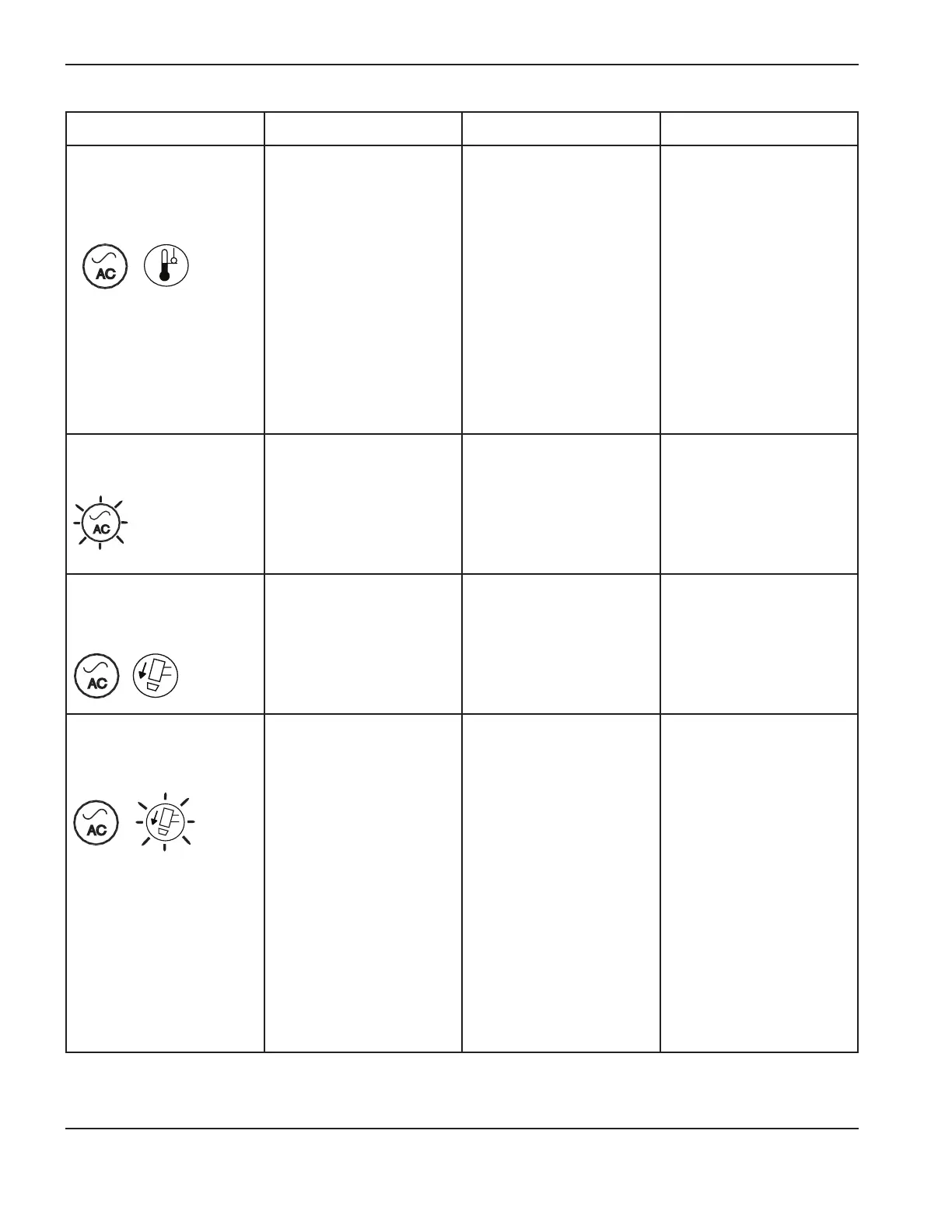TroubleshooTing and sysTem TesTs
5-12 powermax
45
Service Manual
Problem This may mean Cause Solution
The power ON LED is
illuminated and the yellow
temperature LED is
illuminated.
The internal system
temperature is either over
or under its operating range
(approximately -30°C to
80°C).
•The power supply is too
cold.
•You have exceeded the
duty cycle. (For more
information about duty
cycle, see the Operation
section.)
•Allow the power supply
to warm up if it has been
extremely cold.
•Check the area around the
system to make sure that
the air flow is not blocked.
•If the duty cycle has been
exceeded, let the system
cool before using it again.
•Perform Test 8 – fan
on page 5-27 to make
sure the fan is operating
correctly.
The power ON LED is
blinking.
The incoming voltage is not
correct.
•The incoming voltage
is either too high or too
low (a variance greater
than ±15% of the rated
voltage).
•Perform Test 1 – voltage
input on page 5-18 to
check the incoming line
voltage.
The power ON LED is
illuminated and the torch
cap LED is illuminated.
The cap-sensing circuit is
not satisfied.
•The consumables are
loose, improperly installed,
or missing.
•The cap-sensor switch is
faulty.
•Correctly install the
consumables.
•Perform Test 7 – torch
cap sensor on page 5-27
to test the cap-sensor
switch.
The power ON LED is
illuminated and the torch
cap LED blinks.
This indicates either a
“torch stuck open” or “torch
stuck closed” situation.
•The consumables are
installed incorrectly,
they are worn, or were
removed while the power
supply is ON.
•The torch plunger is stuck.
•The torch or lead has a
broken wire.
•Check the consumables
for wear and replace if
necessary.
•Make sure they are
properly installed.
•Verify that they are
finger-tight. Try loosening
them 1/8th of a turn and
restarting the power
supply.
•Perform Test 5 – torch
stuck open (TSO) or
torch stuck closed (TSC)
on page 5-25 and
replace the torch head
ifnecessary.
AC
AC
AC