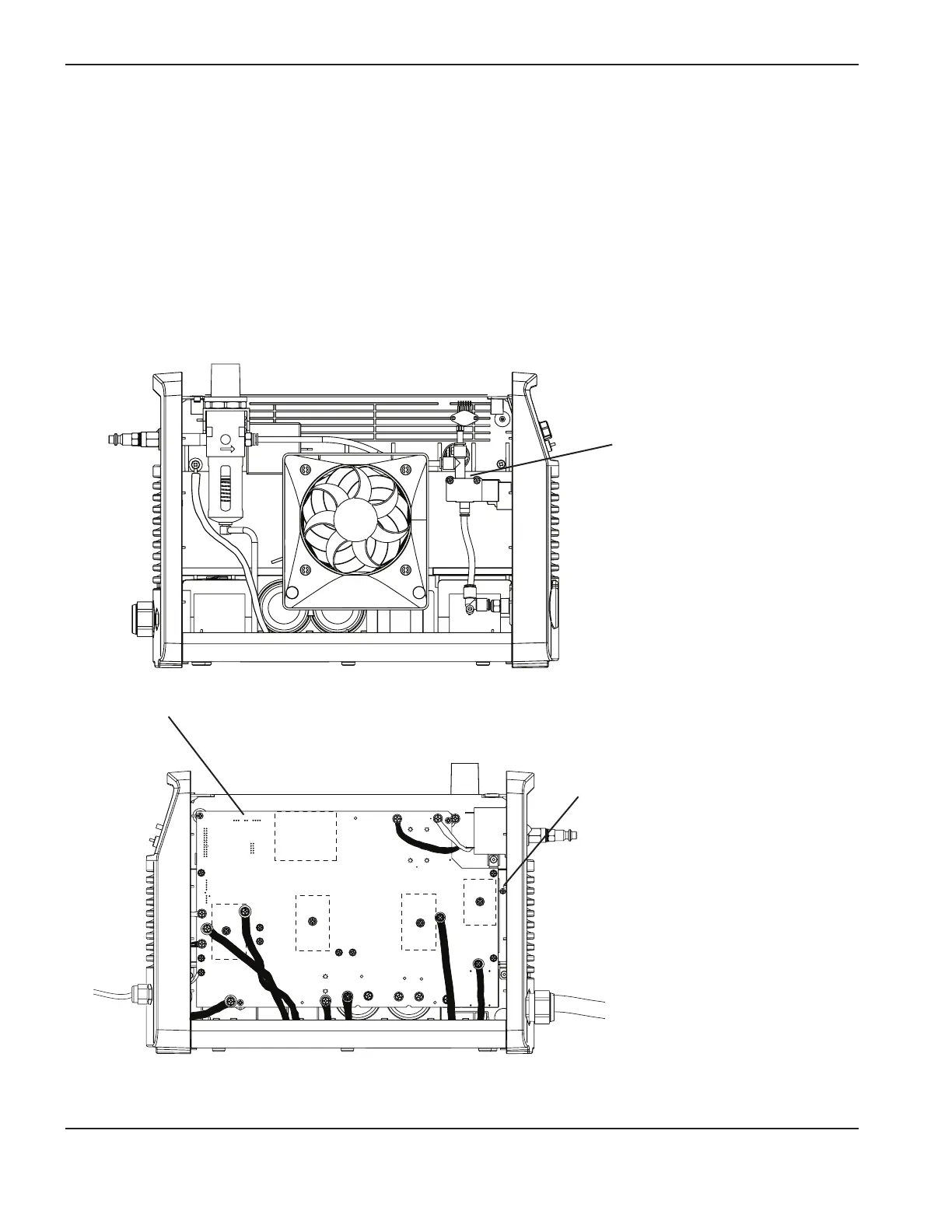TroubleshooTing and sysTem TesTs
5-24 powermax
45
Service Manual
Test 4 – solenoid valve
If gas is not flowing properly, test the solenoid valve for proper operation.
1. There is an LED on the solenoid valve that illuminates red when the torch is fired or when the amperage control
knob is set to gas text mode. It stays illuminated until postflow stops. Turn the amperage knob to gas test and
verify that the LED illuminates.
2. Place a jumper from pin4 of J3 (J4 for 400V CE and 480V CSA power supplies) on the power board to ground.
You should hear the valve click.
3. If you do not hear the valve click or the LED does not illuminate and a voltage check on pin4 of J3 (or J4) reads
24VDC, replace the solenoid valve.
TP 19
W
-
+
-
+
TP 18
R
TP 17
B
192 VDC
192 VDC
Solenoid valve LED
J3 or J4
PE (ground)