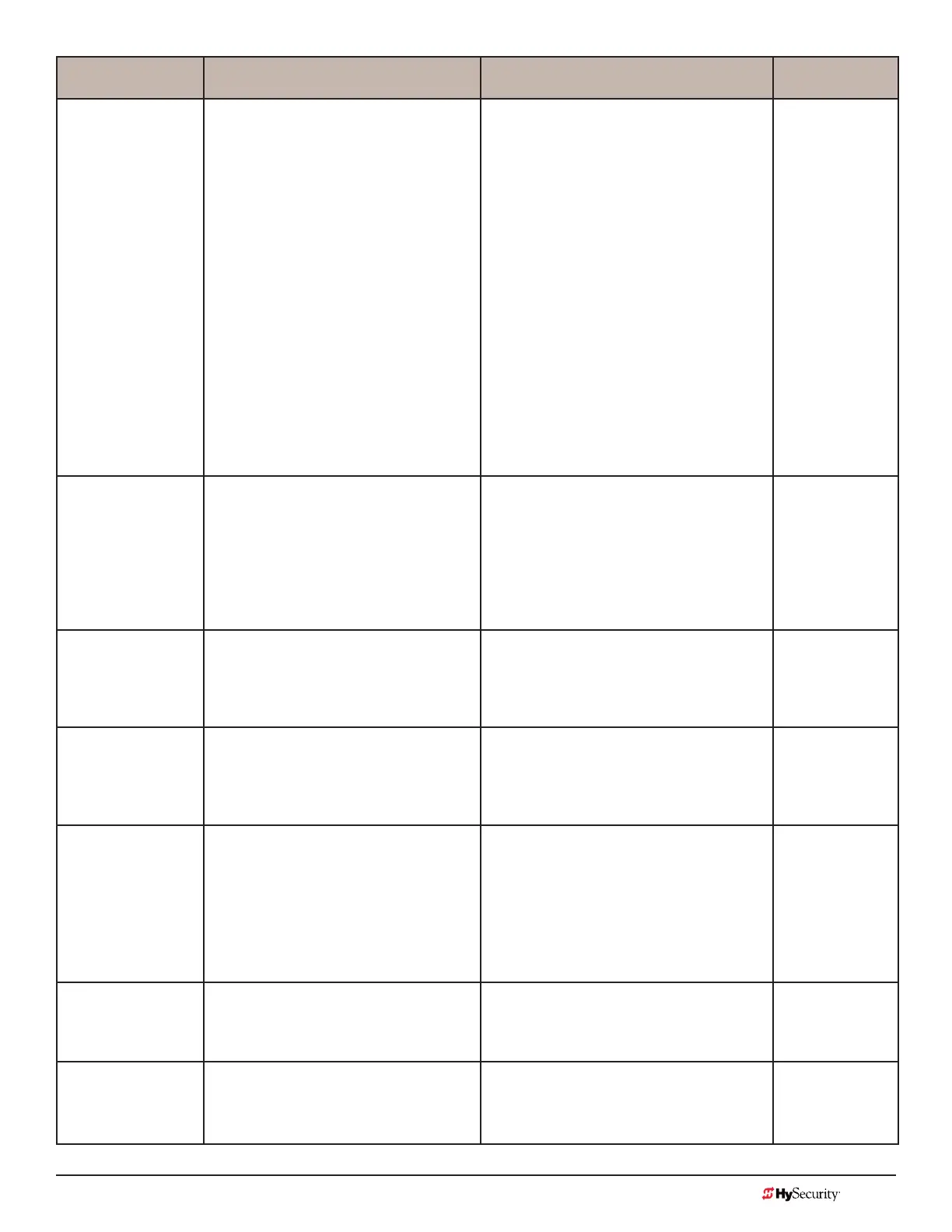MX3657-01 Rev. D ©2020 Display & Menu Options
hysecurity.com | 800-321-9947 69
Installer Menu Setting Options Menu Tasks & Explanations STC Wire
Connections
EC 0 STOP ONLY
EYE CLOSE LOGIC
0 = Close eye stops only
1 = Two second reversal to open on swing,
slide, or vertical gates. Reverse to full
open with barrier gates, StrongArm M30
and StrongArm M50.
2 = Reverse to full open.
If the close photo eye is triggered, the
default setting is non-reversal while the
gate is traveling in the close direction. If the
obstruction is cleared within 5 seconds, gate
travel continues. If you set the gate operator
to optional setting EC 1, when the close
photo eye is triggered, the gate pauses
and reverses it's direction for a 2-second
interval, and then resumes moving in the
close direction if the photo eye clears within
5 seconds. (See exception for barrier arms.)
A setting of EC 2 causes the gate to reverse
and travel full open when triggered.
NOTE: In software versions h5.56 and h4.55
or higher the following changes occurred:
Swing Gates: When photo eye close is
active, the open command is operational.
All Usage Class 3 or 4 gate operators: As
in swing gates, an active photo eye close will
no longer prevent an Open command.
Sensor 1, 2, or 3
Sensor COM
COM
+24V
EO 0 STOP ONLY
EYE OPEN LOGIC
0 = Open eye stops only
1 = Two second reverse to close
If the open photo eye is triggered, the
default setting is non-reversal while the gate
is traveling in the open direction. When
triggered, with the optional setting of EO 1,
the gate pauses and reverses it's direction
for a 2-second interval, and then resumes
moving in the open direction if the photo
eye clears within 5 seconds.
Sensor 1, 2, or 3
Sensor COM
COM
+24V
GR 0 FULL OPEN
GATE EDGE LOGIC
0 = Edge reverses fully open
1 = Two second reversal only
The default setting is to reopen fully if the
edge sensor is triggered while closing. The
optional setting of GR 1 sets the gate to a
2-second reversal if triggered while closing.
Sensor 1, 2, or 3
Sensor COM
+24V
10K resistor
(Edge)
SR 1 REVERSE 25
REVERSAL LOGIC
(Not used in
StrongArm models
0 = IES reverses fully open
1 = Two second reversal only
If the inherent sensor is triggered, the
default setting reverses the gate travel for
a 2-second duration. The optional setting
of SR 0 will cause the gate to reopen fully if
triggered while closing.
N/A
S1 0
SENSOR #1 TYPE
0 disabled
1 (NOT USED)
2 (EYE CLOSE)
3 (EDGE CLOSE)
4 (EYE OPEN)
5 (EDGE OPEN)
6 (EDGE BOTH)
7 (EYE BOTH)
UL 325 - 2016 sensor input setting for
external entrapment protection sensor
monitoring. All three sensor types must be
congured to a non-zero number before the
gate operator will move the gate.
See External Entrapment Protection Sensors:
What the Installer Needs to Do on page
27.
SENSOR 1
COM
+24V
SENSOR COM
10K resistor *
*(Wired Edge
sensor)
S2 0
SENSOR #2 TYPE
Same as Sensor 1 Same as Sensor 1 SENSOR 2
COM
+24V
SENSOR COM
S3 0
SENSOR #3 TYPE
Same as Sensor 1 Same as Sensor 1 SENSOR 3
COM
+24V
SENSOR COM