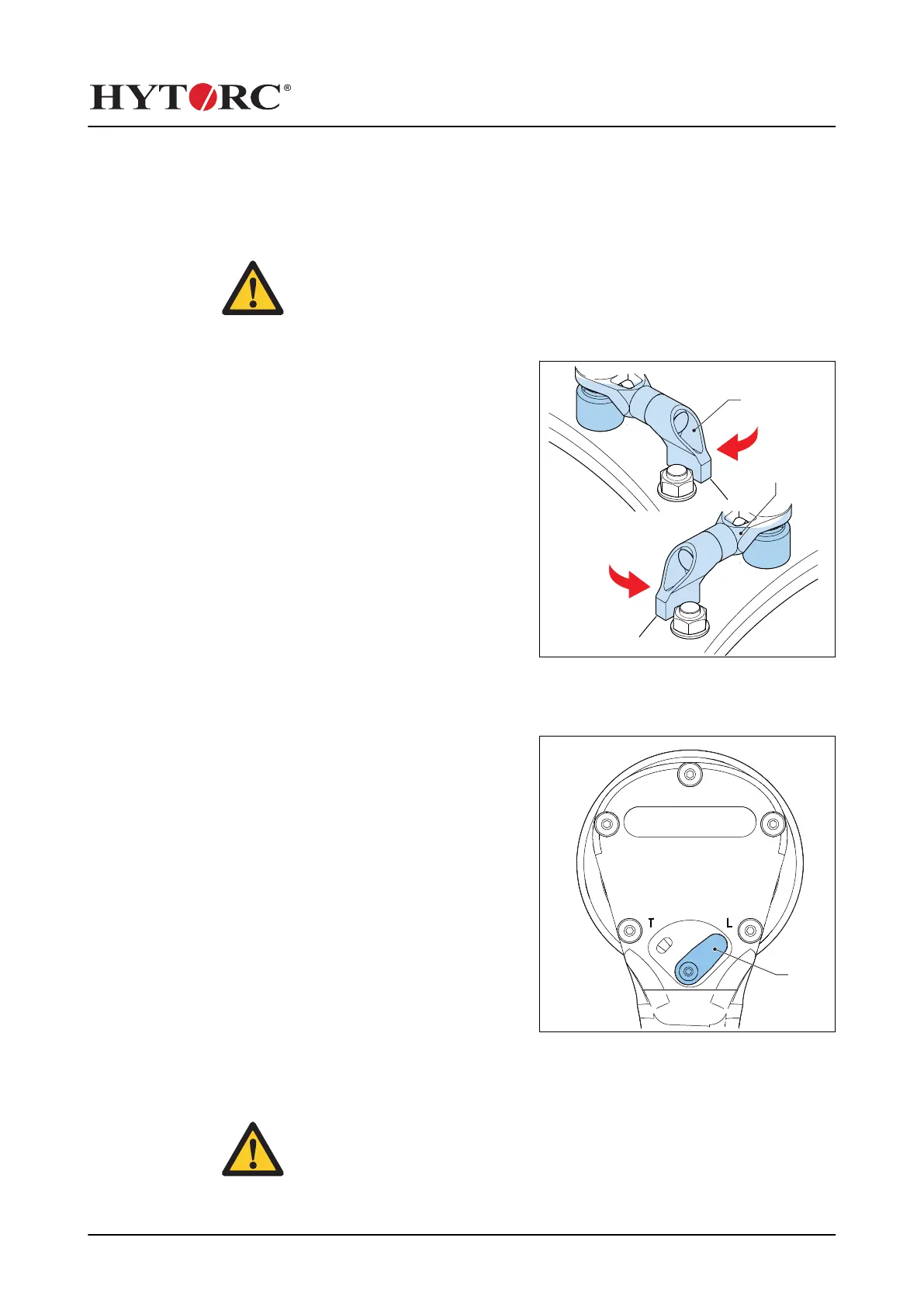7.4 Direction of rotation
7.4.1 Determining the direction of rotation
Caution:
• When you use fasteners with a left handed thread, the directions of
LOOSEN and TIGHTEN are the opposite.
Procedure
1. To tighten a bolted connection,
place the tool onto the bolt as
shown.
2. To loosen a bolted connection,
place the tool onto the bolt as
shown.
7.4.2 Changing the direction of rotation
Procedure
1. To tighten a bolted connection, set
the loosen/tighten switch (A) to "T".
2. To loosen a bolted connection, set
the loosen/tighten switch (A) to "L".
7.5 Tightening and loosening a bolted flange connection
Warning:
• When you use a hex socket, do not use more than the specified torque.
• Place the tool with the socket on the nut or the bolt. Make sure that the
socket is placed over the nut or the bolt as far as possible. Obey the safety
instructions for sockets.
Operation
47 - 001 - 35
