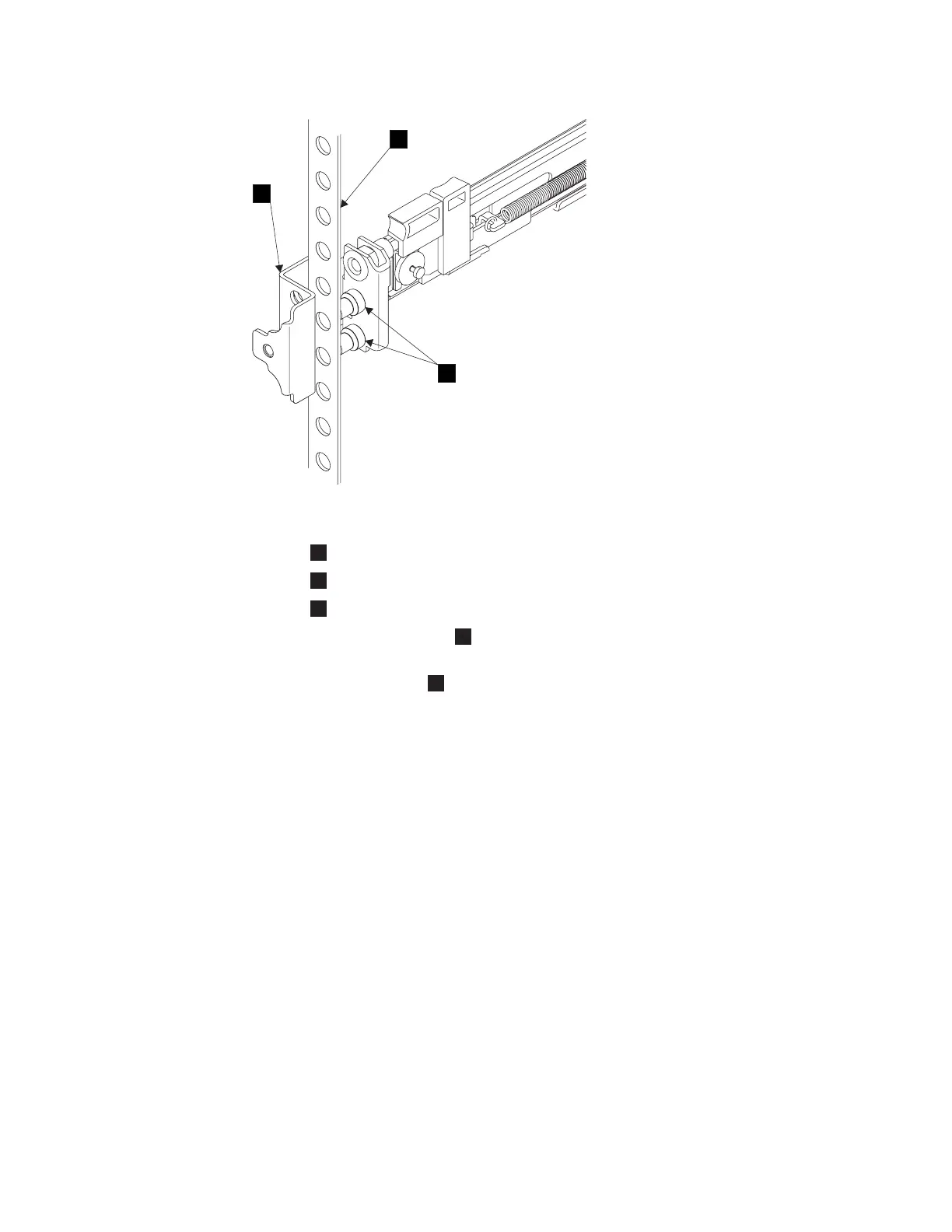1
Front bracket
2
Rack-mounting flange
3
Locating pins
7. Align the locating pins
3
with the holes that are in the rack-mounting
flange.
8. Push the latch lock
2
(Figure 64 on page 91) away from the rail to release
the carrier. The latch-lock carrier slides toward the front of the rack and the
locating pins project through the holes that are in the front flange and in the
front rail bracket.
Important: Ensure that the locating pins are fully extended through the front
rail bracket.
1
2
3
Figure 63. Installing the front end of the rail
90 IBM System Storage SAN Volume Controller: Hardware Installation Guide
