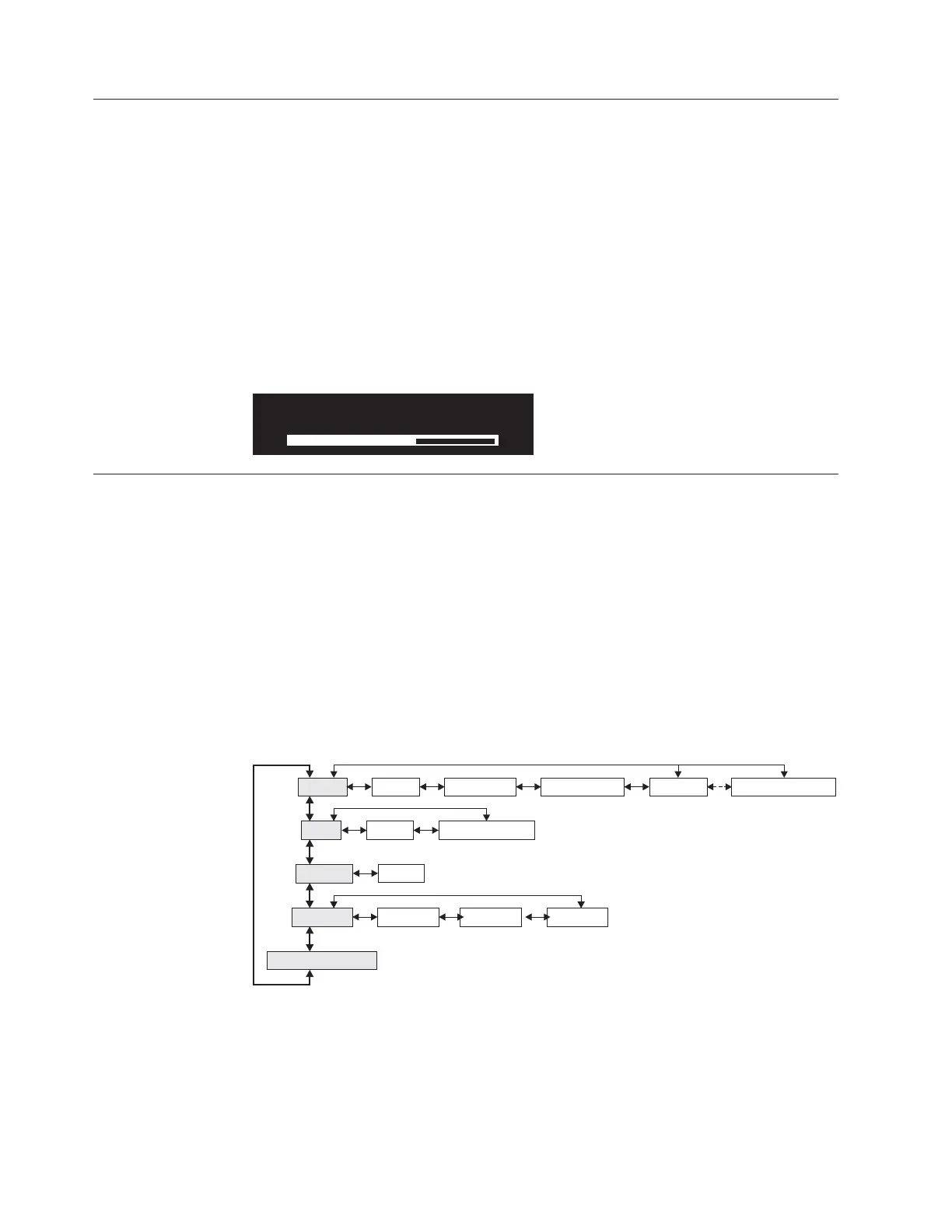Shutting down
The front panel indicator tracks shutdown operations.
The Shutting down display is shown when you issue a shutdown command to a
SAN Volume Controller cluster or a SAN Volume Controller node. The progress
bar continues to move to the left until it is safe to be powered off.
When the shutdown operation is complete, all power is removed from the node.
When power is removed from the last node that is connected to a 2145
uninterruptible power supply (2145 UPS), the 2145 UPS also shuts down. When a
node that is connected to a 2145 uninterruptible power supply-1U (2145 UPS-1U) is
shut down, the 2145 UPS-1U remains in the normal mode.
SAN Volume Controller menu options
Menu options are available on the front panel display on the SAN Volume
Controller.
Menu options enable you to review the operational status of the cluster, node, and
external interfaces. They also provide access to the tools that you need to install
and service the node.
Figure 103 shows the sequence of the menu options. Only one option at a time is
displayed on the front panel display. For some options, additional data is
displayed on line 2. The first option displayed is the cluster option.
Use the Left and Right buttons to navigate through the secondary fields that are
associated with some of the main fields.
Note: Messages might not display fully on the screen. You might see a right angle
bracket (>) on the right-hand side of the display screen. If you see a right
angle bracket, press the Right arrow button to scroll through the display.
Shutting Down
Cluster
Status
IP address
Subnet mask
Gateway
Recover cluster?
Node
Status
Create cluster?
Ethernet
FC Port-1
FC Port-2
FC Port-3 FC Port-4
Select Language?
Main Options Secondary Options
MAC
1nflt9
Figure 103. Menu options sequence
144 IBM System Storage SAN Volume Controller: Hardware Installation Guide
