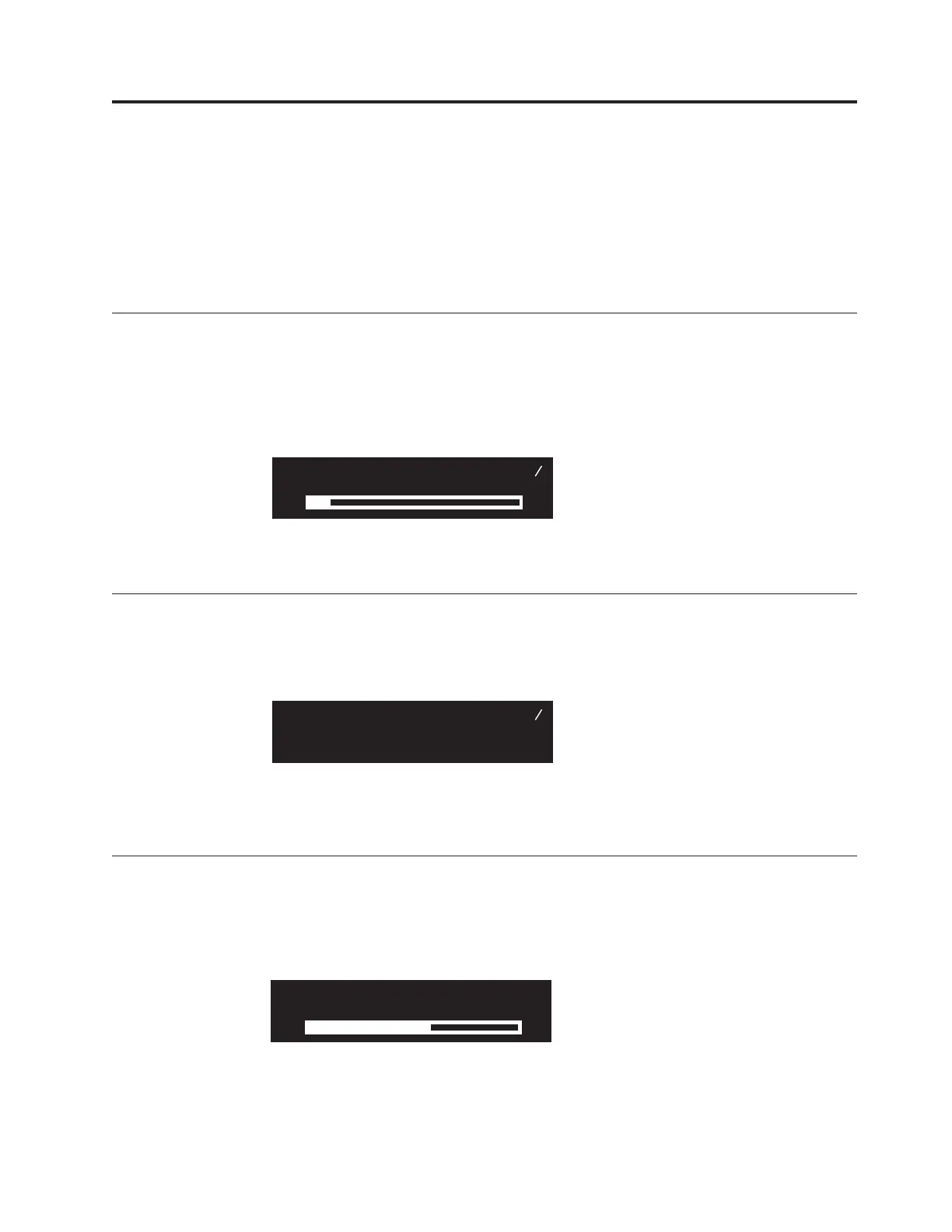Appendix C. Using the front panel of the SAN Volume
Controller
The front panel of the SAN Volume Controller displays indicators and switches
that are useful when servicing your SAN Volume Controller.
See the related topics for the SAN Volume Controller indicators and switches.
Boot progress indicator
Boot progress is displayed on the front panel of the SAN Volume Controller.
The Boot progress display on the front panel shows that the node is starting.
During the boot operation, boot progress codes are displayed and the progress bar
moves to the right while the boot operation proceeds.
Boot failed
If the boot operation fails, a boot code is displayed.
See the topic that contains the boot codes in the IBM System Storage SAN Volume
Controller: Service Guide where you can find a description of the failure and the
appropriate steps that you must perform to correct the failure.
Charging
The front panel indicates that the uninterruptible power supply (UPS) battery is
charging.
A node will not start and join a cluster if there is insufficient power in the UPS
battery to cope with a power failure. Charging is displayed until it is safe to start
the node. This might take several hours.
Booting
130
Failed
180
Charging
svc00304
© Copyright IBM Corp. 2003, 2007 141
