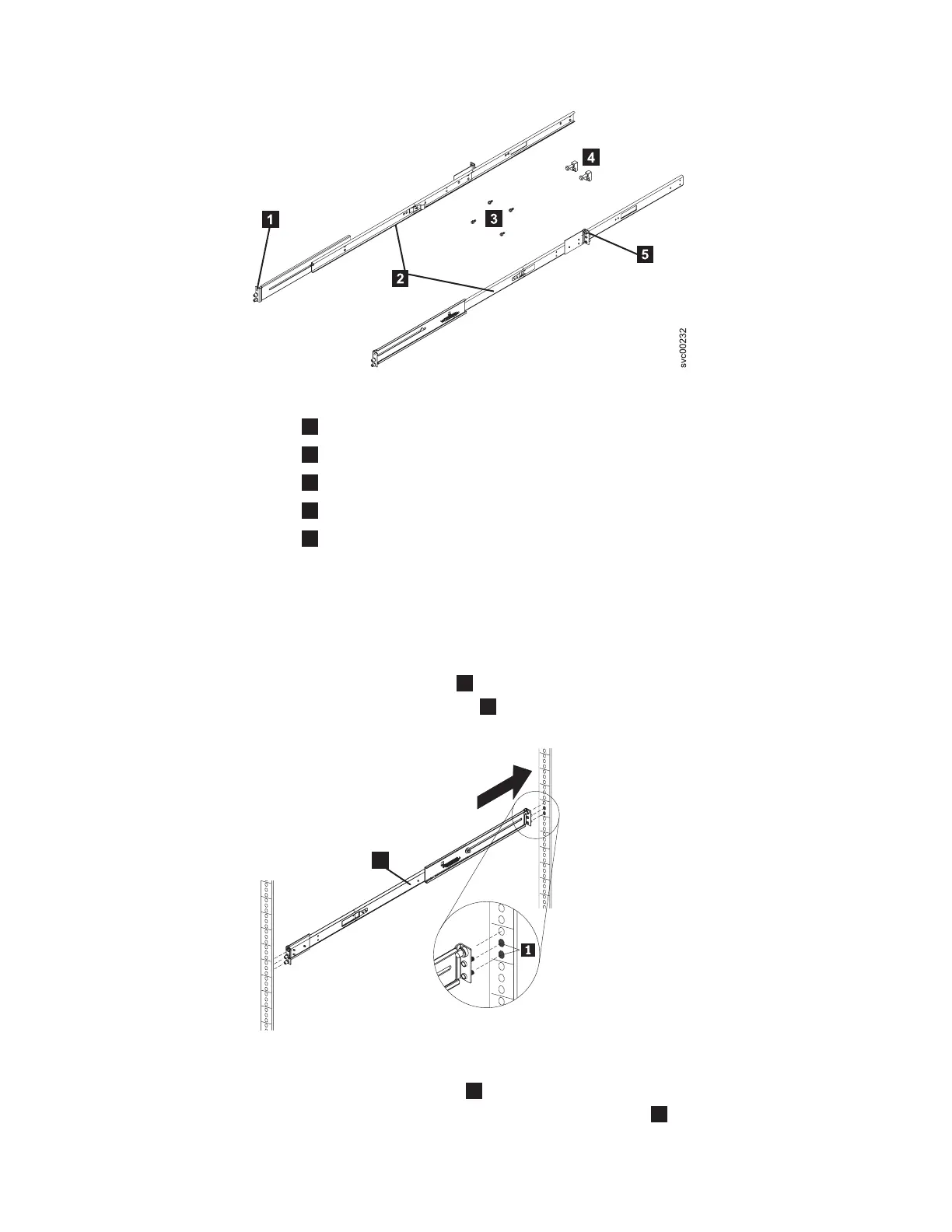1
Rear of rail
2
Rack mounting rails
3
M6 screws
4
Latches
5
Front of rail
Note:
If possible, you might find that it helps to remove the rack doors and
side panels to provide easier access during installation.
2. Check the labels on the support rails. Each rail has a label that indicates which
is the front end of the rail and whether the rail is for the left or right side of the
rack. Perform this procedure for both rails.
3. Insert the right slide rail
2
into the rear rack mounting flange, as shown in
Figure 27, with the rail pins
1
protruding through the flange.
4. Extend the right slide rail
2
and insert it into the front rack mounting flange,
as shown in Figure 28 on page 51, with the rail pins
1
protruding through
Figure 26. SAN Volume Controller 2145-8G4 support rails installation kit
2
svc00240
Figure 27. Inserting the right slide rail into the rear rack mounting flange
50 IBM System Storage SAN Volume Controller: Hardware Installation Guide
|
|
