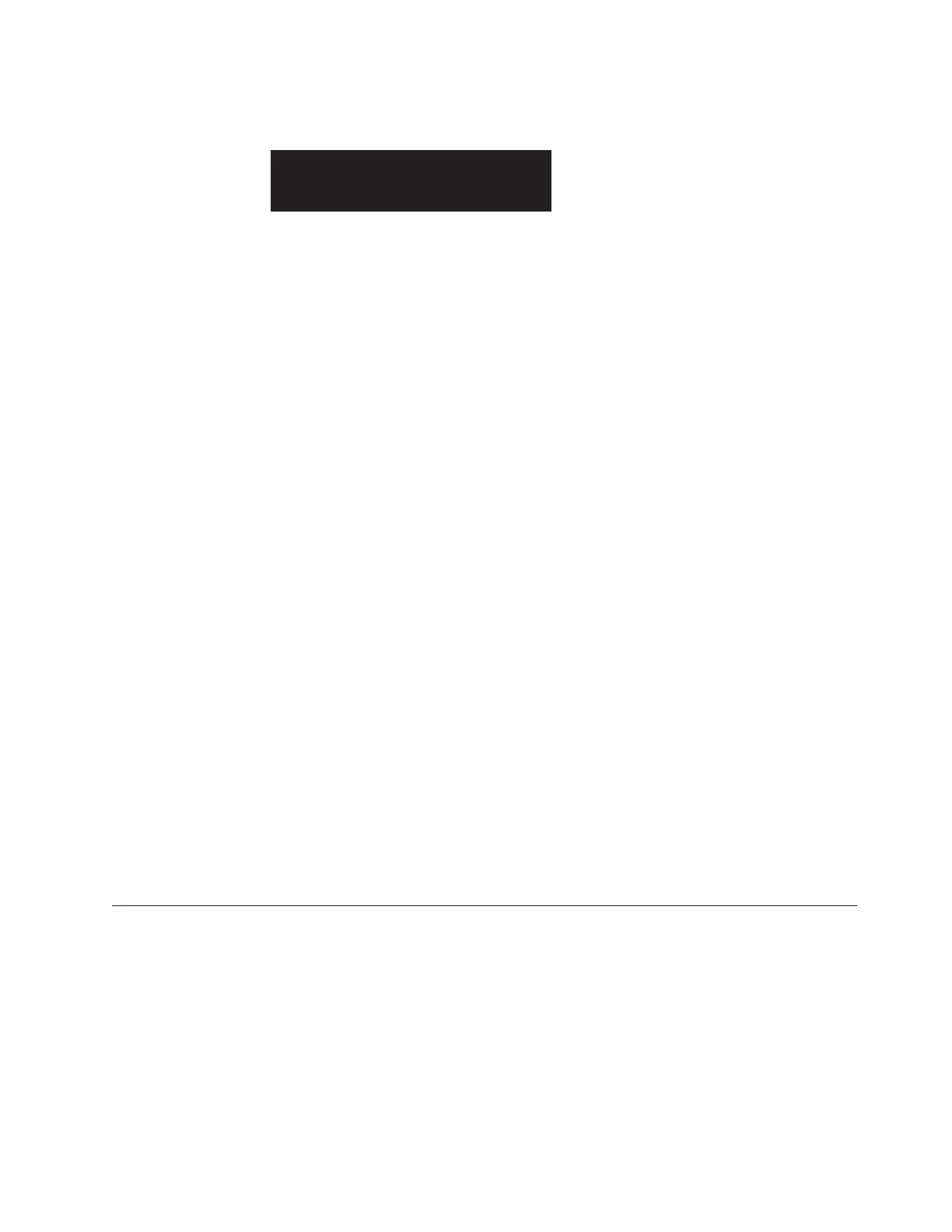that, although an Ethernet connection is available, it cannot yet be used.
8. Press and release the up or down button until the FC Port-1 option shows in
the display.
9. Check whether the second line of the front-panel display shows the message
Active. If Active is not shown on the second line, go to “MAP 5600: Fibre
channel” in the IBM System Storage SAN Volume Controller: Service Guide to
repair the fault.
10. Press and hold the down button.
11. Press and release the select button.
12. Release the down button. The operational speed of the fibre-channel link is
displayed. Use the cable connection table that is provided by the customer to
verify that the fibre-channel link is operating at the expected speed. If the
operational speed does not match the expected speed, go to “MAP 5600: Fibre
channel” in the IBM System Storage SAN Volume Controller: Service Guide to
repair the fault.
13. Press the select button to return to the fibre-channel status display.
14. Press the right button to display each port in turn and repeat the above speed
check.
15. If you want to select a language other than English, perform the following
steps:
a. Press the up or down button until Select Language? is displayed.
b. Press the select button.
c. Press the left or right button until the required language is displayed.
d. Press the select button.
When the battery is fully charged–if it needed to be charged–the Charging message
is replaced by Cluster: and the progress bar no longer displays. The installation of
the SAN Volume Controller hardware is now complete. No software installation is
required. Continue with the instructions in the IBM System Storage SAN Volume
Controller: Software Installation and Configuration Guide to, if necessary, create a new
SAN Volume Controller cluster and to add the nodes into a SAN Volume
Controller cluster.
Installing the hardware master console
If the master console hardware product option is included with the SAN Volume
Controller, you must install it and perform initial hardware configuration for it.
Before you begin the installation, ensure that you have completed the following
tasks:
v Important: Review and complete all of the safety checks that are detailed in the
documentation for the master console IBM eServer xSeries hardware, the
keyboard, and the display.
v Ensure that you have all the customer-completed information that you need,
including the configuration data table, hardware location chart, and the cable
Ethernet:
Inactive
Figure 38. Ethernet mode
Chapter 6. Installing the SAN Volume Controller 2145-8G4 hardware 61
|
|
|
|
|
|
|
|
|
