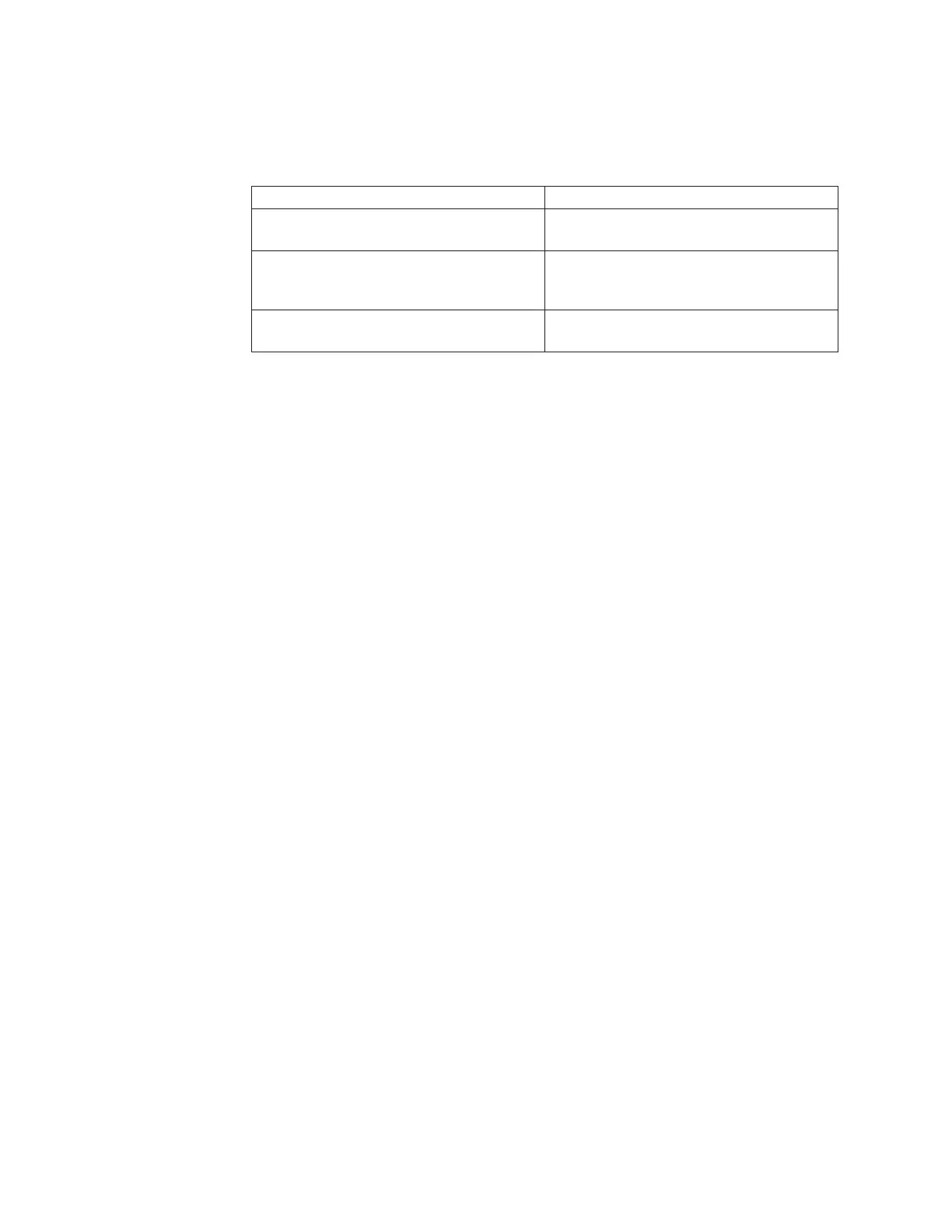You will install one or more SAN Volume Controller nodes as well as related
hardware components, such as an uninterruptible power supply (UPS) and,
optionally, a redundant ac power switch, and then connect the system to the SAN
and Ethernet. The following sections provide full details.
If you want to install ... Go to ...
SAN Volume Controller 2145-8G4 hardware
components
Chapter 6, “Installing the SAN Volume
Controller 2145-8G4 hardware,” on page 35
SAN Volume Controller 2145-8F4 or SAN
Volume Controller 2145-8F2 hardware
components
Appendix A, “SAN Volume Controller
2145-8F4 and SAN Volume Controller
2145-8F2,” on page 65
SAN Volume Controller 2145-4F2 hardware
components
Appendix B, “SAN Volume Controller
2145-4F2,” on page 101
After you verify that the installation of the SAN Volume Controller hardware is
complete, continue with the IBM System Storage SAN Volume Controller: Software
Installation and Configuration Guide to, if necessary, create a new SAN Volume
Controller cluster and to add the nodes into a SAN Volume Controller cluster.
2 IBM System Storage SAN Volume Controller: Hardware Installation Guide
|
|
|
|
|
||
|
|
|
|
|
|
|
|
|
|
|
|
|
|
|
|
|
|
|
