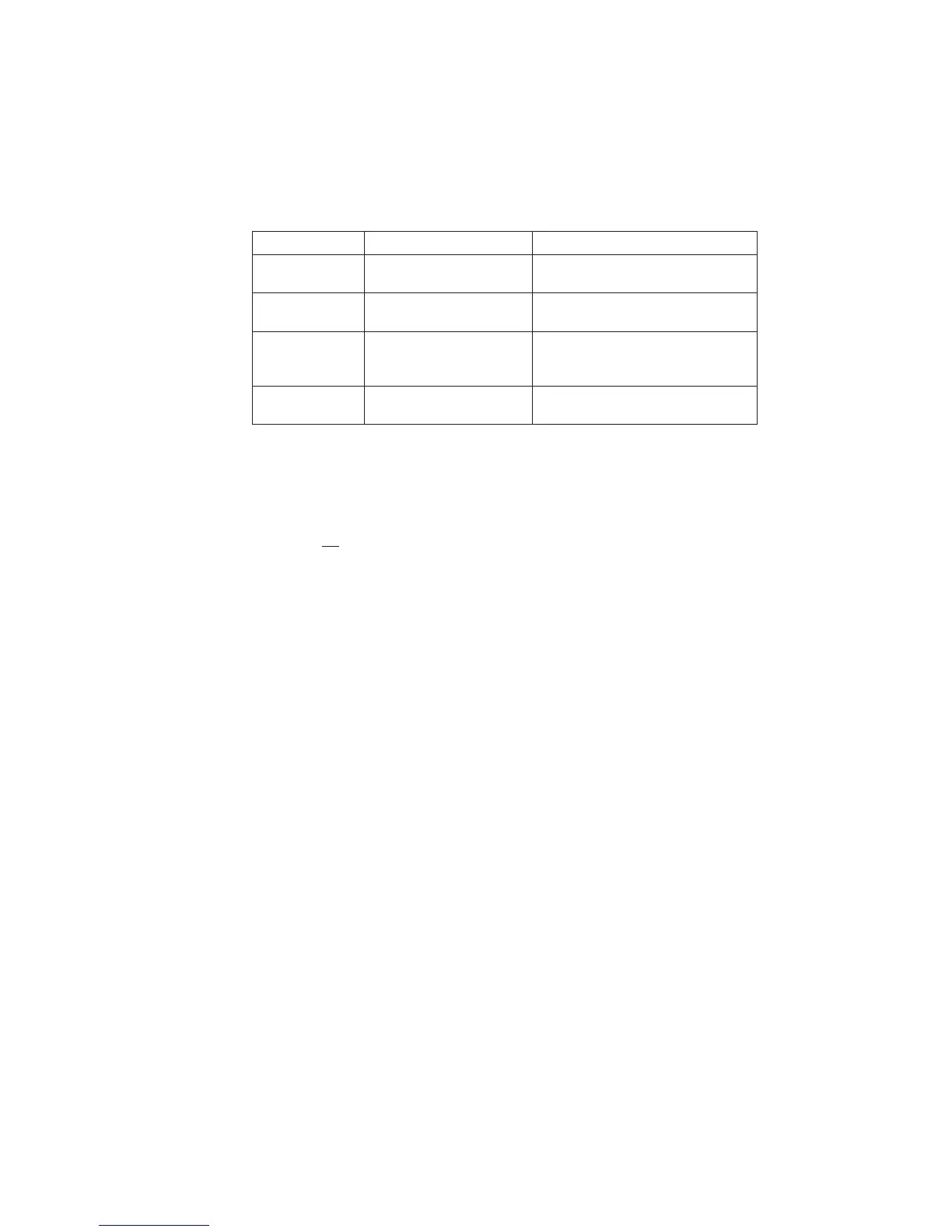214
Replacement Procedures and Illustrated Parts List
The Run Mode and Auto Reset Mode indicator descriptions are shown
below.
Run Mode and Auto Reset Mode Indicator Descriptions
STAT Rate Indicates
Flashes On once per second Normal Mode, IP address
configured
Flashes On 2.5 times per second Monitor Mode, IP address not
configured
Flashes Off 2.5 times per second Monitor Mode or Download
Mode, IP address not
configured
Flashes Off once per 2 seconds Download Mode, IP address
configured
IMPORTANT
Setting DIP Switch 1 and DIP Switch 2 both to the ON (down) position
will clear all
passwords, specifically passwords in the html webpage.
DIP Switch 1 = EEPROM Enable: Default position is OFF (up). Setting this
switch to the ON (down) position and powering the printer off then on resets
the Ethernet Interface to the factory default settings. This also erases any
previously configured IP address. Before reconfiguring the unit, DIP switch 1
must be set back to the OFF (up) position, otherwise it will lose its
configuration through another power on/off cycle.
DIP Switch 2 = Default IP: Default position is OFF (up). Setting this switch
to the ON (down) position and powering the printer off then on resets a
previously configured IP address to the factory default setting (no IP
address). However, this does not cause the unit to lose its other stored
configuration setting, as happens with DIP switch 1. Before reconfiguring the
unit with an IP address, DIP switch 2 must be set back to the OFF (up)
position, otherwise it will lose its IP address through another power on/off
cycle.
DIP Switch 3 = Link Integrity Disable: Default position is OFF (up), which
means link integrity is enabled. This DIP switch determines whether link
integrity is turned on or off in the Ethernet interface. It may be necessary to
turn link integrity off if the unit is connected to an older hub, etc. Link integrity
only applies to the 10-Base-T interface option.
