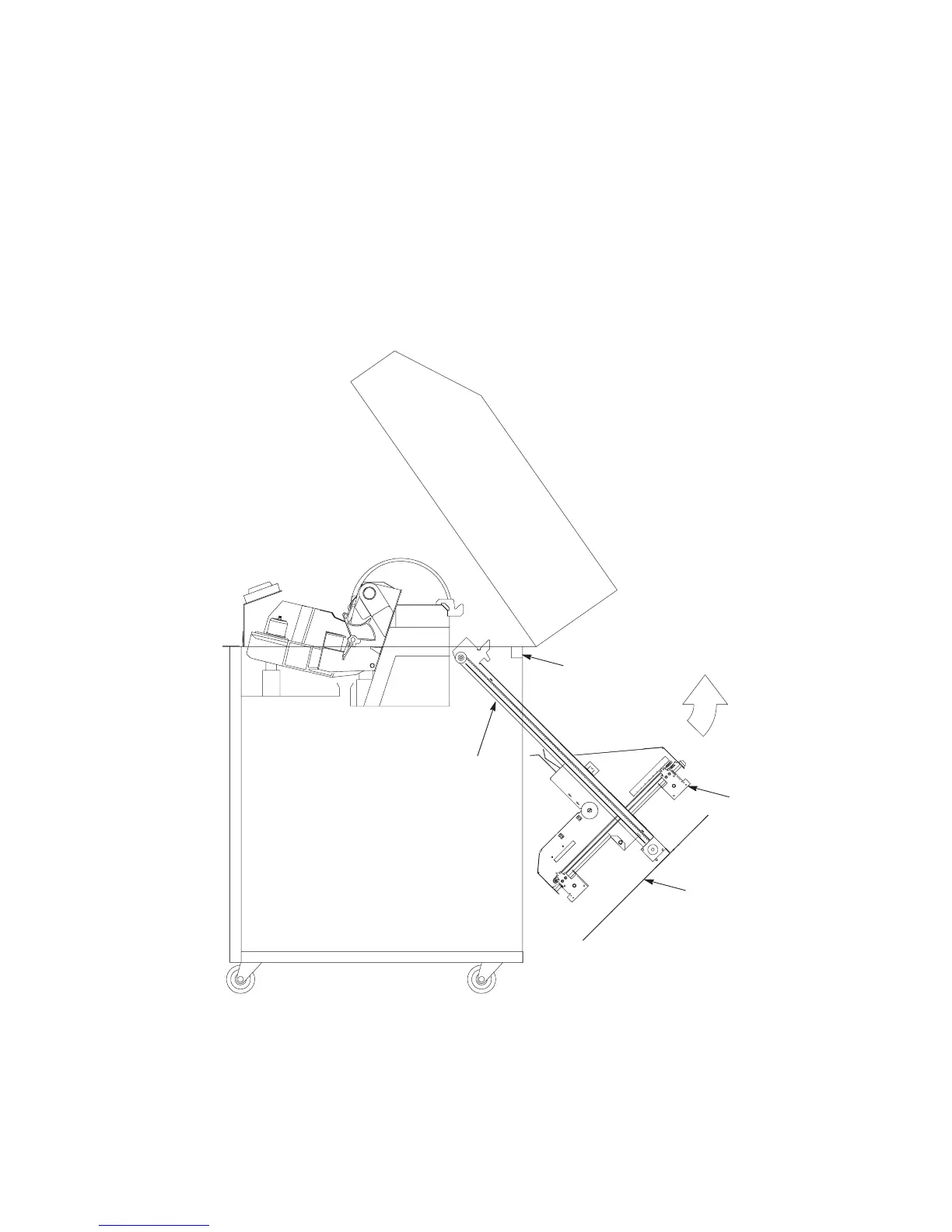382 Power Stacker
11. Remove the four 7/64 x 1/2 inch screws and washers securing the base
plate to the cabinet floor. (See Figure 62.)
12. Lower the elevator assembly to its lowest position.
13. Tilt the vertical rails toward the front of the printer until they clear the
upper frame cross-member. Slide the stacker assembly to rear and angle
it out of the cabinet, as shown in Figure 64.
Upper
Frame
Cross-Member
Stacker
Base
Vertical
Rail
Elevator
Assembly
Figure 64. Removing the Stacker Assembly
