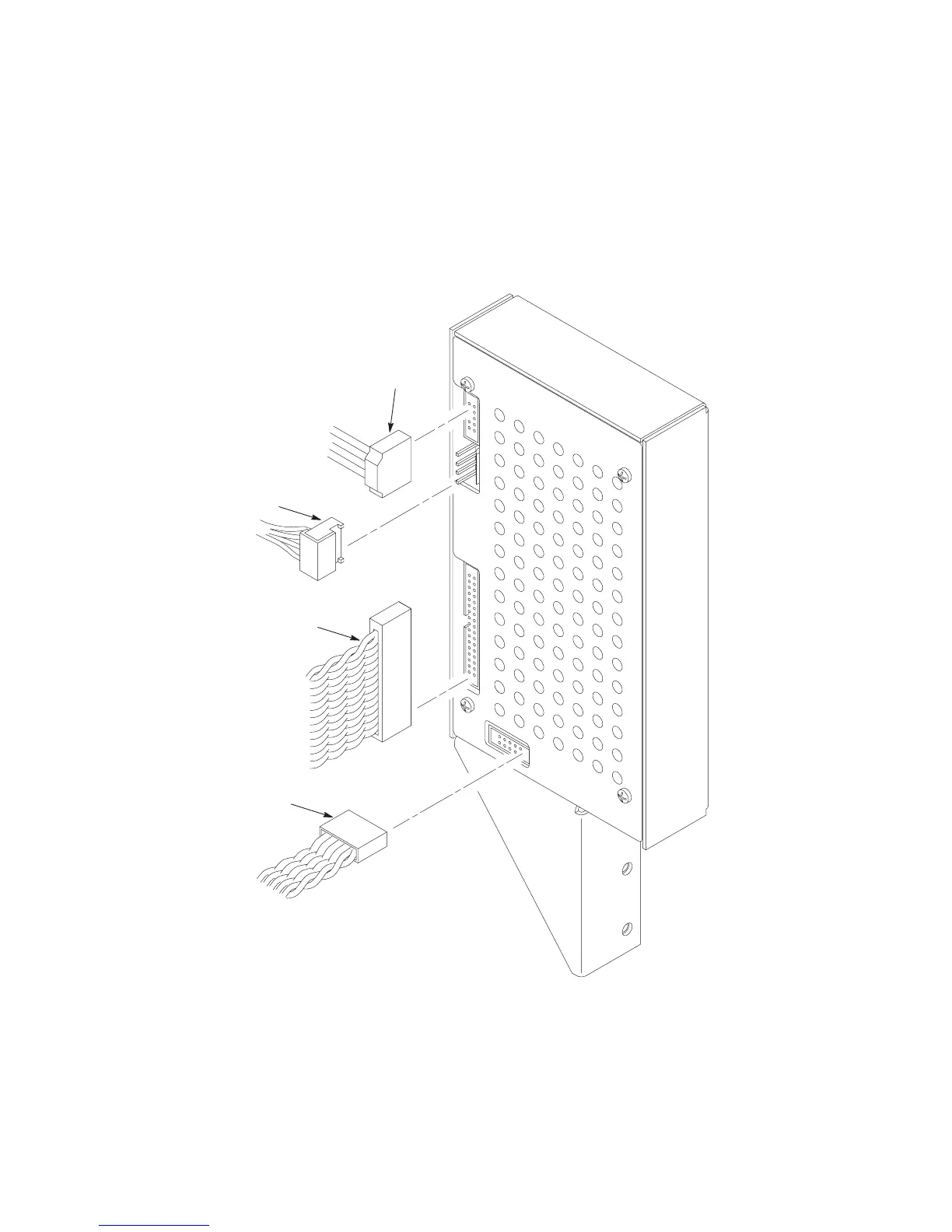390 Power Stacker
18. Gather the rail cable, frame cable, logic cable, and power cable. Make
sure these cables are routed outboard of the elevator assembly.
19. Connect the stacker cables to the rear of the stacker control panel
assembly, as shown in Figure 71.
Power
Cable
Logic
Frame
Cable
Rail
Cable
Cable
P104
P102
P107
Figure 71. Stacker Control Panel Cables
