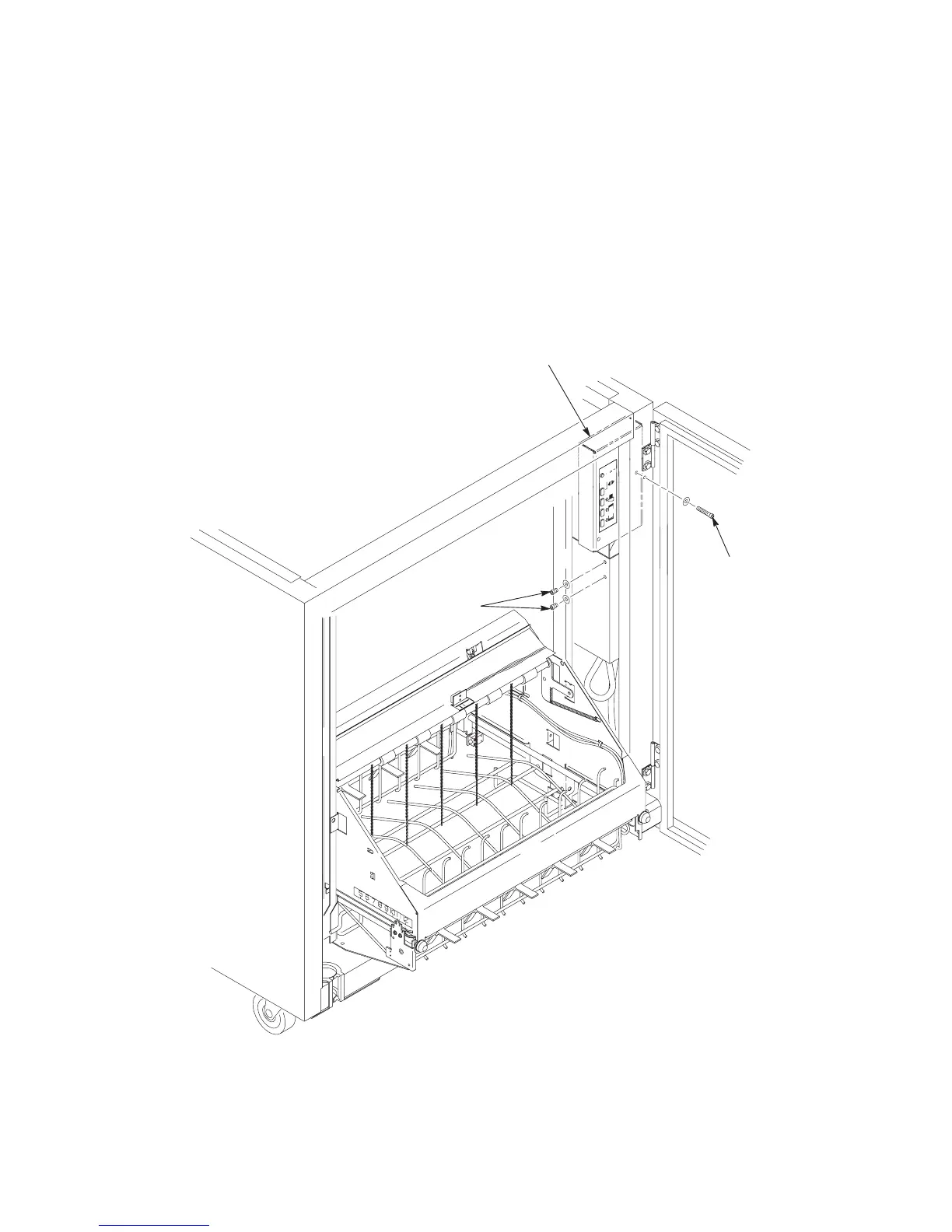391Power Stacker
20. Close the top cover, position the stacker control panel as shown in
Figure 72, and install the mounting screws.
21. Bundle and tie wrap the stacker control panel cables to the printer frame
so they do not catch in the stacker mechanism as it moves up and down.
Route the stacker rail and frame cables so they move without snagging
as the elevator assembly moves up and down.
Short
Long
Stacker
Control
Panel
Screws
Screw
Figure 72. Installing the Stacker Control Panel
