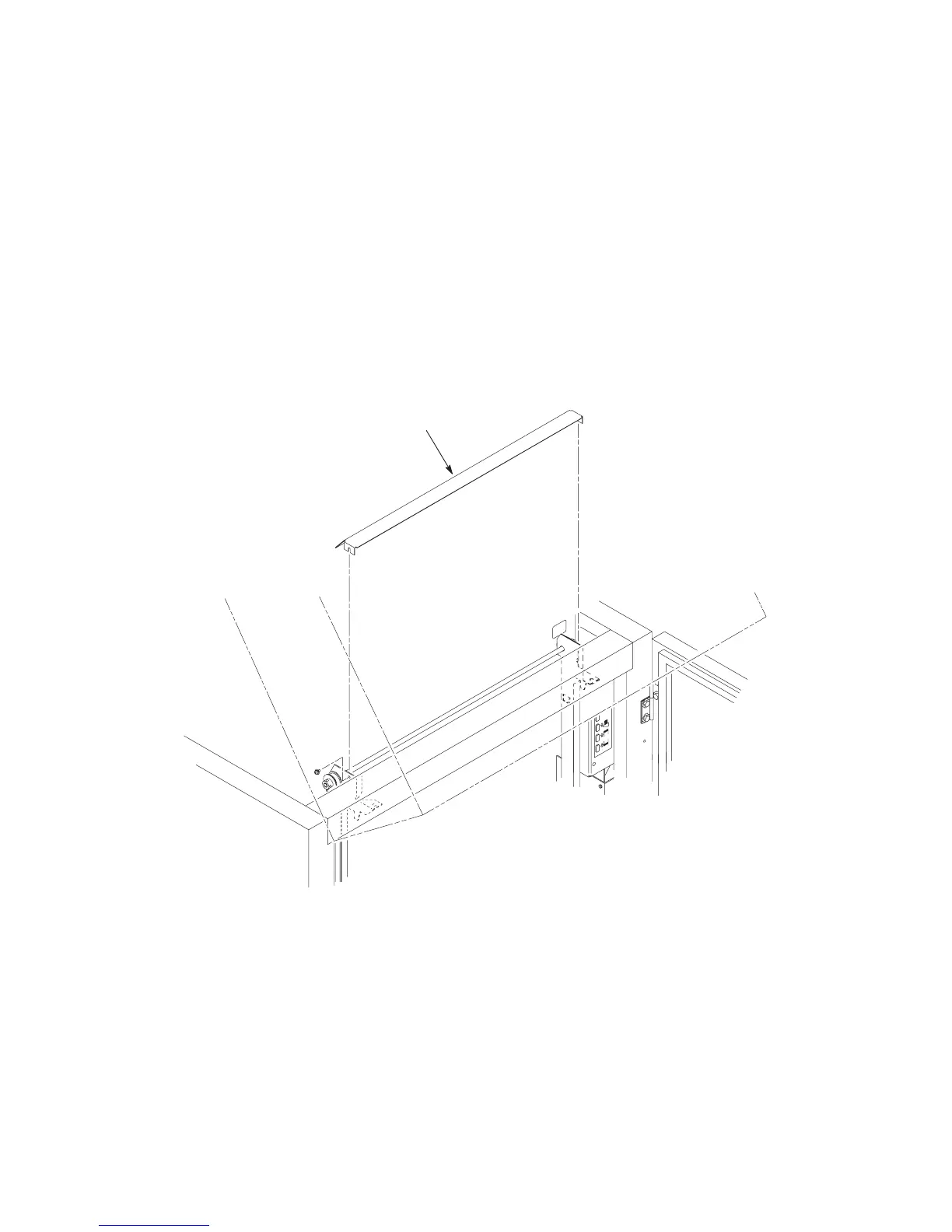392 Power Stacker
22. Install the paper deflector on the vertical rails with the angled portion
toward the front of the printer, as shown in Figure 73.
23. Install the paper path that you removed in step 3 (page 383).
24. Install paper and test stacker operation. (Refer to the
User’s Manual
.)
Paper Deflector
Figure 73. Installing the Paper Deflector
