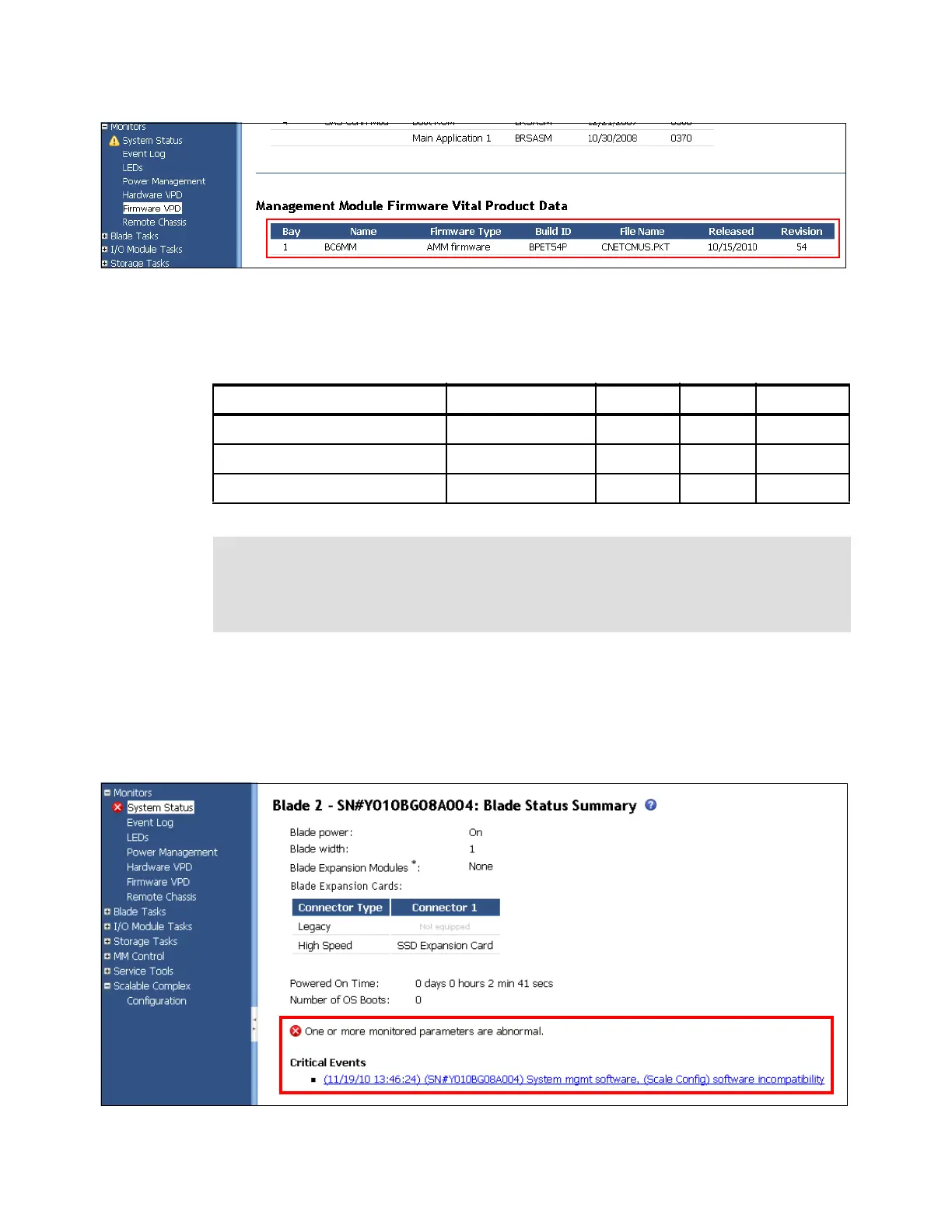380 IBM eX5 Implementation Guide
Figure 8-8 AMM firmware version
Table 8-3 shows the minimum firmware levels that the HX5 must be running for a 2-node
scaled configuration. It also shows the necessary firmware levels to scale with a MAX5.
Table 8-3 Minimum code levels required before scaling HX5 with either MAX5 or a 2-node scale
It is important, in a 2-node scaled configuration, that both HX5s have exactly the same
firmware versions for BIOS (UEFI), the blade system management processor (IMM), and
FPGA. If they are not at the same version when the QuickPath Interconnect (QPI) wrap card
is added, neither blade will boot until the QPI wrap card is removed. See Figure 8-9 on
page 380 for an example of the error that you will see.
Figure 8-9 Mismatched firmware error as seen from the AMM
AMM code UEFI IMM FPGA
HX5 single-node BPET54L 1.00 1.16 1.00
HX5 2-node BPET54G 1.25 1.20 1.01
HX5 with MAX5 BPET54P 1.25 1.21 1.01
Minimum requirements: The blades and the AMM are required to be, at a minimum, at
these code levels in order to scale. However, IBM however recommends that you update to
the latest versions, which are available at the following website:
http://www.ibm.com/support/us/en/
