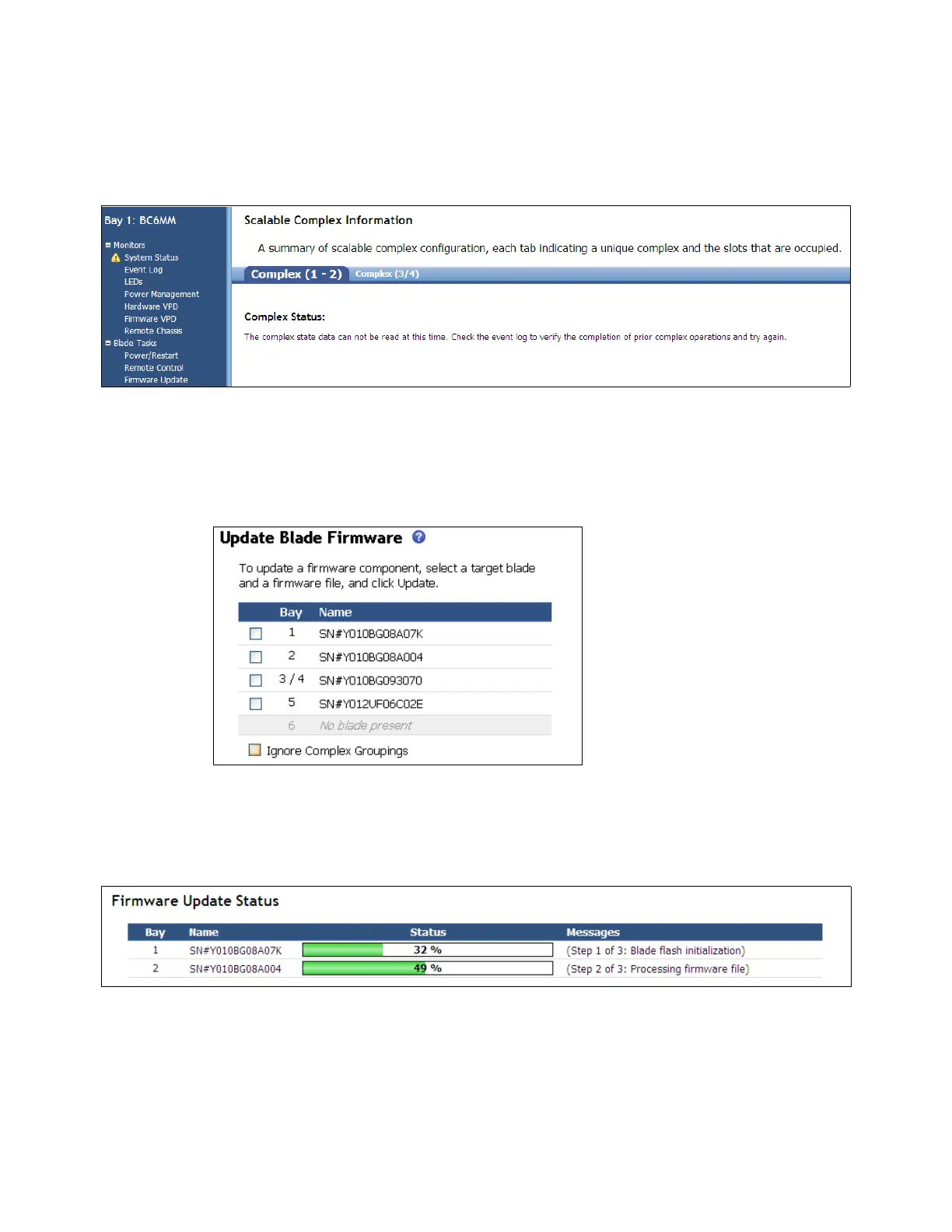Chapter 8. IBM BladeCenter HX5 381
Another characteristic of mismatched firmware is the following message when attempting to
create the scale in the scalable complex, as shown in Figure 8-10:
“The complex state data cannot be read at this time. Check the event log to verify
the completion of prior complex operations and try again.”
Figure 8-10 Error when trying to create a partition with mismatched firmware on the blade
You must perform the updates on blades individually without the QPI wrap card installed. The
AMM might give you the options to flash both blades at one time, as shown in Figure 8-11 on
page 381, when the QPI wrap card is installed, but this approach can cause issues and must
not be used for the initial setup.
Figure 8-11 Update blade option in blade task: Update Blade Firmware
When the blades are scaled together and operational, you can use any form of updating:
Bootable Media Creator, Update Express, AMM, and so on. Both nodes will be updated
automatically. Figure 8-12 shows a 2-node scale being updated together from AMM.
Figure 8-12 Two-node HX5 being updated from AMM
For details about these update methods, see the detailed information about firmware update
methods that is available in 9.10, “Firmware update tools and methods” on page 509.
