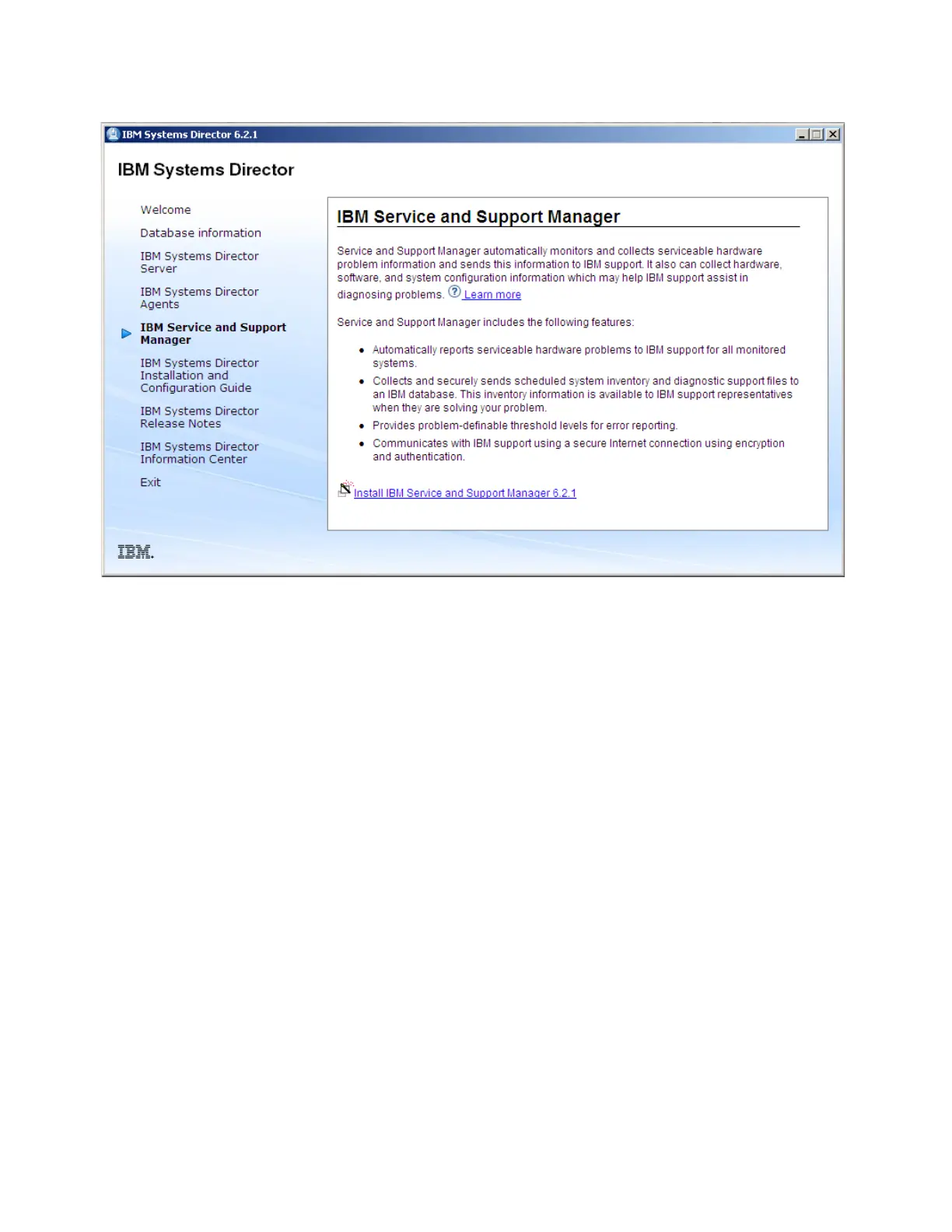Chapter 9. Management 483
Figure 9-33 Installing Service and Support Manager
5. Select the language again that you want to use from the list box and click OK.
6. The Introduction pane appears. Accept the license terms if prompted and click Next.
7. Click the Restart IBM Systems Director check box if you want Service and Support
Manager to be enabled immediately after installation, as shown in Figure 9-34 on
page 484. Leave the Restart IBM Systems Director check box unchecked if you will restart
the IBM Systems Director server at a later stage. Click Next when ready.
