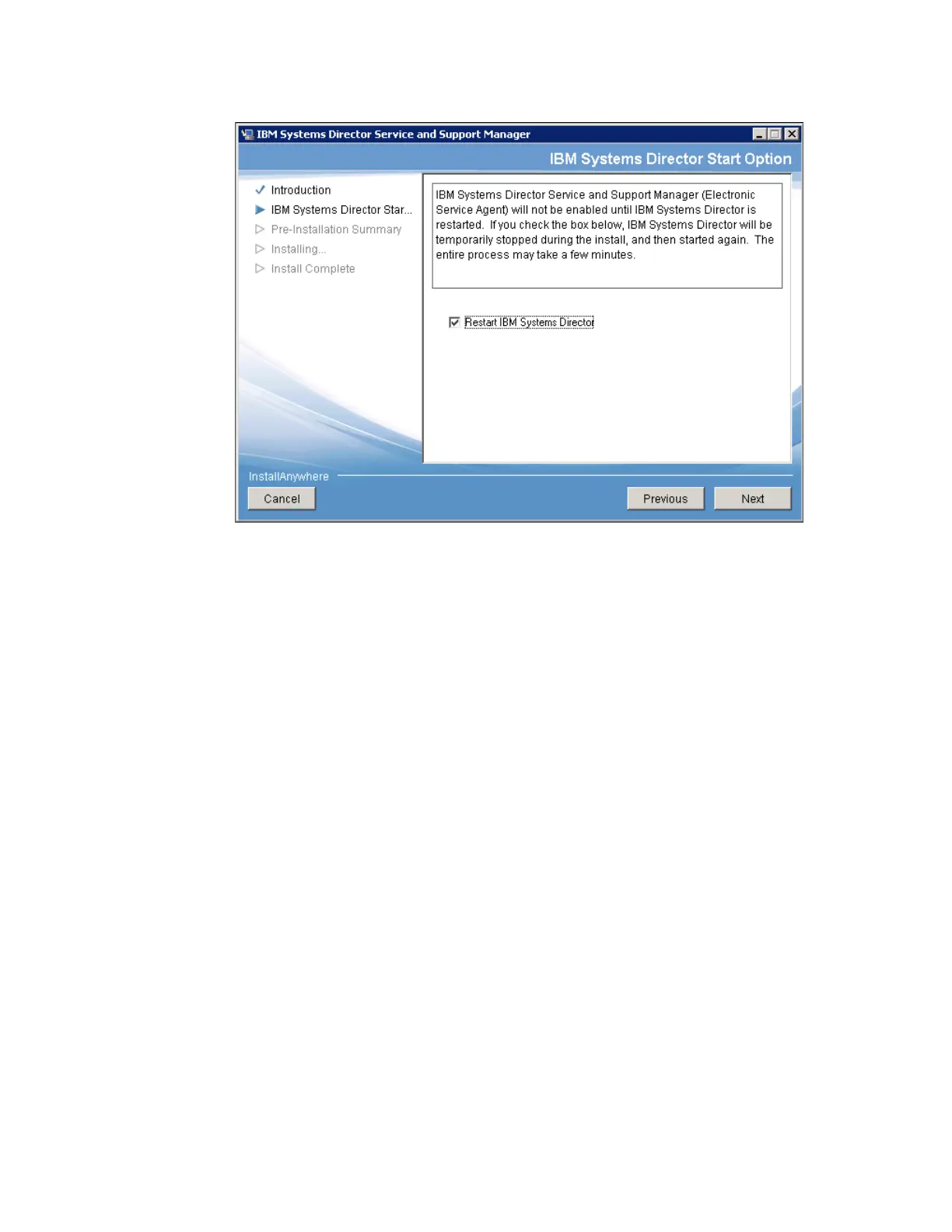484 IBM eX5 Implementation Guide
Figure 9-34 Restart IBM Systems Director option
8. Click Install. The Service and Support Manager installer stops the IBM Systems Director
server service. The installation completes. Click Done when finished. The IBM Systems
Director server service starts after the installation of the Service and Support Manager
completes.
9. Log in to the IBM Systems Director server console after the IBM Systems Director service
has started.
10.Click the Manage tab in the right pane and scroll down to the Service and Support
Manager plug-in, as shown in Figure 9-35 on page 485. The Service and Support
Manager icon is blue, which indicates that additional configuration is required for this
plug-in to operate.
