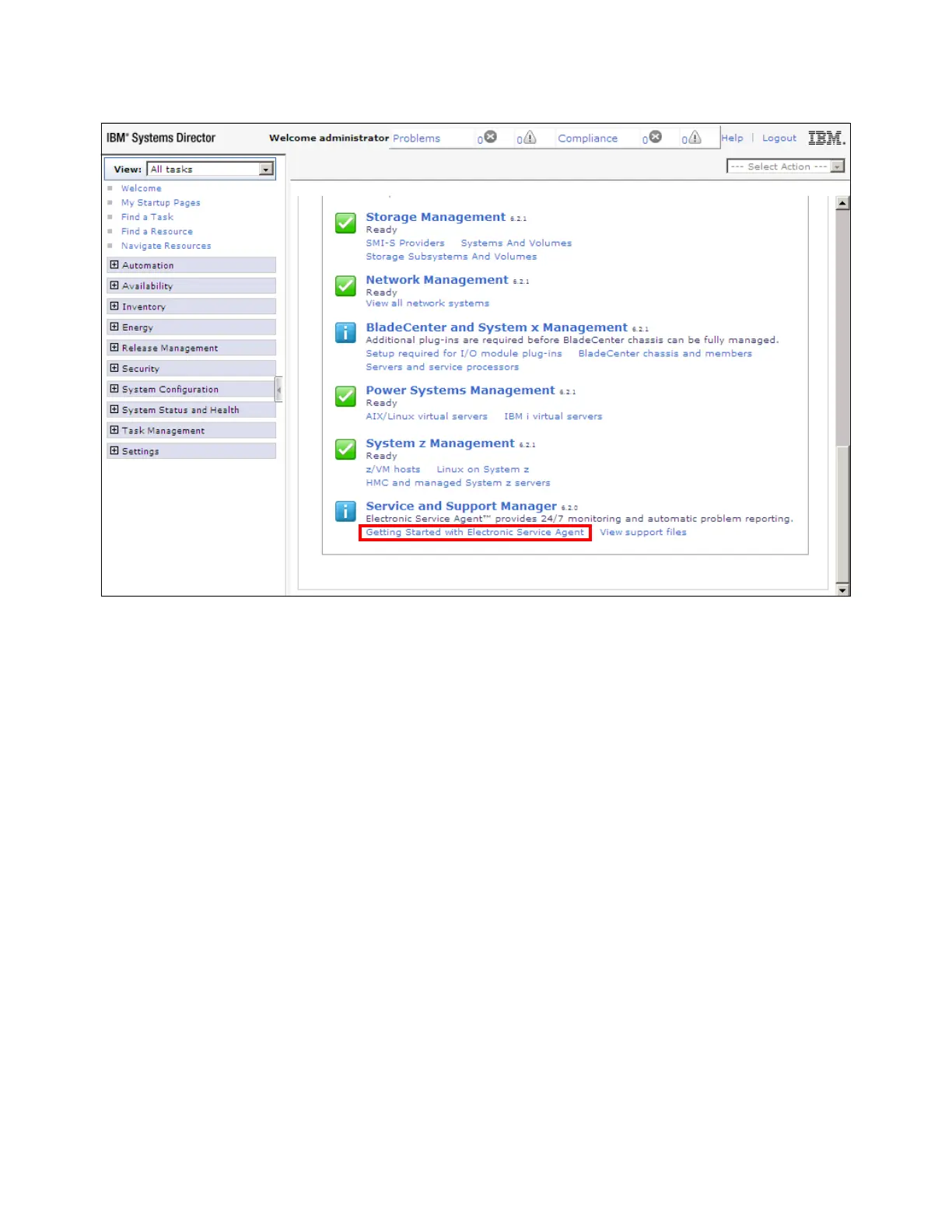Chapter 9. Management 485
Figure 9-35 Service and Support Manager plug-in
11.Click Getting Started with Electronic Service Agent, as shown in Figure 9-35.
12.The Service and Support Manager wizard Welcome pane opens. Click Next.
13.Enter your company contact information in the provided fields. The more information that
you provide, the easier it will be for IBM support to assist you. Pay particular attention to
ensuring that the Country or region field is completed correctly, as shown in Figure 9-36
on page 486.
14.Click Next.
