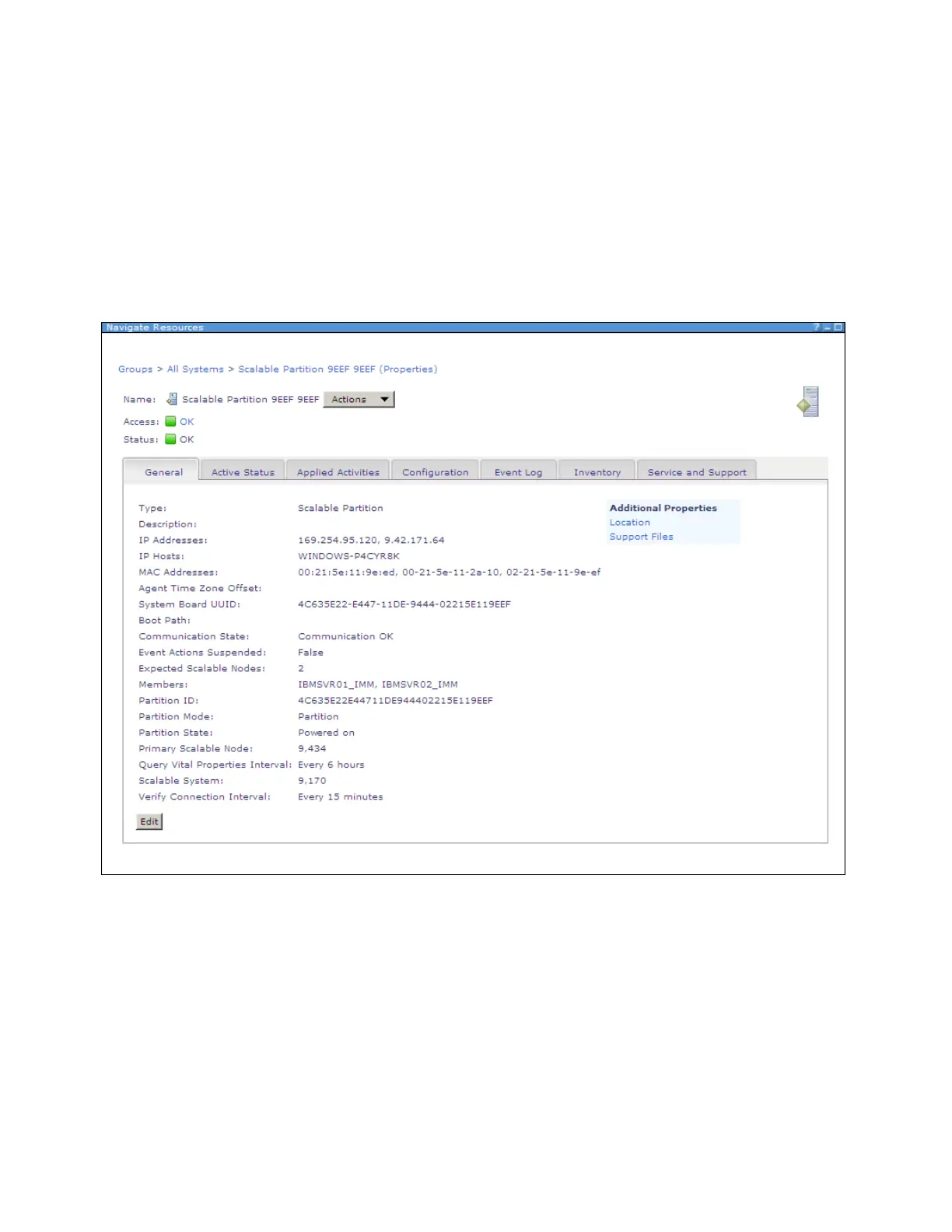490 IBM eX5 Implementation Guide
3. To view the installed software, right-click the respective scalable partition object, select
Related Resources, and then select Installed Software. All software, including system
drivers, is displayed for that system.
You can also view additional information about the complex by either viewing the properties of
the Scalable System or Scalable Partition objects. Use the following procedure:
1. Right-click either the Scalable System or Scalable Partition objects and select
Properties from the menu. Figure 9-42 shows the properties of the Scalable Partition
object indicating the number of nodes participating in the partition, as well as various other
information.
Figure 9-42 Properties of a scalable partition
Identifying a system via IBM Systems Director
The ability to remotely identify systems becomes important when you have a large number of
systems in one rack or many racks. You can, for example, illuminate the system identification
light on a system in a remote location for someone else to locate that system to replace a
part. Under normal circumstances, you need to switch on the system identification light via
the IMM web console. IBM Systems Director allows you to perform this task for all your
servers from a single location. Perform these steps to illuminate the system identification light
for a system that is managed by IBM Systems Director:
1. Log in to the IBM Systems Director console.
2. Select Navigate Resourcesand click the All Systems group.
