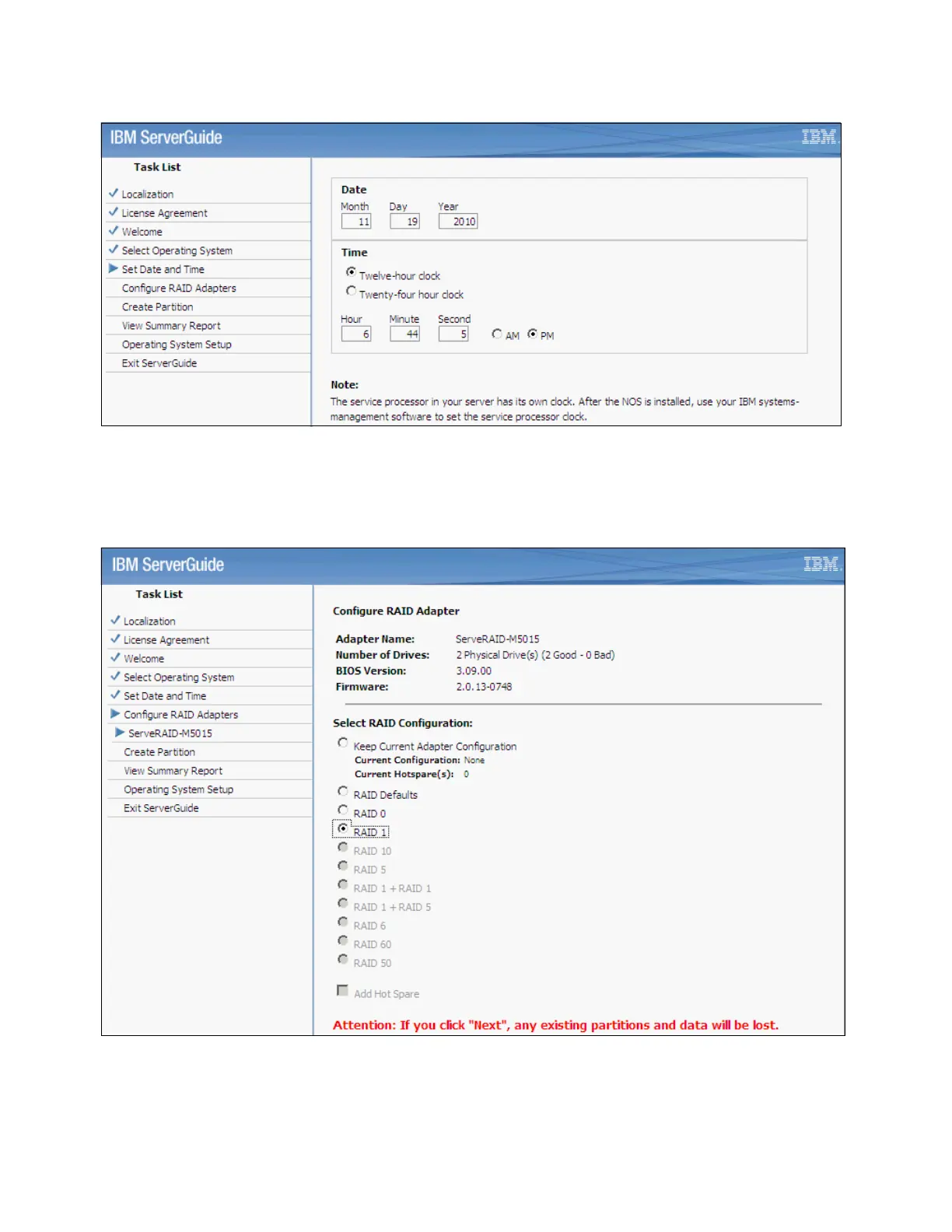Chapter 9. Management 503
Figure 9-50 Date and time settings
11.Create a RAID configuration. If you previously created a RAID adapter, ServerGuide
detects this configuration and displays it under Keep Current Adapter Configuration.
Select a RAID configuration and click Next, as shown in Figure 9-51.
Figure 9-51 RAID configuration panel
12.A Confirmation window opens indicating that RAID configuration is complete (Figure 9-52
on page 504). Click Next.
