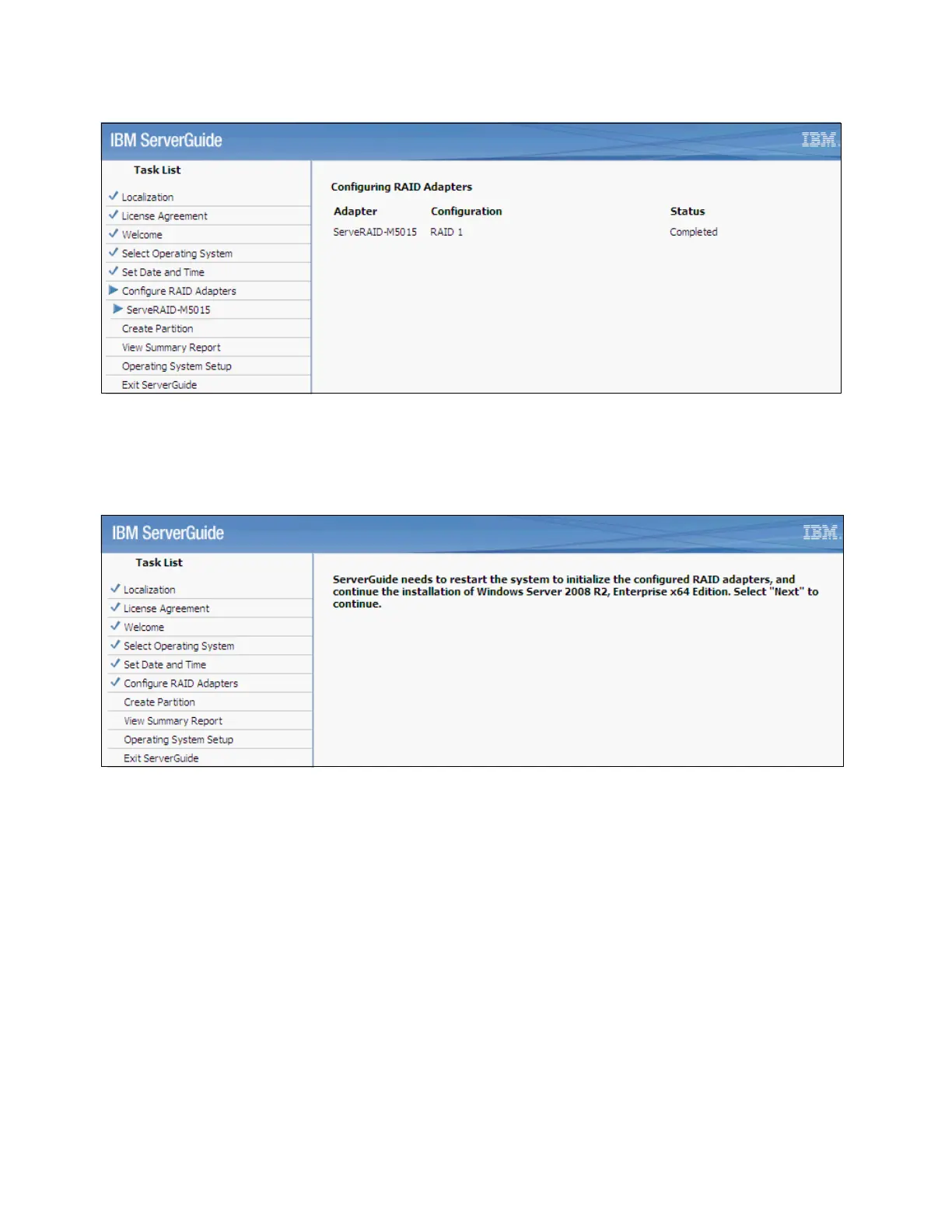504 IBM eX5 Implementation Guide
Figure 9-52 RAID configuration panel
13.Restart the server. After the server restarts, the server will restart again to complete the
ServerGuide setup, as shown in Figure 9-53. If you previously created a RAID
configuration and kept the configuration, restarting the server is not necessary. Click Next.
Figure 9-53 Information about the restart
14.After the server has restarted, you must create and format a partition. Choose your
selection and click Next to start the process, as shown in Figure 9-54 on page 505.
