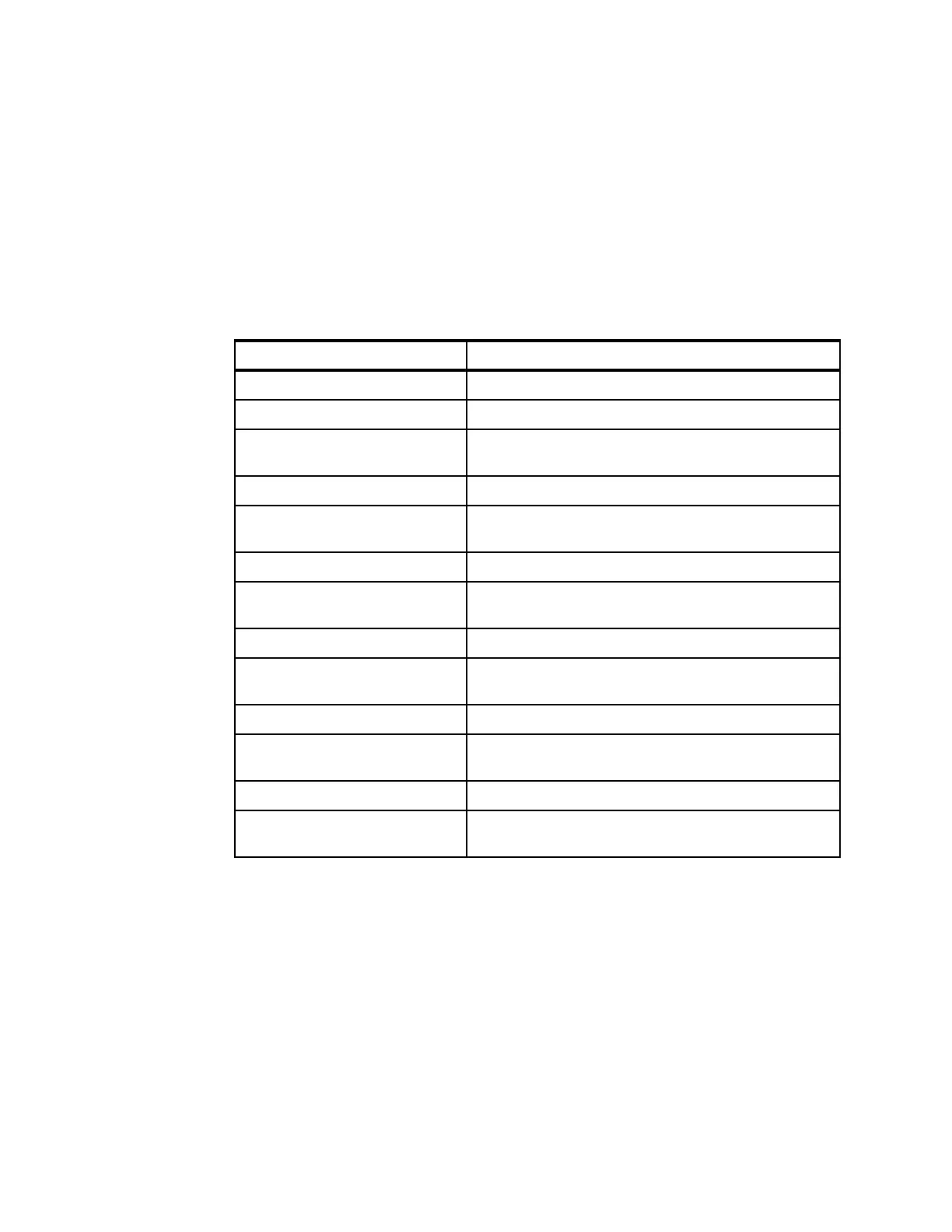Chapter 9. Management 515
Creating an update media
Perform these steps to create an update media:
1. Create a folder named BoMC.
2. Download the latest version of BoMC from the following website and save it in the BoMC
folder:
http://ibm.com/support/entry/portal/docdisplay?lndocid=TOOL-BOMC
3. From a command line, enter the command name to start the BOMC. The command name
depends on the operating system. Table 9-6 lists the name of the command for each
supported operating system.
Table 9-6 Command for each supported operating system
4. Accept the license agreement.
5. The Welcome window opens, as shown in Figure 9-73 on page 516. Click Next.
Operating system Command name
Windows ibm_utl_bomc_v.r.m_windows_i386.exe
Red Hat Enterprise Linux 3.0 ibm_utl_bomc_v.r.m_rhel3_i386.bin
Red Hat Enterprise Linux 3.0
64-bit
ibm_utl_bomc_v.r.m_rhel3_x86-64.bin
Red Hat Enterprise Linux 4.0 ibm_utl_bomc_v.r.m_rhel4_i386.bin
Red Hat Enterprise Linux 4.0
64-bit
ibm_utl_bomc_v.r.m_rhel4_x86-64.bin
Red Hat Enterprise Linux 5.0 ibm_utl_bomc_v.r.m_rhel5_i386.bin
Red Hat Enterprise Linux 5.0
64-bit
ibm_utl_bomc_v.r.m_rhel5_x86-64.bin
SUSE Linux Enterprise Server 9 ibm_utl_bomc_v.r.m_sles9_i386.bin
SUSE Linux Enterprise Server 9
64-bit
ibm_utl_bomc_v.r.m_sles9_x86-64.bin
SUSE Linux Enterprise Server 10 ibm_utl_bomc_v.r.m_sles10_i386.bin
SUSE Linux Enterprise Server 10
64-bit
ibm_utl_bomc_v.r.m_sles10_x86-64.bin
SUSE Linux Enterprise Server 11 ibm_utl_bomc_v.r.m_sles11_i386.bin
SUSE Linux Enterprise Server 11
64-bit
ibm_utl_bomc_v.r.m_sles11_x86-64.bin
