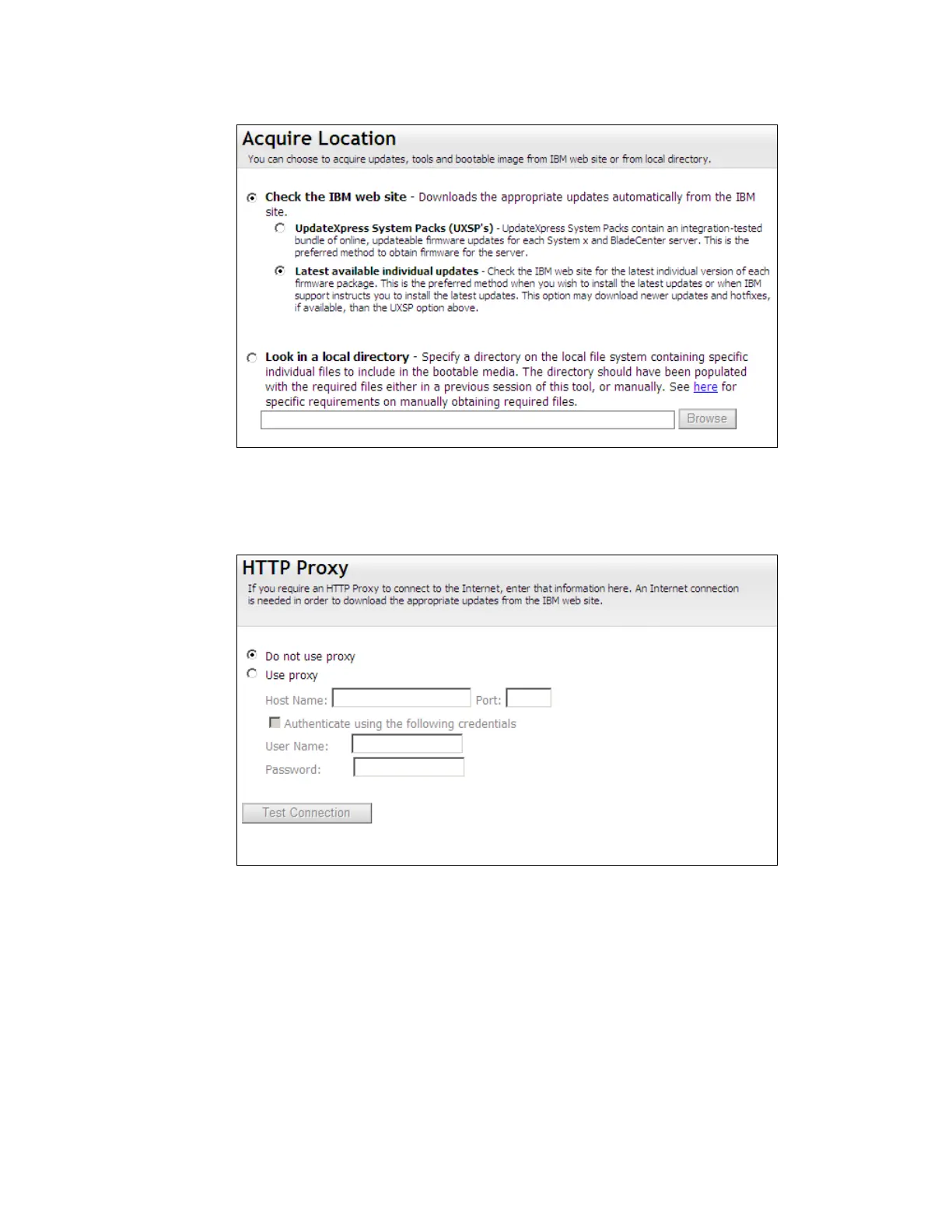Chapter 9. Management 517
Figure 9-75 Select source of updates
8. Enter the settings for an HTTP proxy server, if necessary, or check Do not use proxy, as
shown in Figure 9-76. Click Next.
Figure 9-76 HTTP Proxy settings
9. Select one or more machine types that are contained on the bootable media and click
Next, as shown in Figure 9-77 on page 518.
