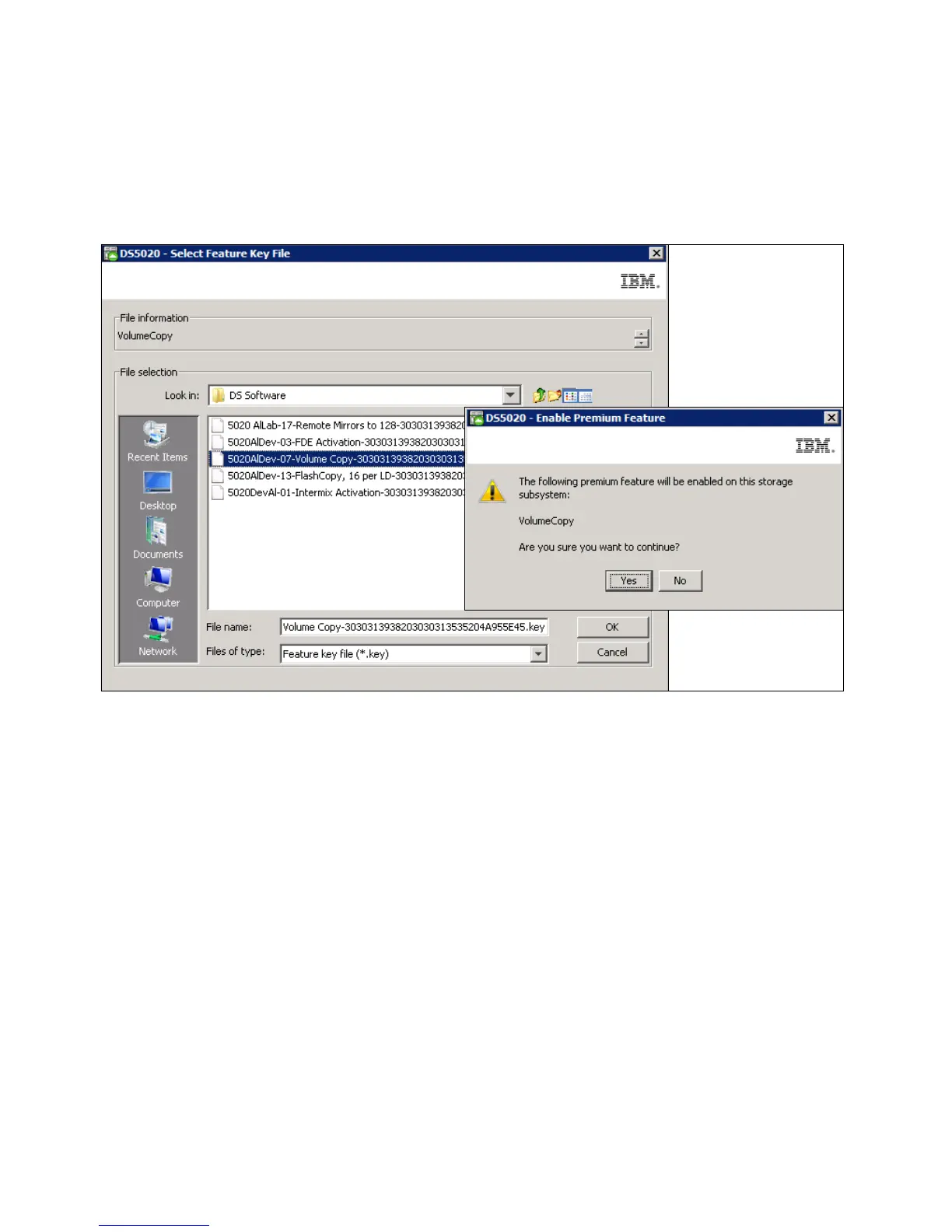178 IBM Midrange System Storage Hardware Guide
Install the activation file using the DS Storage Manager
From the Subsystem Management window of your DS5000 storage subsystem, select
Storage Subsystem Premium Features. This opens a window that shows the current
activation status of the premium features in your subsystem.
Click Enable and, as shown in Figure 4-41, select the key file that you received by e-mail.
Figure 4-41 Selecting key file for premium features activation
Confirm the Enable Premium Feature action by clicking the Yes button. Then select Storage
Subsystem Premium Features, or select the Setup view of the Subsystem Management
window and then View/enable Premium Features. The premium feature activated shows as
Enabled, as shown in Figure 4-42.
