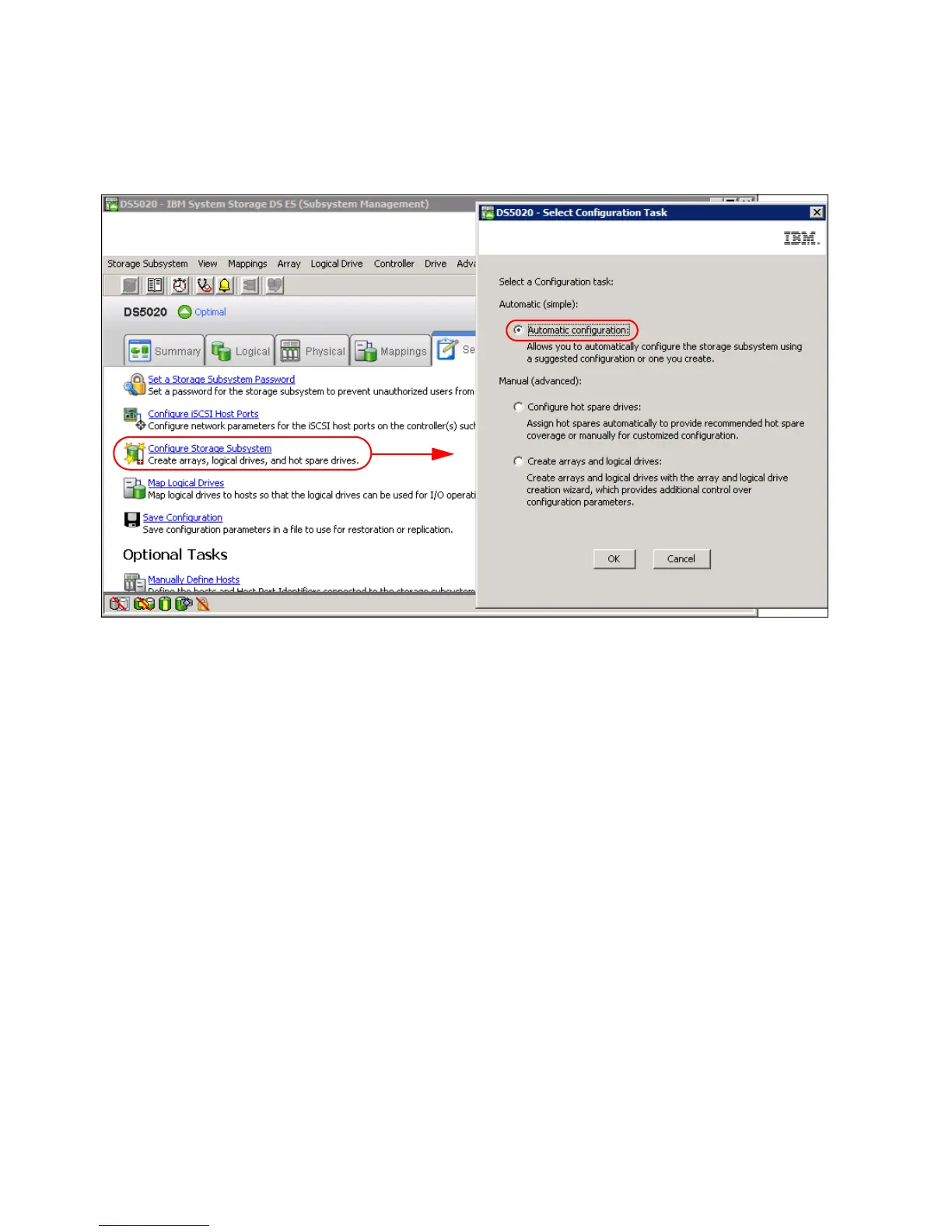180 IBM Midrange System Storage Hardware Guide
Here is an example showing the different steps:
1. Select Configure Storage Subsystem Automatic Configuration OK, as shown in
Figure 4-43.
Figure 4-43 Automatic configuration
2. Read the introduction window. It reminds you to quit the wizard and start a manual
configuration process if your requirements need different RAID levels, volume sizes, and
so on. If this is not the case, click Next to continue.
