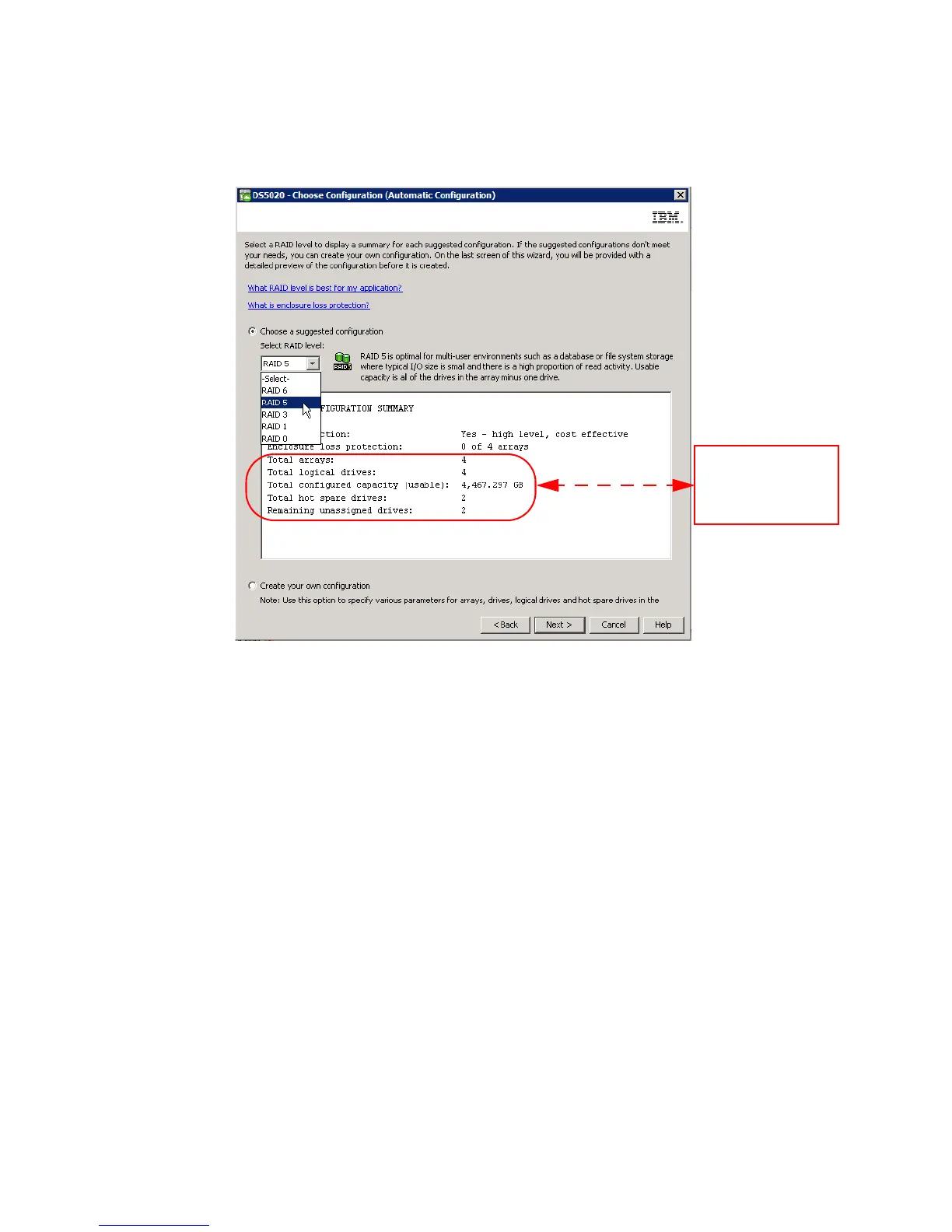Chapter 4. IBM System Storage DS planning and configuration 181
3. In the window that follows, choose between Choose a suggested configuration,
selecting the RAID level desired, or Create your own configuration, as shown in
Figure 4-44.
Figure 4-44 Choosing the RAID level
– Suggested configuration: This is the default option, where you only have to select the
RAID level to be applied to all unconfigured disks. Once you select the RAID level, a
summary is presented based on the resources available in your configuration. Check
this summary configuration. You can also click Next to see a preview of the resulting
configuration, based on the RAID level selected and the quantity of free drives in the
system.
Review the information carefully, and if it is correct, click Finish to proceed.
Check proposed
configuration after
selecting RAID level
desired
