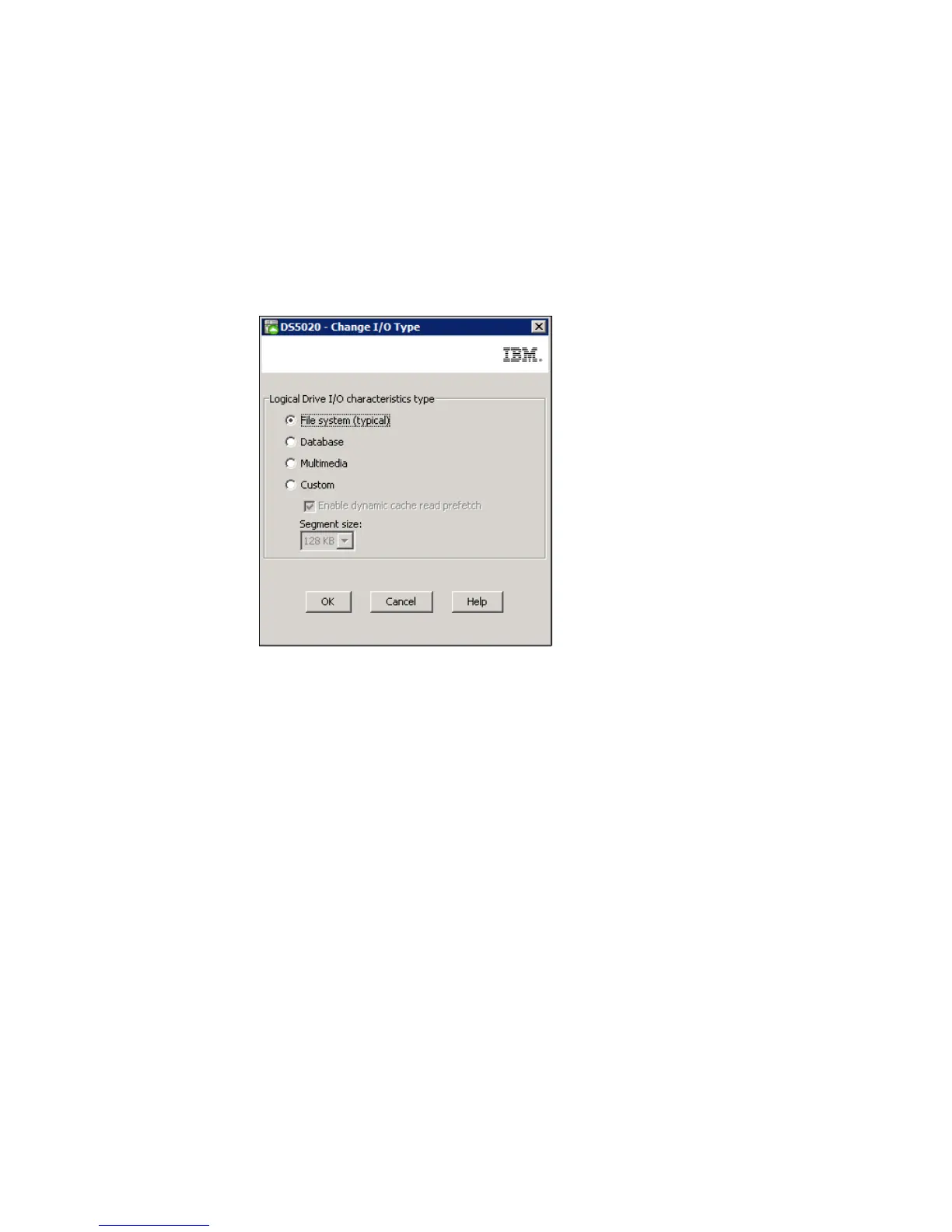Chapter 4. IBM System Storage DS planning and configuration 183
The window that appears lets you modify each of the parameters, as though you were
using a worksheet, and gives you the option to have a red warning appear if your
selections exceed the available resources. If you have both FC and SATA drives, you
have to complete two separate worksheet windows to set your desired configuration.
You can select the online help for an explanation of each of the parameters. For
additional information, see 4.1.1, “DS5000 arrays and RAID levels” on page 104.
Click Change I/O type if you want to set up your logical drives for other types of access
(this is different than the preset defaults for regular file systems, as shown in
Figure 4-46).
Figure 4-46 Changing I/O characteristics
For additional information about these values, see 4.1.5, “Segment size” on page 120.
