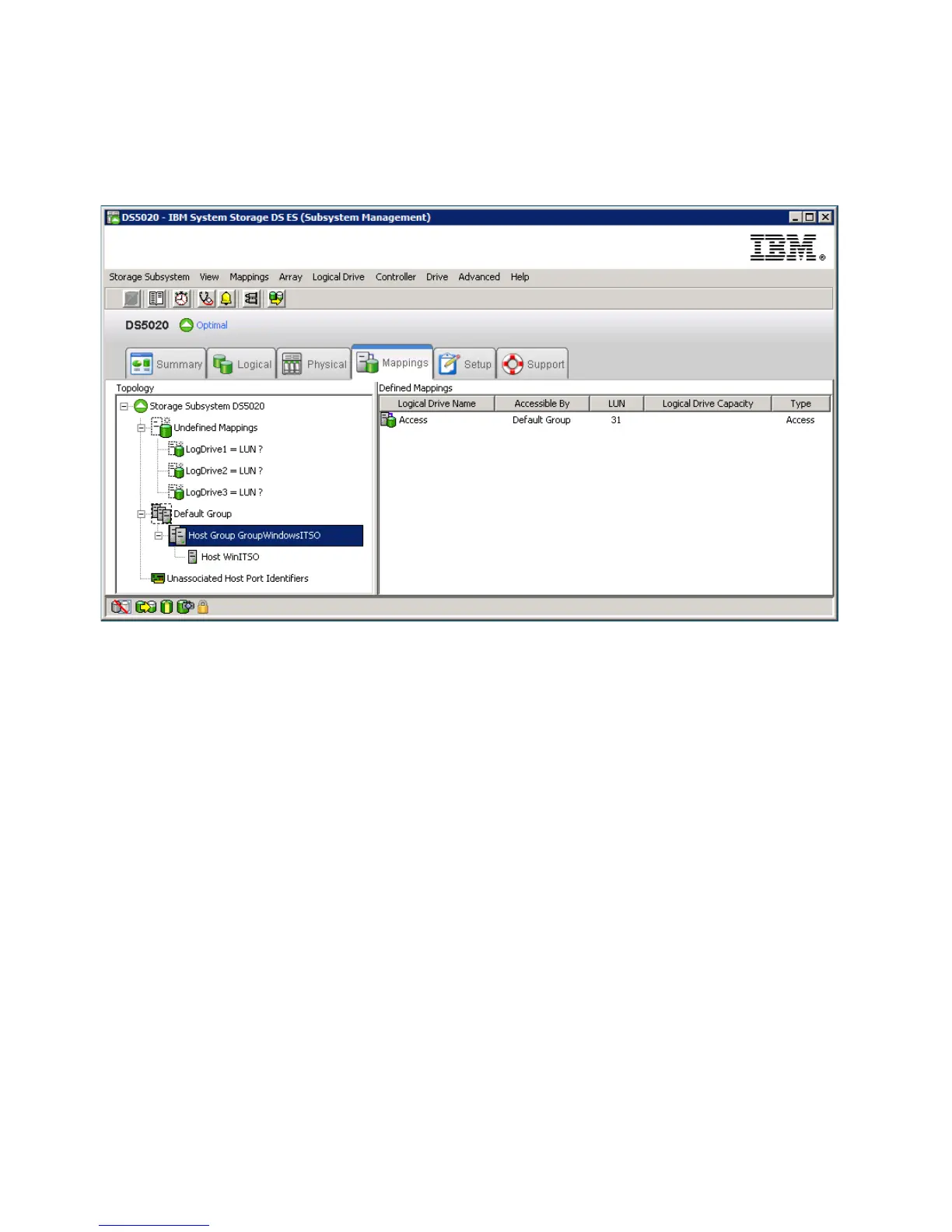Chapter 4. IBM System Storage DS planning and configuration 209
10.Repeat the same steps to create more hosts and host groups. Once finished, the new host
(and the host group, if it was also defined) is placed in the default group. It will stay there
until you actually create a storage partition by assigning the logical drives to that host (or
group). Figure 4-75 shows an example.
Figure 4-75 New host and host group placed in the default group
