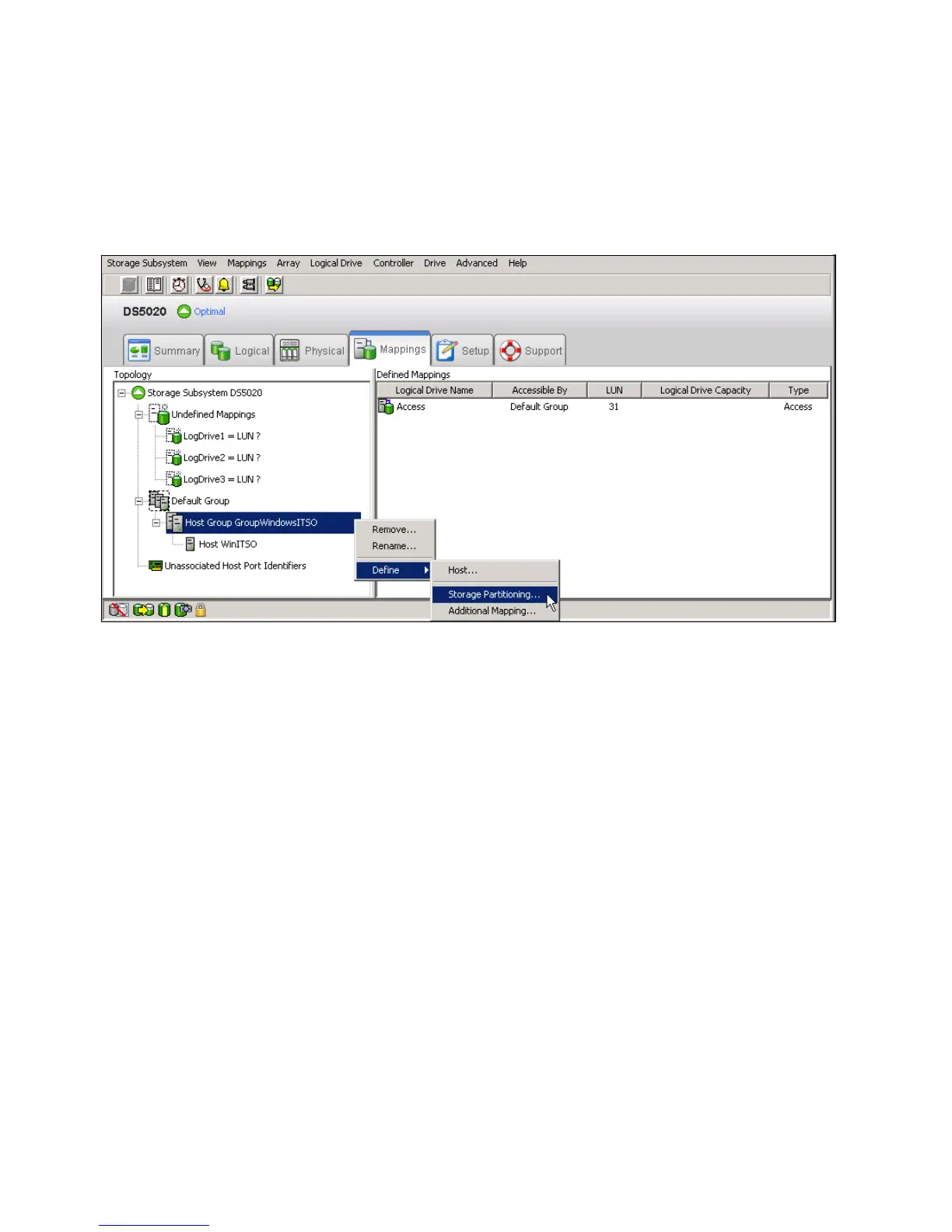210 IBM Midrange System Storage Hardware Guide
Defining storage partitioning
Next, we define storage partitioning:
1. We start by creating a storage partition by assigning the logical drives to the hosts or host
groups. The Storage Partitioning wizard leads you through the process, and you initiate it
by right-clicking Default Group and selecting Define Storage Partitioning. We show
an example in Figure 4-76.
Figure 4-76 Define storage partitioning
2. After the introductory window, the wizard asks you to select either a host or a group of
hosts. If you are creating a storage partition for clustered host servers, you need to specify
the appropriate group; otherwise, you can select an individual host.
