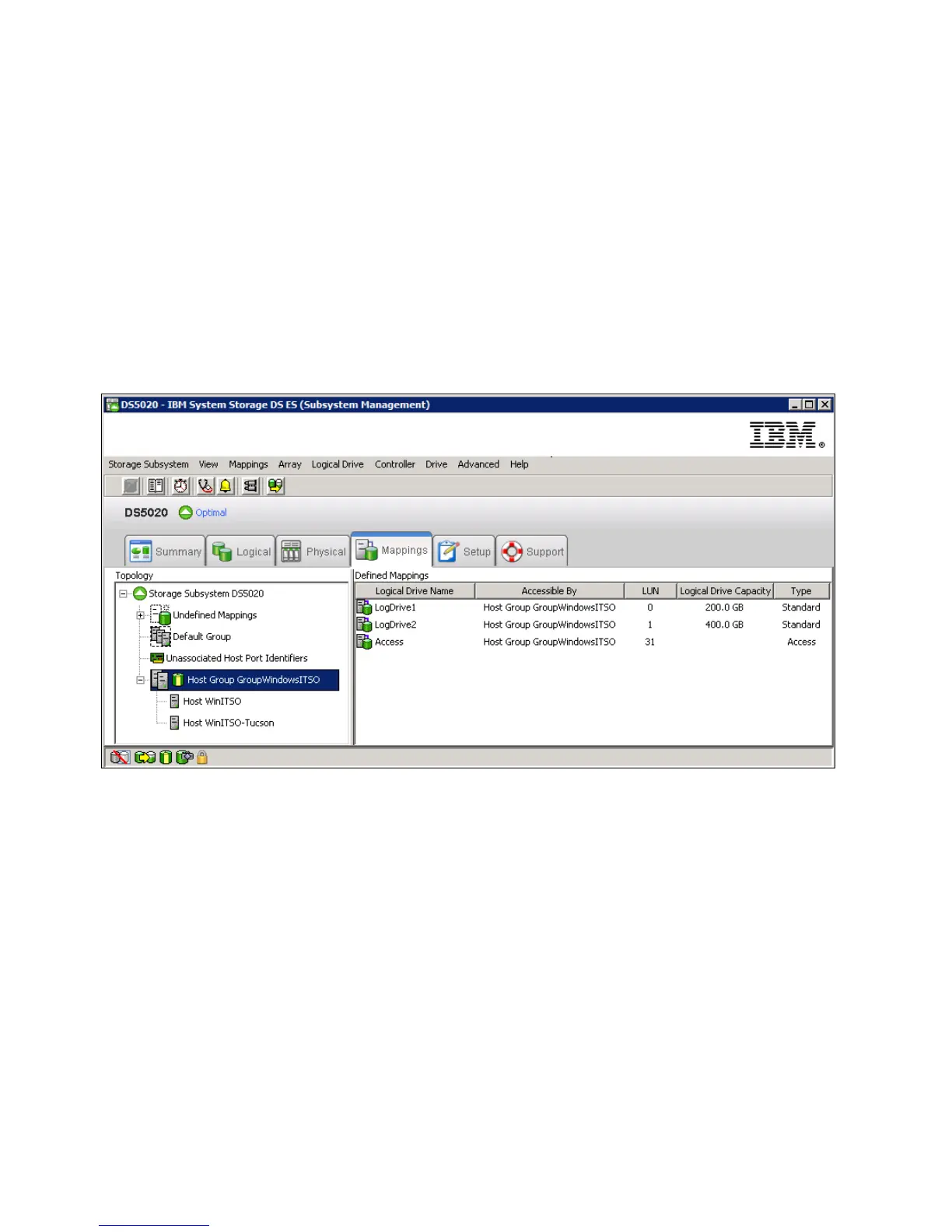212 IBM Midrange System Storage Hardware Guide
Notice that even if the host WinITSO is defined under a host group, the logical drives are
mapped exclusively to the host WinITSO. If later you decide to incorporate another host, and
make it work together with the first host as a cluster, perform the following steps:
1. Add the second host by performing the steps shown in “Defining hosts” on page 203.
Specify the host type and select Will participate in a cluster, and incorporate it into the
existing host group where your other host is already defined.
2. Change the previous host type from Windows 2008 Nonclustered to Clustered.
3. Reassign the mappings of logical drives. Now we want to map them to the host group, not
to an specific host, so all the hosts belonging to the group can reach all the logical
volumes.
After performing these steps, the Mappings view appears as shown in Figure 4-79, showing
the correct configuration for a cluster environment.
:
Figure 4-79 Host group mappings for clustering
