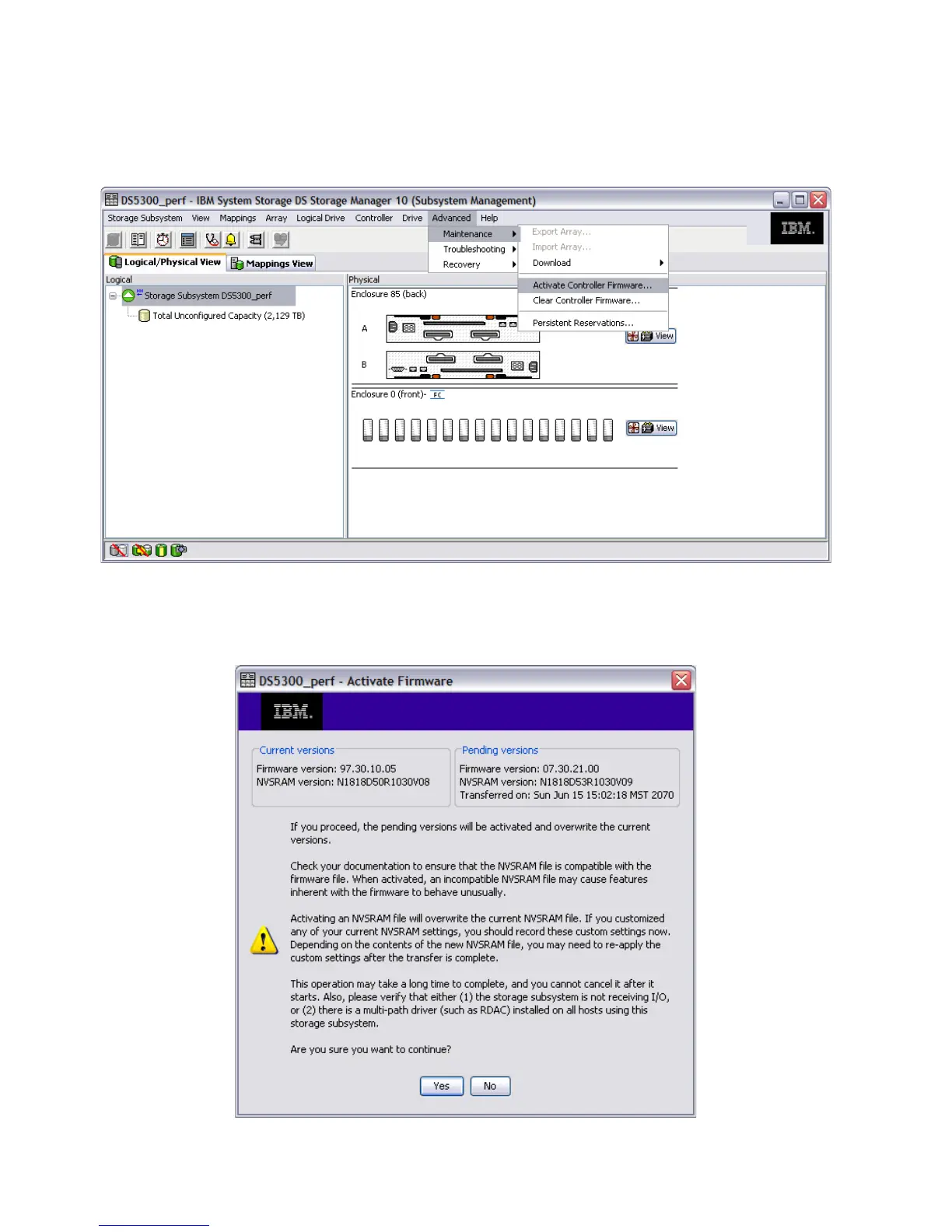338 IBM Midrange System Storage Hardware Guide
4. If you choose a staged firmware upgrade, the new firmware is now ready for activation. To
activate the new firmware, select Advanced Maintenance Activate Controller
Firmware, as shown in Figure 7-9.
Figure 7-9 Subsystem Management window: Firmware activation
5. The Activate Firmware window opens and asks you for confirmation to continue, as shown
in Figure 7-10. Click Yes.
Figure 7-10 Activation firmware confirmation
