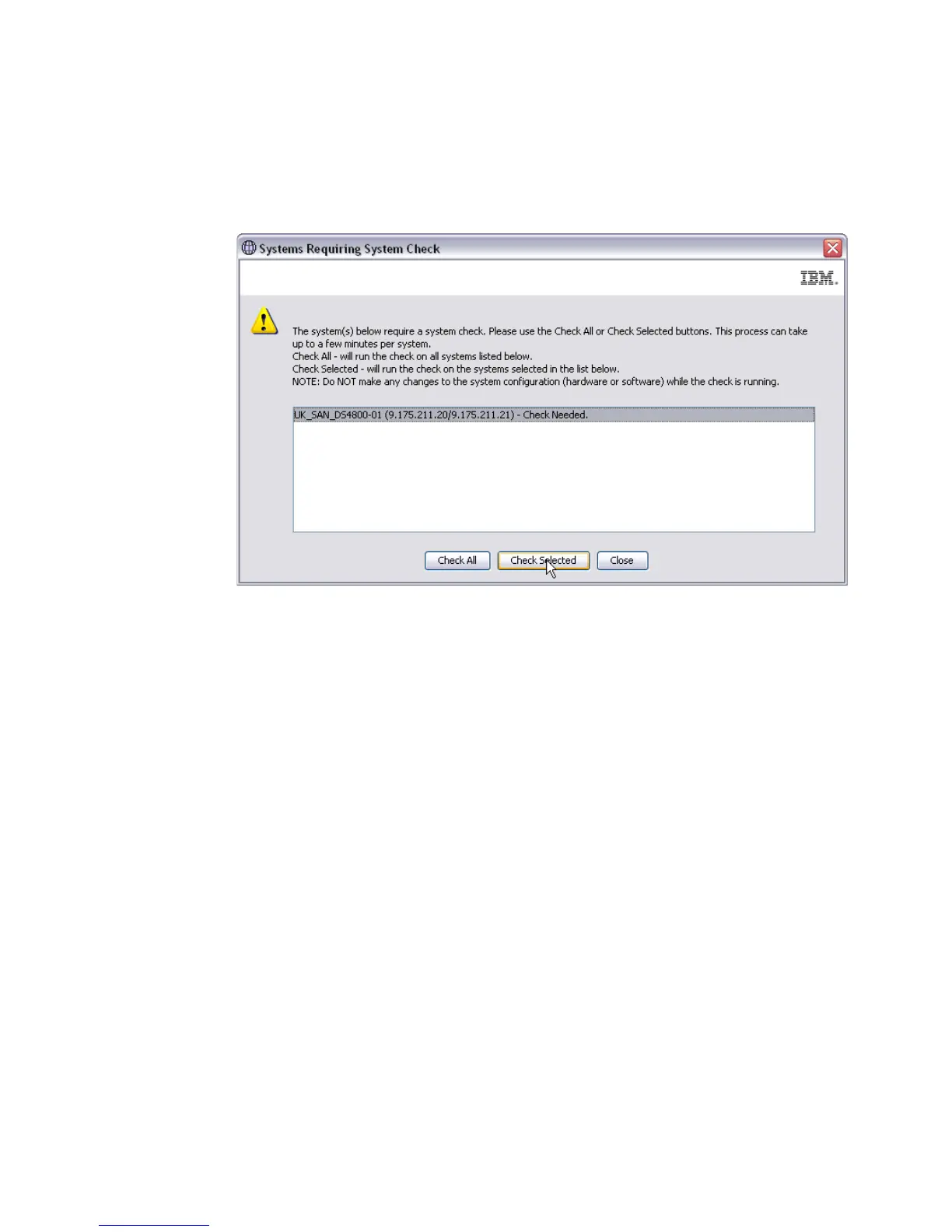Chapter 7. Advanced maintenance, troubleshooting, and diagnostics 345
3. The utility automatically detects the predefined DS4000/DS5000 storage subsystems. The
current status is only displayed for units running on code versions 07.15.xx or 07.36.xx.
The status field indicates that a check is not required for code versions outside this range.
4. Select System Check System Check. A new window opens that shows just the
DS4000/DS5000 storage subsystems that need checking, as shown in Figure 7-16.
Figure 7-16 DbFix system check selection window
There are two modes of operation:
– You may check all controllers by clicking the Check All button.
– You may select individual controllers by selecting them and then clicking Check
Selected.
