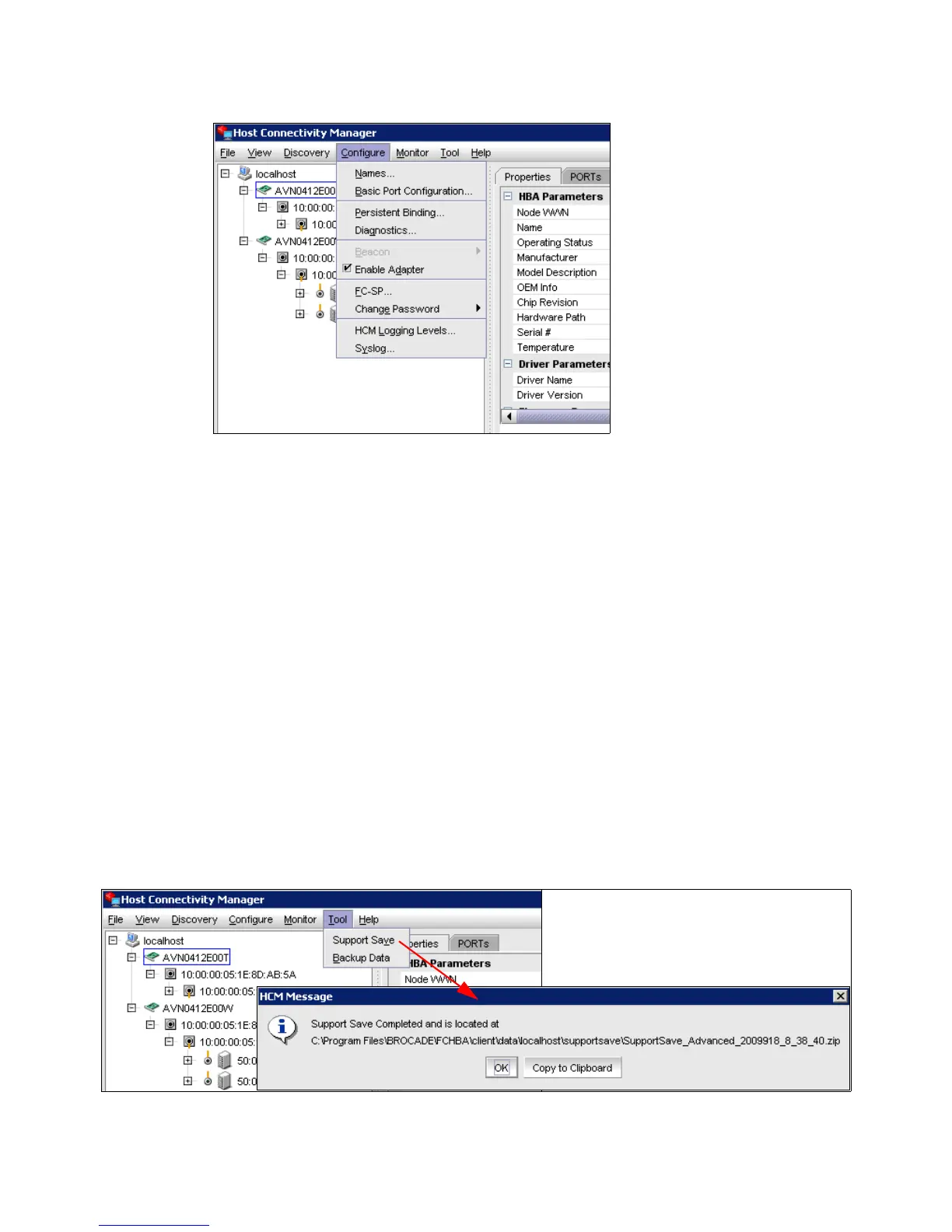440 IBM Midrange System Storage Hardware Guide
Figure 7-75 HCM Configure menu
Data collection
You can collect a variety of information about installed Brocade adapters, such as the
firmware version installed, operational status, port speed, WWN, PCI data, configuration
data, flash status, and other details, in order to troubleshoot the use of BCU commands, HCM
menu options, and host operating system commands. This function is named Support Save.
Support Save
The Support Save feature is an important tool for collecting debug information from the driver,
internal libraries, and firmware. You can save this information to the local file system and send
it to support personnel for further investigation.
Use one of the following options to launch this feature:
In HCM, launch Support Save from the Tools menu (see Figure 7-76).
Using the Brocade Command Line Utility (BCU), run the bfa_supportsave command.
Using your Internet browser (Internet Explorer 6 or later or Firefox 2.0 or later), you can
collect bfa_supportsave output if you do not have root access, do not have access to file
transfer methods such as FTP and SCP, or do not have access to the Host Configuration
Manager (HCM).
A bfa_supportsave collection can also occur automatically for a port crash event.
Figure 7-76 HCM Support Save
