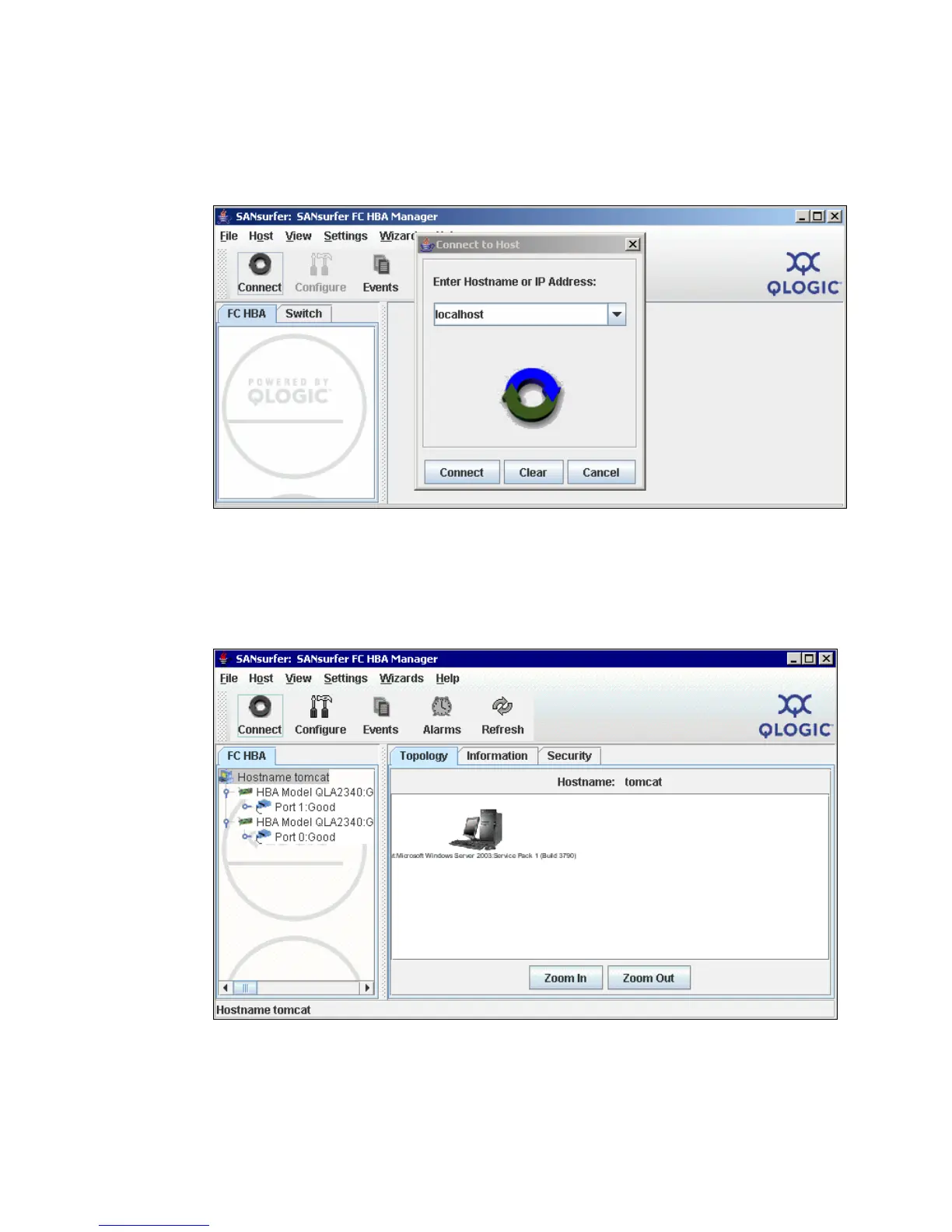444 IBM Midrange System Storage Hardware Guide
When you launch the SANsurfer application, you are prompted to specify a host to manage.
Enter the IP or host name of the host running the agent, or leave the default as localhost if
you are running the SANsurfer client from the server that you want to manage, as shown in
Figure 7-78.
Figure 7-78 Qlogic SANsurfer FC HBA Manager view
Click Connect to start managing the HBAs on the specified host. At this point, you are
returned to the HBA View window, and the host that you specified in the previous window is
now displayed in the left pane (known as the HBA tree pane). The host bus adapters installed
in the server appear below the host name (Figure 7-79).
Figure 7-79 Qlogic SANsurfer Host view
