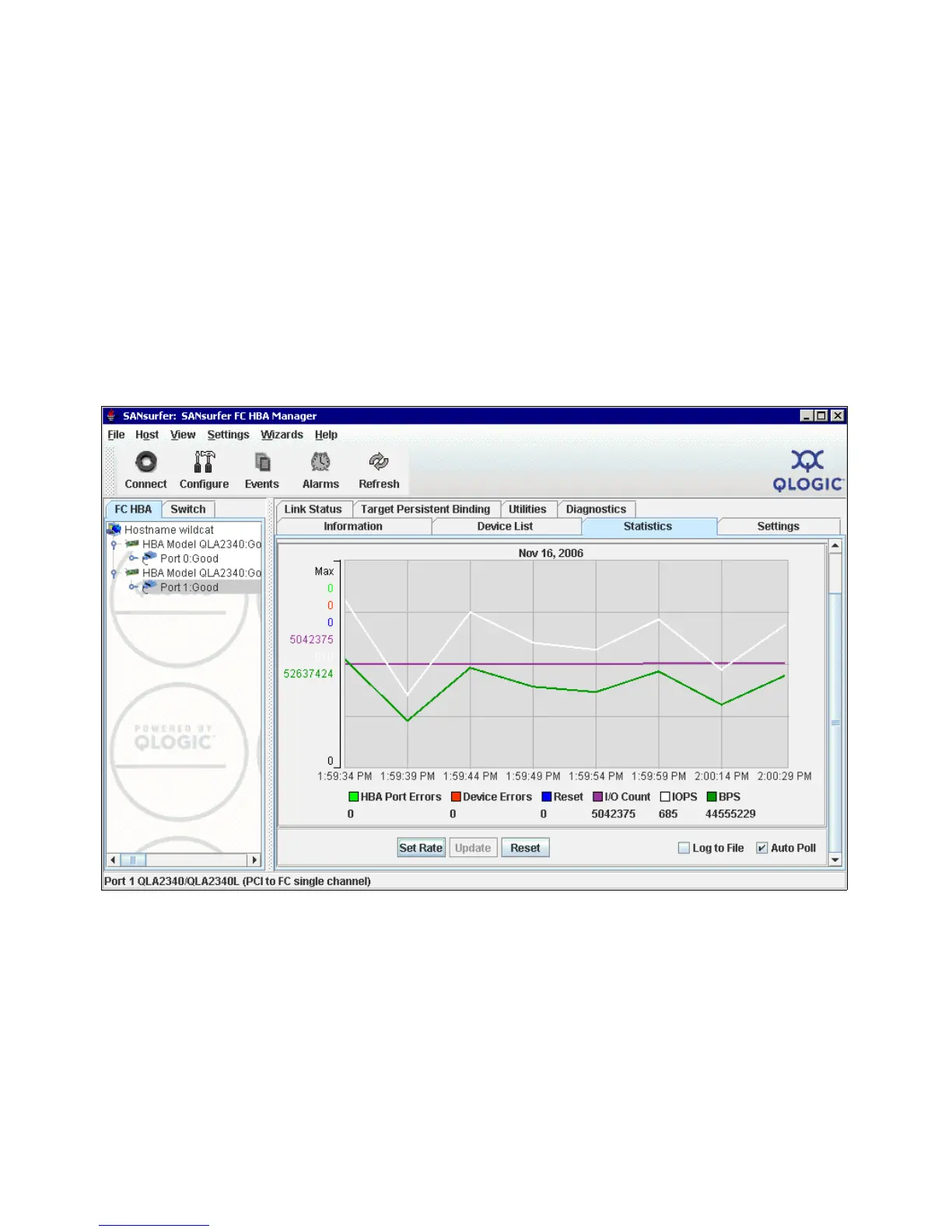Chapter 7. Advanced maintenance, troubleshooting, and diagnostics 447
Statistics
The Statistics tab (Figure 7-82) displays the following information:
Adapter errors: The number of adapter errors reported by the adapter device driver
(connection problem from or to switches or hubs).
Device errors: The number of device errors reported by the adapter device driver (I/O
problems to the storage subsystem, and so on). This item usually gives the first hint about
what path to the storage subsystem controller has a problem.
Reset: The number of LIP resets reported by the adapter’s driver. If you get increasing
numbers, there might be a communication problem between the HBAs and storage.
I/O count: Total numbers of I/Os reported by the adapter’s driver.
IOPS (I/O per second): The current number of I/Os processed by the adapter.
BPS (bytes per second): The current numbers of bytes processed by the adapter.
Figure 7-82 Statistics tab
