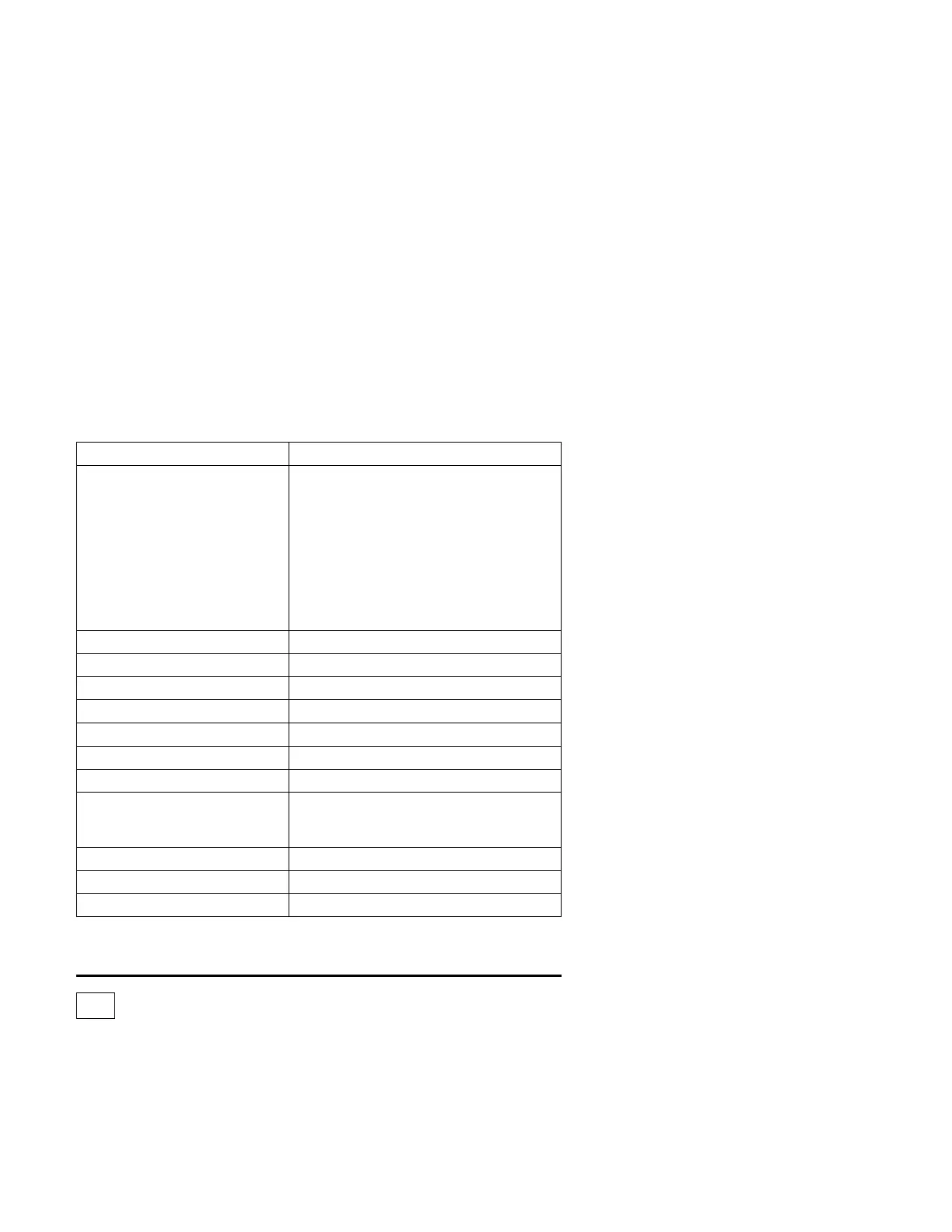066 (continued)
Find the symptom in the following figure and take the action indicated.
Figure 2-2. Failure Symptoms
067
(From step 063)
– Power off the system unit.
– Install the riser card, if it was part of the failing system.
(Step 067 continues)
Symptom Action
Display problem:
Incorrect colors
No high intensity
Missing, broken, or
incorrect characters
Blank display (dark)
Blank display (bright)
Distorted image
Unreadable display
Other display problems
MAP 2400: Video Graphics Array
MAP 2400: Video Graphics Array
MAP 2400: Video Graphics Array
MAP 2400: Video Graphics Array
MAP 2400: Video Graphics Array
MAP 2400: Video Graphics Array
MAP 2400: Video Graphics Array
MAP 2400: Video Graphics Array
MAP 2400: Video Graphics Array
Blinking cursor only MAP 0600: Diskette Drive
C: prompt MAP 0600: Diskette Drive
Keyboard problem MAP 0300: Keyboard
Cannot finish diagnostic test MAP 0020: Power
Mouse doesn’t work MAP 8600: Mouse
3.5-in. diskette drive doesn’t work MAP 0600: 3.5-in. Diskette Drive
5.25-in. diskette drive doesn’t work MAP 0625: 5.25-in. Diskette Drive
Hard disk LED doesn’t come on
but machine functions normally
otherwise
MAP 1700: Hard Disk Drive—go to
Step 049 on page 2-88.
Printer problems Refer to the service manual for the printer.
Processor speed seems slower MAP 0200: Memory
Any other problem Go to Step 071 on page 2-18.
Diagnostic Information 2-17