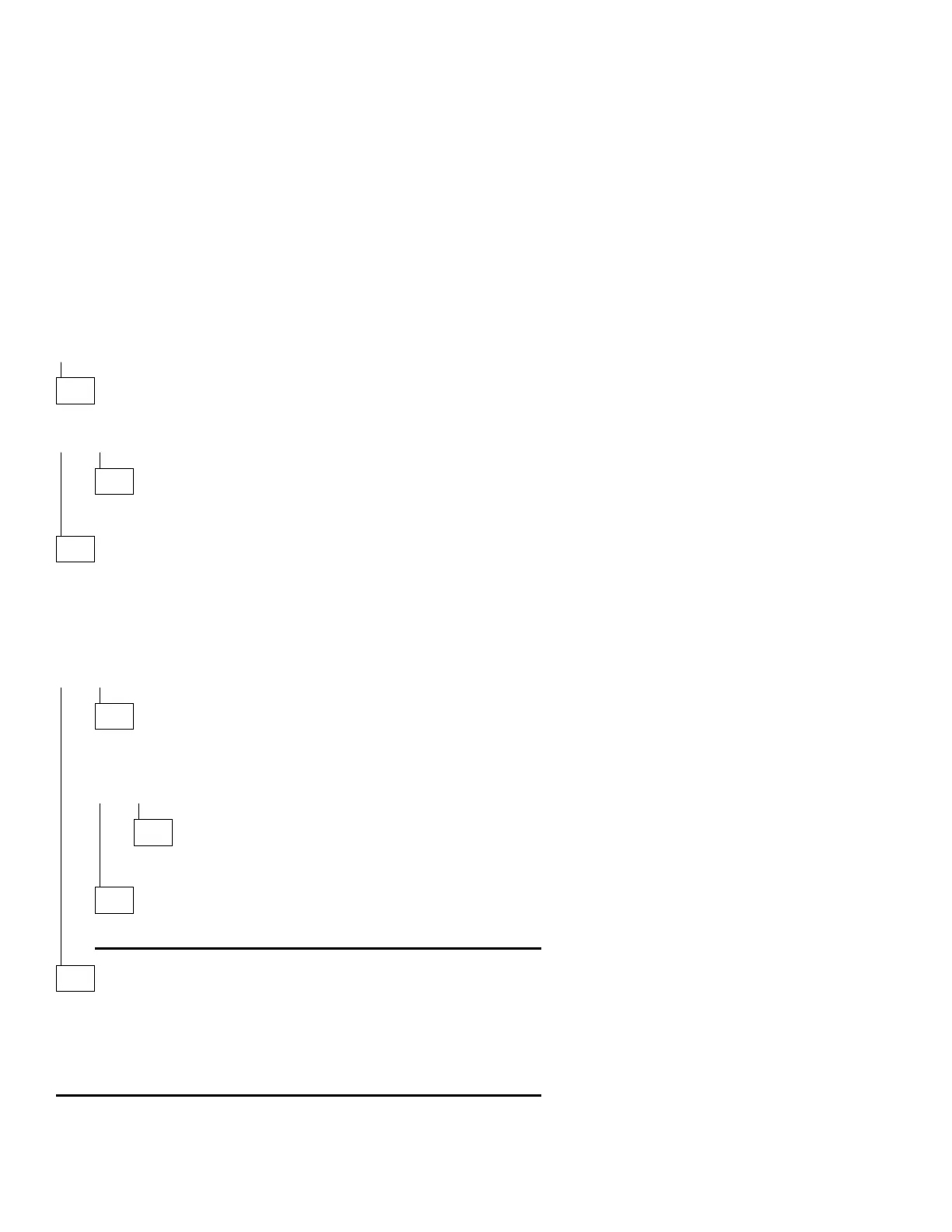MAP 0100 (continued)
021
DID THE ADVANCED DIAGNOSTICS MENU APPEAR?
Yes No
022
Go to “MAP 0600: 3.5-Inch Diskette Drive” on page 2-58.
023
– Set the date and time.
– Power off the system unit and wait 10 seconds.
– Power on the system unit.
DID YOU RECEIVE A 163 POST ERROR?
Yes No
024
Check the battery for at least 2.8 V dc.
DOES THE BATTERY HAVE AT LEAST 2.8 V DC?
Yes No
025
Replace the battery.
026
Go to Step 001 on page 2-30.
027
Replace the battery.
Note: After replacing the battery, run the Configuration Utility by selecting 3
(SETUP) and set the date and time to remove any 16X errors.
If the symptom remains, replace the system board.
2-34