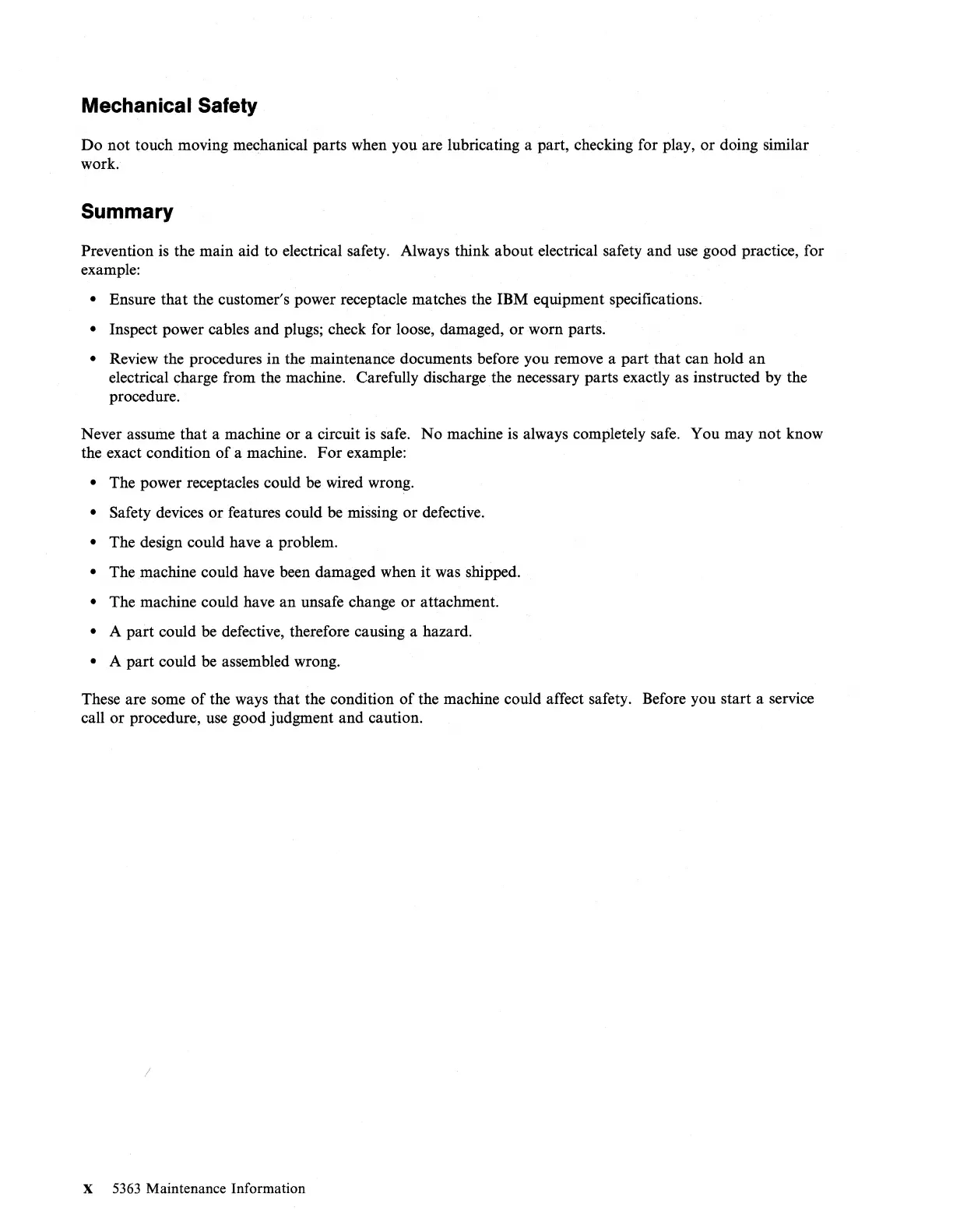Mechanical Safety
Do
not touch moving mechanical parts when you are lubricating a part, checking for play, or doing similar
work.
Summary
Prevention
is
the main aid to electrical safety. Always think about electrical safety and
use
good practice, for
example:
• Ensure
that
the customer's power receptacle matches the IBM equipment specifications.
• Inspect power cables and plugs; check for loose, damaged,
or
worn parts.
• Review the procedures in the maintenance documents before you remove a part that can hold
an
electrical charge from the machine. Carefully discharge the necessary parts exactly as instructed
by
the
procedure.
Never assume that a machine or a circuit is safe. No machine
is
always completely safe. You may
not
know
the exact condition
of
a machine.
For
example:
• The power receptacles could be wired wrong.
• Safety devices or features could be missing
or
defective.
• The design could have a problem.
• The machine could have been damaged when it was shipped.
• The machine could have an unsafe change or attachment.
• A part could be defective, therefore causing a hazard.
• A part could be assembled wrong.
These are some
of
the ways that the condition
of
the machine could affect safety. Before you start a service
call or procedure, use good judgment and caution.
x
5363
Maintenance Information