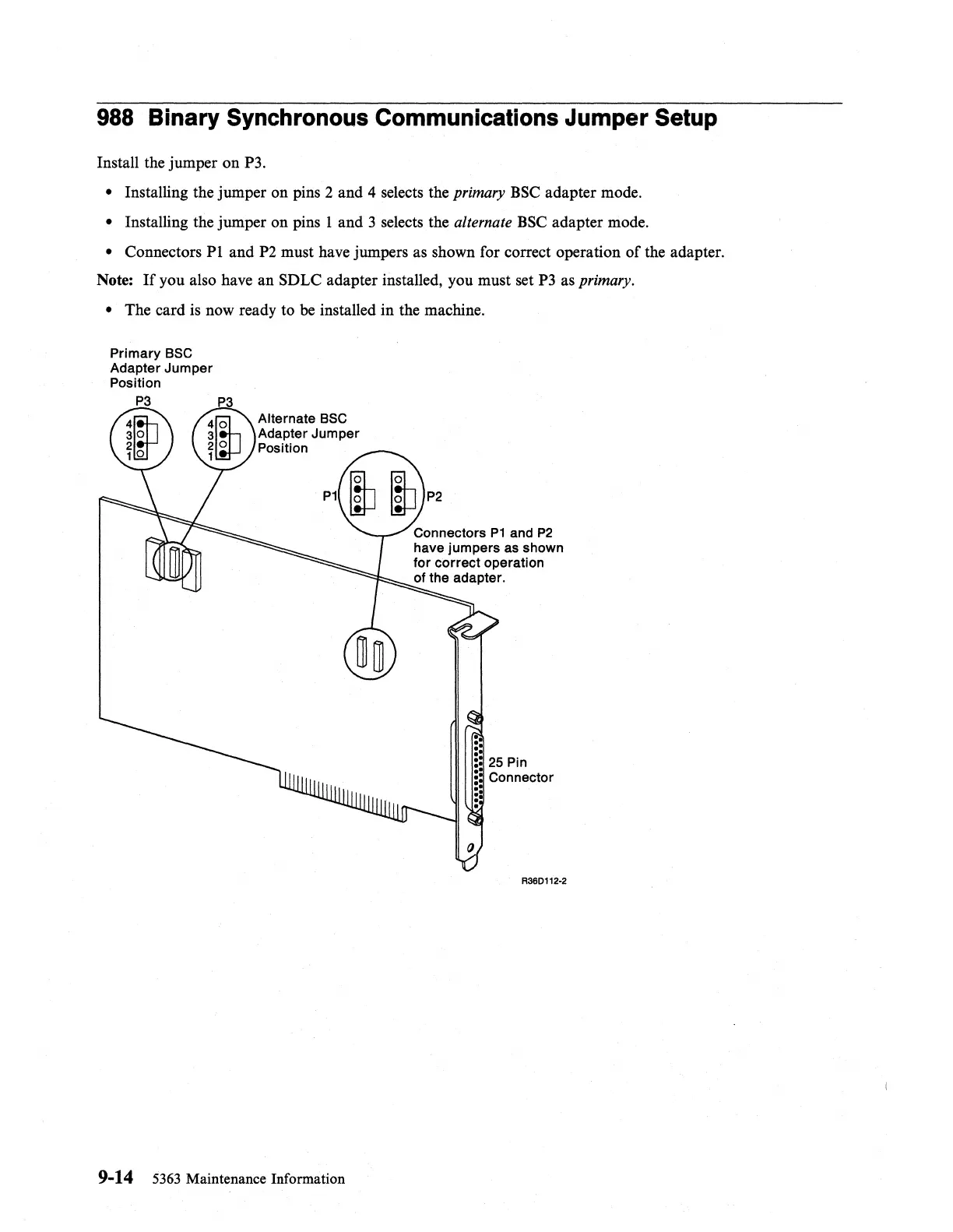988 Binary Synchronous Communications Jumper Setup
Install the jumper on P3.
• Installing the jumper on pins 2 and 4 selects the primary
BSC
adapter mode.
• Installing the jumper on pins I and 3 selects the alternate
BSC
adapter mode.
• Connectors PI and
P2
must have jumpers as shown for correct operation
of
the adapter.
Note:
If
you also have an SDLC adapter installed, you must set
P3
as primary.
• The card is now ready to
be
installed in the machine.
Primary
BSC
Adapter
Jumper
Position
P3
9-14
5363
Maintenance Information
Connectors
P1
and
P2
have
jumpers
as shown
for
correct
operation
of the adapter.
R36D112-2