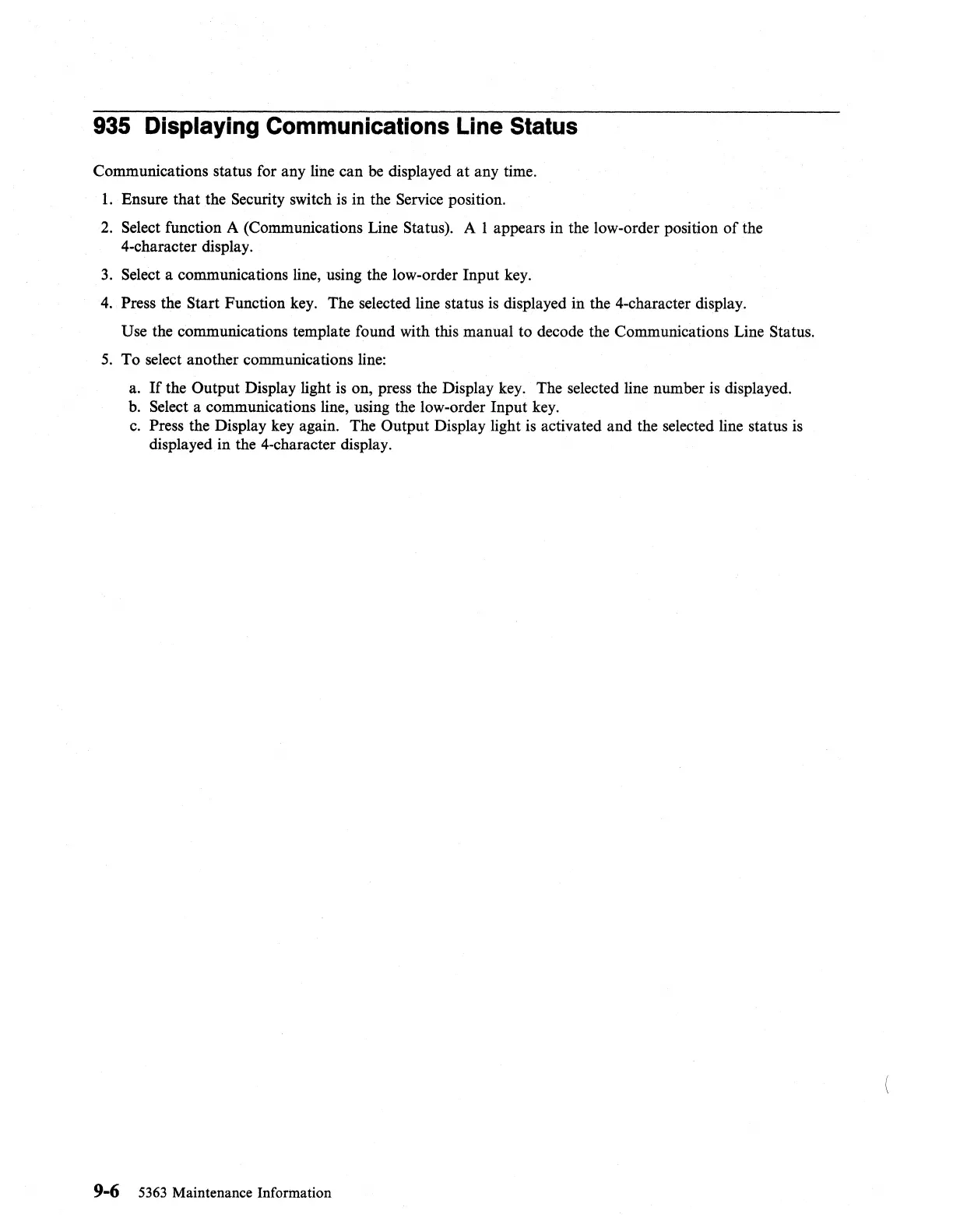935 Displaying Communications Line Status
Communications status
for
any line can
be
displayed
at
any time.
1.
Ensure that the Security switch
is
in the Service position.
2.
Select function A (Communications Line Status). A 1 appears in the low-order position
of
the
4-character display.
3.
Select a communications line, using the low-order Input key.
4.
Press the Start Function key. The selected line status
is
displayed in the 4-character display.
Use the communications template found with this manual to decode the Communications Line Status.
5.
To select another communications line:
a.
If
the Output Display light is on, press the Display key. The selected line number
is
displayed.
b.
Select a communications line, using the low-order Input key.
c.
Press the Display key again. The Output Display light
is
activated and the selected line status
is
displayed in the 4-character display.
9-6
5363
Maintenance Information