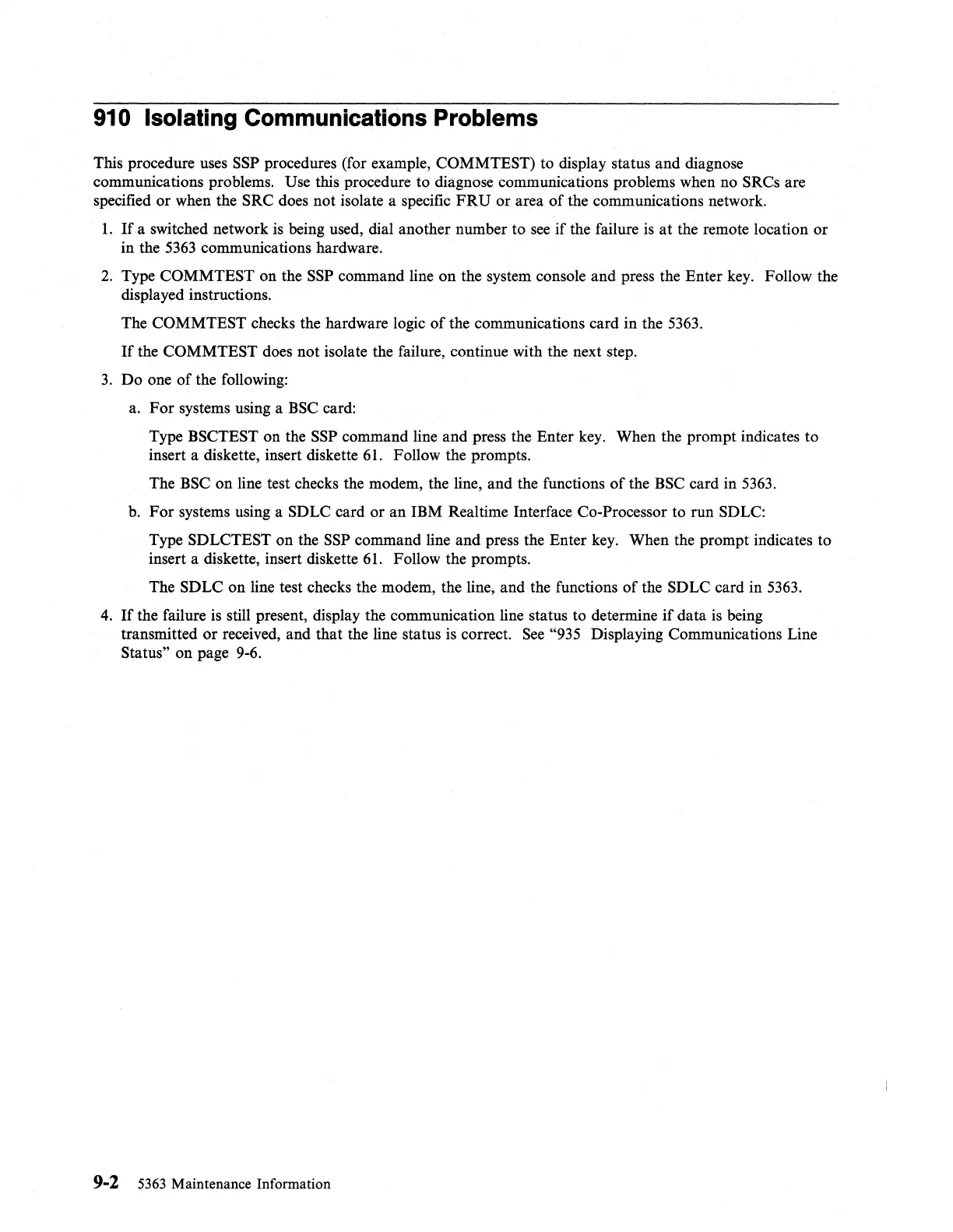910 Isolating Communications Problems
This procedure uses SSP procedures (for example, COMMTEST) to display status
and
diagnose
communications problems.
Use this procedure to diagnose communications problems when
no
SRCs are
specified
or
when the SRC does
not
isolate a specific
FRU
or
area
of
the communications network.
1.
Ifa
switched network is being used, dial another number to
see
if
the failure is
at
the remote location
or
in the 5363 communications hardware.
2.
Type COMMTEST on the SSP command line
on
the system console
and
press the Enter key. Follow the
displayed instructions.
The
COMMTEST checks the hardware logic
of
the communications card
in
the 5363.
If
the COMMTEST does
not
isolate the failure, continue with the next step.
3.
Do
one
of
the following:
a.
For
systems using a BSC card:
Type
BSCTEST on the SSP command line and press the Enter key. When the prompt indicates
to
insert a diskette, insert diskette
61.
Follow the prompts.
The
BSC on line test checks the modem, the line, and the functions
of
the BSC card in
5363.
b.
For
systems using a SOLC card
or
an
IBM Realtime Interface Co-Processor to run SOLC:
Type SDLCTEST
on
the SSP command line
and
press the Enter key. When the prompt indicates to
insert a diskette, insert diskette
61.
Follow the prompts.
The
SOLC on line test checks the modem, the line, and the functions
of
the SOLC card in 5363.
4.
If
the failure is still present, display the communication line status to determine
if
data
is
being
transmitted
or
received, and
that
the line status is correct.
See
"935
~isplaying
Communications Line
Status"
on
page 9-6.
9-2
5363
Maintenance Information