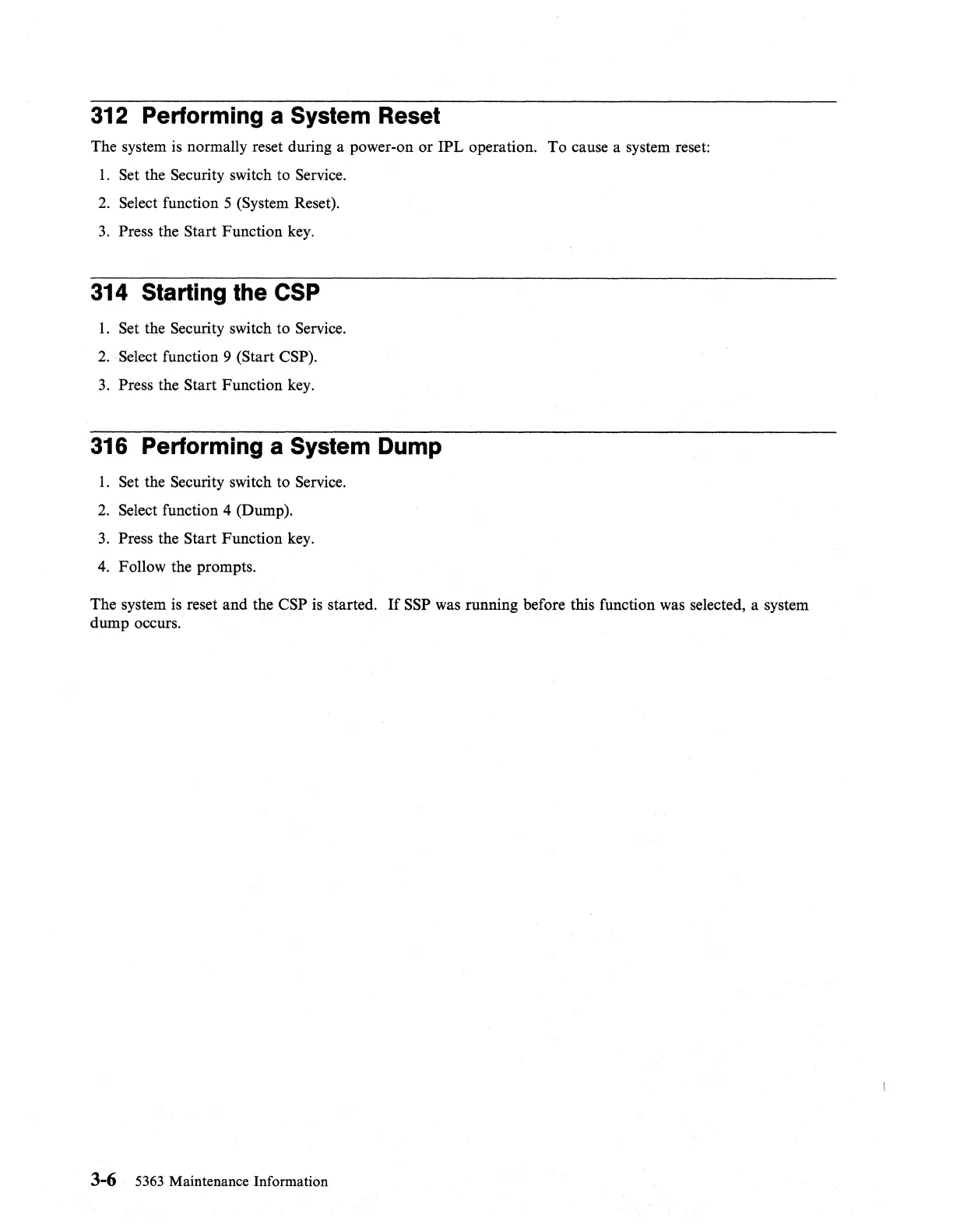312 Performing a System Reset
The system
is
normally reset during a power-on or IPL operation. To cause a system reset:
1.
Set the Security switch to Service.
2.
Select function 5 (System Reset).
3.
Press the Start Function key.
314 Starting the
CSP
1.
Set the Security switch to Service.
2.
Select function 9 (Start CSP).
3.
Press the Start Function key.
316 Performing a System Dump
1.
Set the Security switch to Service.
2.
Select function 4 (Dump).
3.
Press the Start Function key.
4.
Follow the prompts.
The system
is
reset and the CSP is started.
If
SSP was running before this function was selected, a system
dump occurs.
3-6 5363 Maintenance Information
