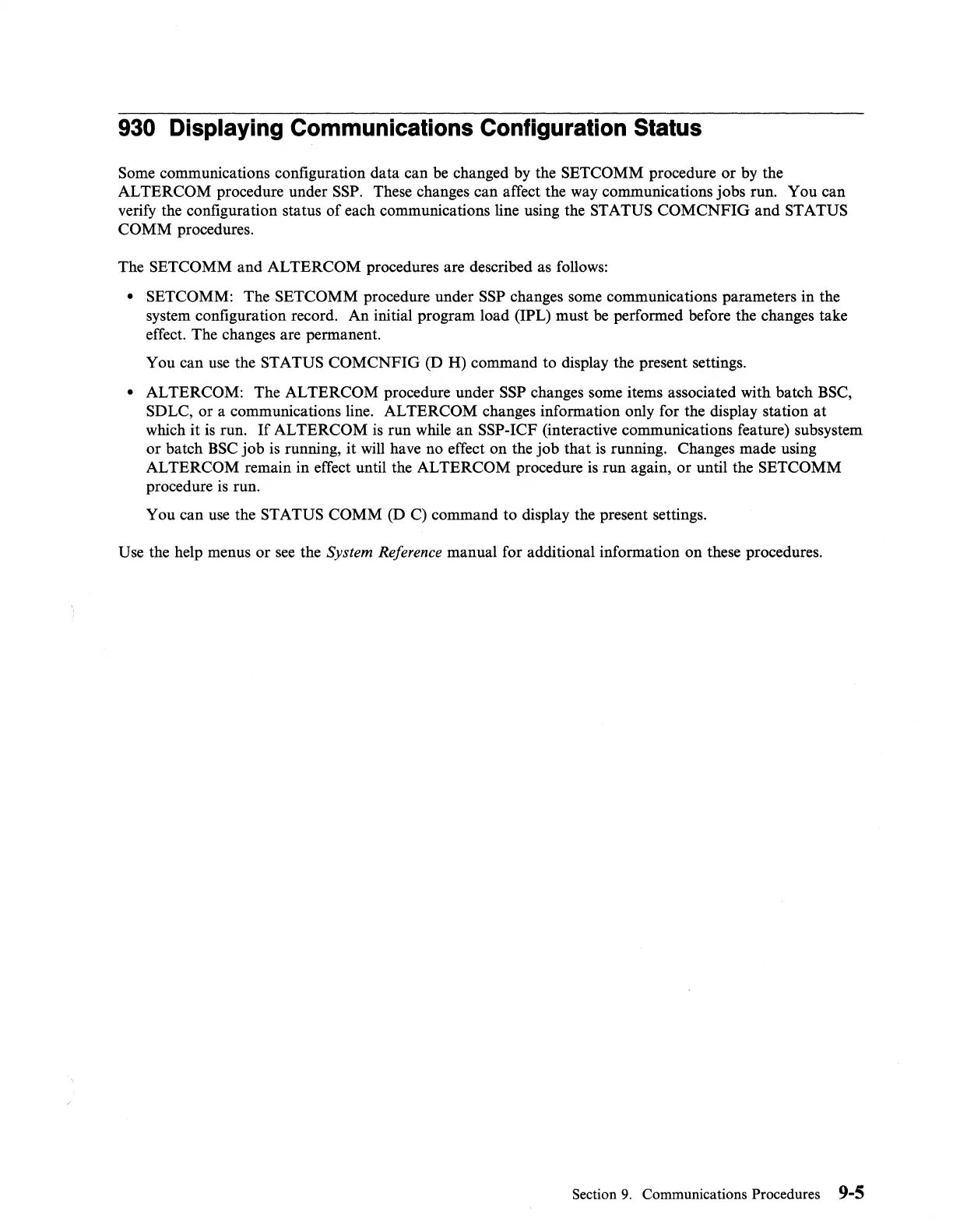930 Displaying Communications Configuration Status
Some communications configuration data can be changed
by
the SETCOMM procedure or by the
ALTERCOM procedure under SSP. These changes can affect the way communications jobs run. You can
verify the configuration status
of
each communications line using the STATUS
COMCNFIG
and STATUS
COMM procedures.
The SETCOMM and ALTERCOM procedures are described as follows:
• SETCOMM: The SETCOMM procedure under SSP changes some communications parameters in the
system configuration record. An initial program load (IPL) must be performed before the changes take
effect. The changes are permanent.
You can use the STATUS
COMCNFIG
(D H) command to display the present settings.
• ALTERCOM: The ALTERCOM procedure under SSP changes some items associated with batch BSC,
SDLC, or a communications line. ALTERCOM changes information only for the display station
at
which it
is
run.
If
ALTERCOM
is
run while an SSP-ICF (interactive communications feature) subsystem
or batch
BSC
job
is running,
it
will
have no effect on the
job
that
is
running. Changes made using
ALTERCOM remain in effect until the AL TERCOM procedure
is
run again,
or
until the SETCOMM
procedure
is
run.
You can
use
the STATUS COMM (D C) command to display the present settings.
Use the help menus or
see
the System Reference manual for additional information on these procedures.
Section
9.
Communications Procedures
9-5