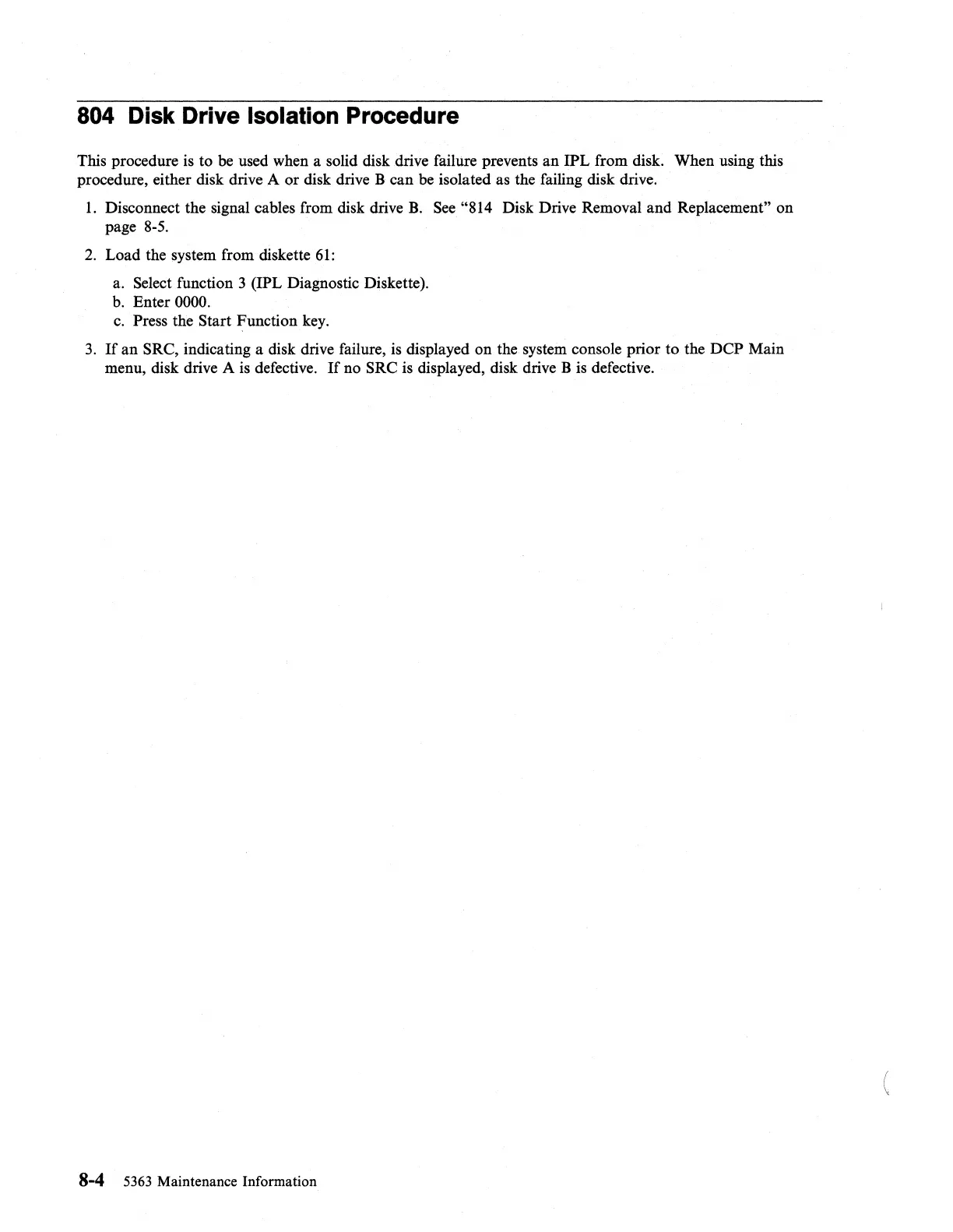804 Disk Drive Isolation Procedure
This procedure
is
to be used when a solid disk drive failure prevents an IPL from disk. When using this
procedure, either disk drive A or disk drive B can
be
isolated
as
the failing disk drive.
1.
Disconnect the signal cables from disk drive
B.
See
"814 Disk Drive Removal and Replacement" on
page
8-5.
2.
Load the system from diskette
61:
a.
Select function 3 (IPL Diagnostic Diskette).
b.
Enter 0000.
c.
Press the Start Function key.
3.
If
an SRC, indicating a disk drive failure,
is
displayed on the system console prior to the DCP Main
menu, disk drive A is defective.
If
no SRC is displayed, disk drive B
is
defective.
8-4
5363
Maintenance Information