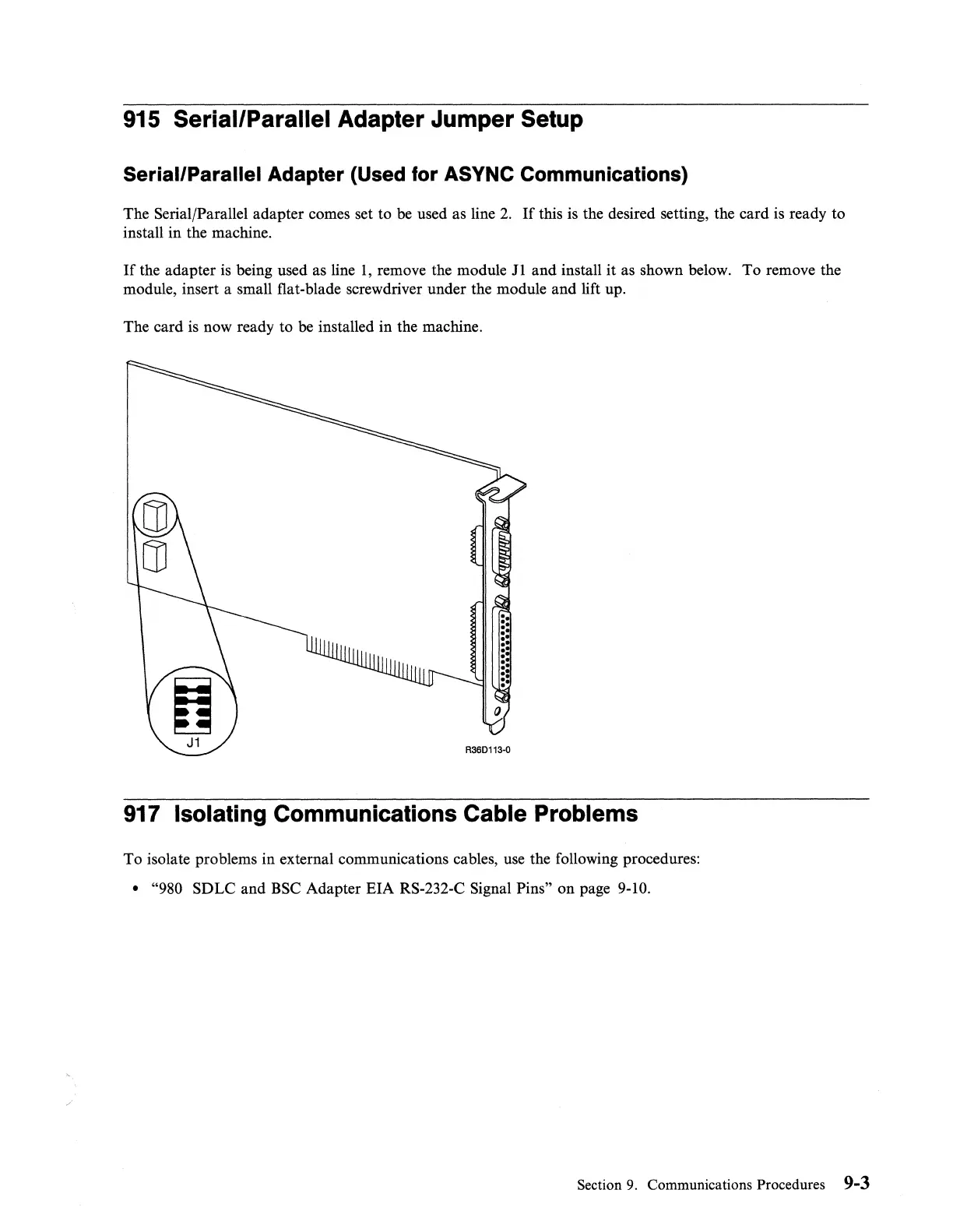915 Serial/Parallel Adapter Jumper Setup
Serial/Parallel Adapter (Used for ASYNC Communications)
The Serial/Parallel adapter comes set to
be
used as line
2.
If
this is the desired setting, the card is ready to
install in the machine.
If
the adapter is being used as line
1,
remove the module
11
and install it as shown below. To remove the
module, insert a small flat-blade screwdriver under the module and lift up.
The card is now ready to be installed in the machine.
917 Isolating Communications Cable Problems
To isolate problems in external communications cables, use the following procedures:
• "980 SDLC and BSC Adapter EIA RS-232-C Signal Pins" on page 9-10.
Section
9.
Communications Procedures 9-3
