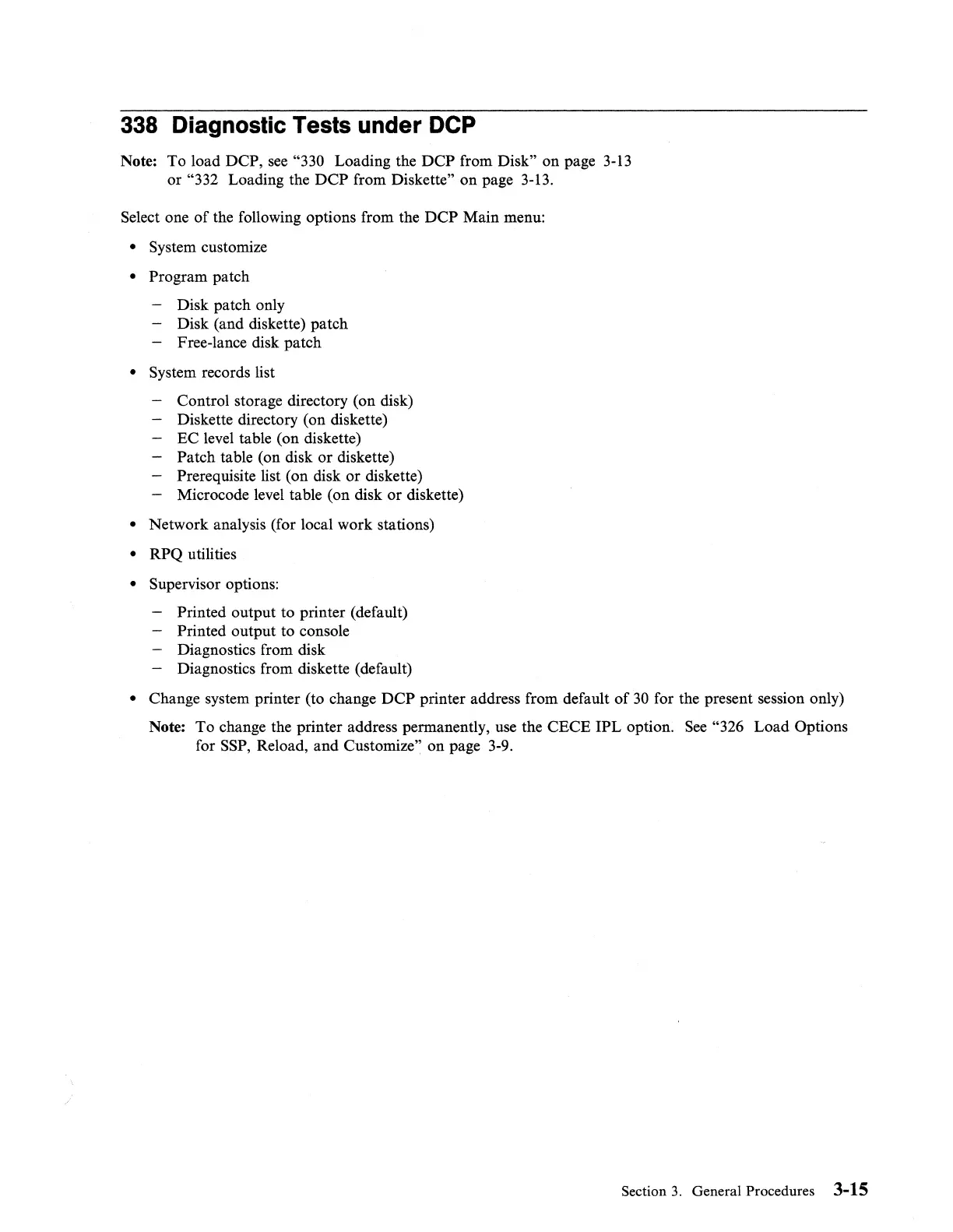338 Diagnostic Tests under DCP
Note: To load DCP,
see
"330 Loading the DCP from Disk" on page 3-13
or "332 Loading the
DCP
from Diskette" on page 3-13.
Select one
of
the following options from the
DCP
Main menu:
• System customize
• Program patch
Disk patch only
- Disk (and diskette) patch
Free-lance disk patch
• System records list
Control storage directory (on disk)
Diskette directory (on diskette)
EC level table (on diskette)
Patch table (on disk or diskette)
Prerequisite list (on disk or diskette)
Microcode level table (on disk or diskette)
• Network analysis (for local work stations)
• RPQ utilities
• Supervisor options:
Printed output to printer (default)
Printed output to console
Diagnostics from disk
Diagnostics from diskette (default)
• Change system printer (to change
DCP
printer address from default
of
30
for the present session only)
Note: To change the printer address permanently, use the CECE IPL option.
See
"326 Load Options
for
SSP, Reload, and Customize" on page 3-9.
Section
3.
General Procedures 3-15
