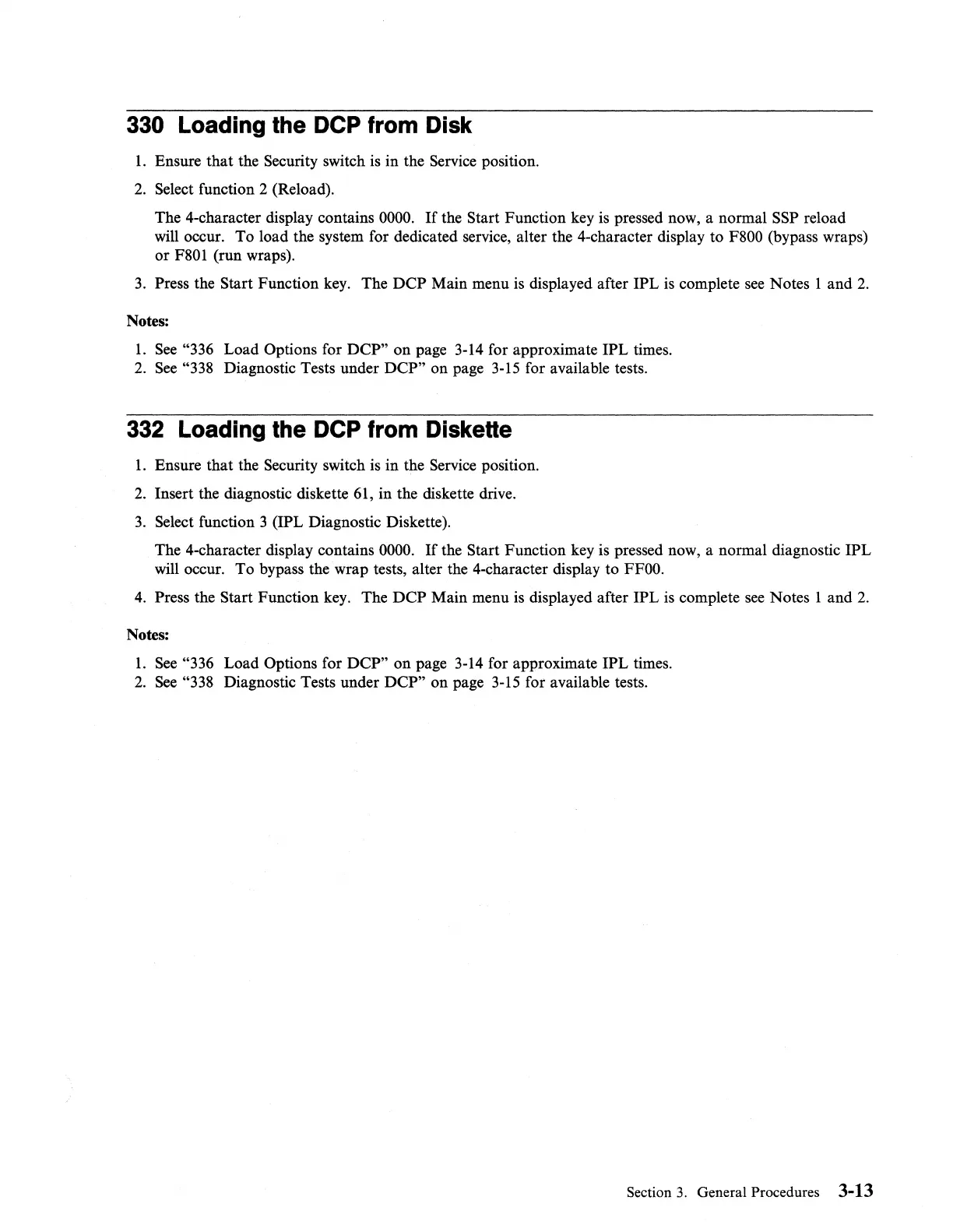330 Loading the DCP from Disk
1.
Ensure
that
the Security switch
is
in the Service position.
2.
Select function 2 (Reload).
The 4-character display contains
0000.
If
the Start Function key
is
pressed now, a normal SSP reload
will occur. To load the system for dedicated service, alter the 4-character display to
F800 (bypass wraps)
or
F801 (run wraps).
3.
Press the Start Function key. The
DCP
Main menu
is
displayed after IPL
is
complete
see
Notes 1 and
2.
Notes:
1.
See
"336 Load Options for
DCP"
on page 3-14 for approximate IPL times.
2.
See
"338 Diagnostic Tests under
DCP"
on page
3-15
for available tests.
332 Loading the DCP from Diskette
1.
Ensure that the Security switch
is
in the Service position.
2.
Insert the diagnostic diskette 61, in the diskette drive.
3.
Select function 3 (IPL Diagnostic Diskette).
The 4-character display contains
0000.
If
the Start Function key
is
pressed now, a normal diagnostic IPL
will occur. To bypass the wrap tests, alter the 4-character display to
FFOO.
4.
Press the Start Function key. The
DCP
Main menu
is
displayed after IPL
is
complete
see
Notes 1 and
2.
Notes:
1.
See
"336 Load Options for
DCP"
on page 3-14 for approximate IPL times.
2.
See
"338 Diagnostic Tests under
DCP"
on
page 3-15 for available tests.
Section
3.
General Procedures 3-13
