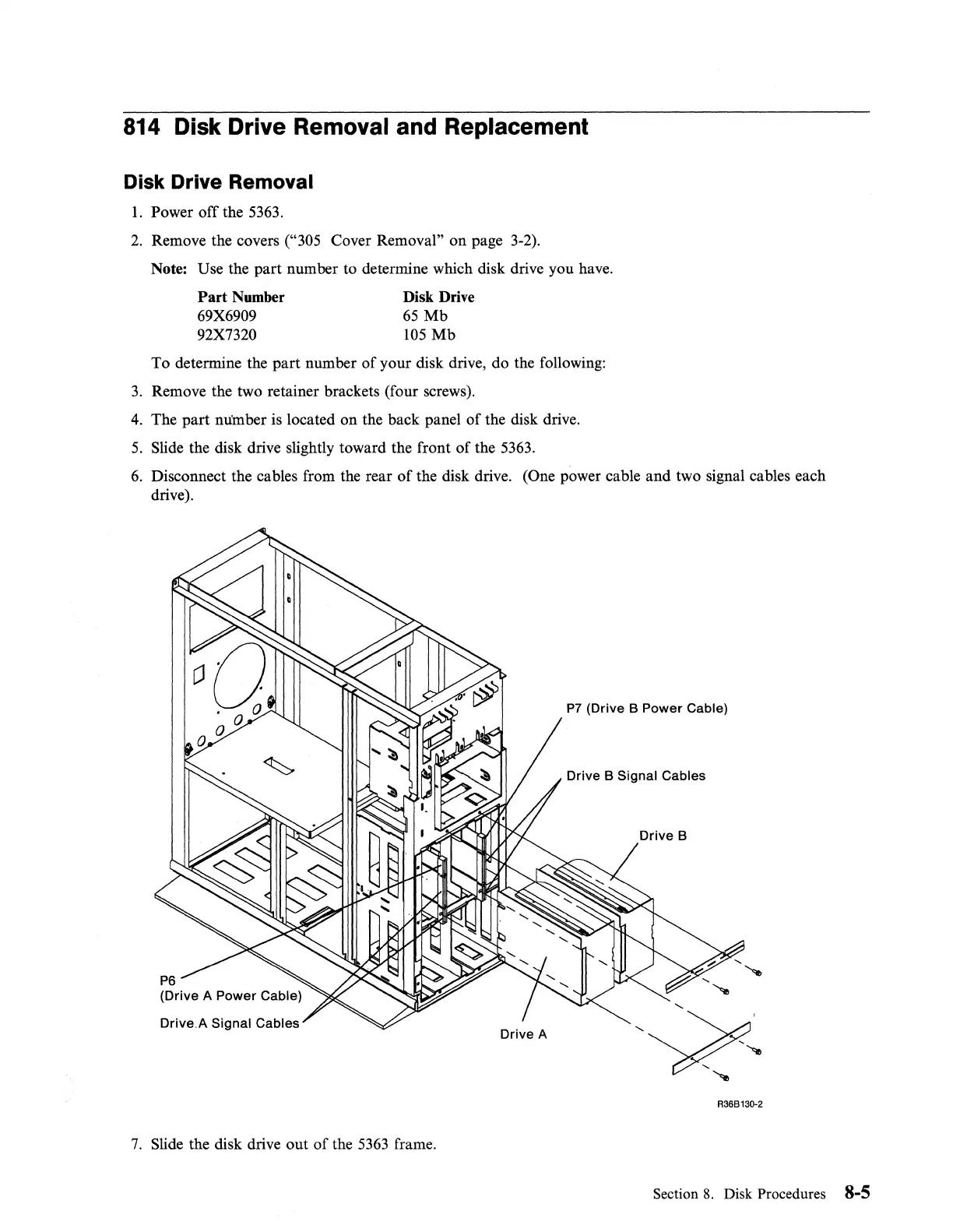814 Disk Drive Removal and Replacement
Disk Drive Removal
1.
Power
off
the 5363.
2.
Remove the covers ("305 Cover Removal"
on
page 3-2).
Note: Use the
part
number to determine which disk drive you have.
Part Number
69X6909
92X7320
Disk Drive
65
Mb
105
Mb
To determine the
part
number
of
your disk drive, do the following:
3.
Remove the two retainer brackets (four screws).
4.
The
part
number
is
located on the back panel
of
the disk drive.
5.
Slide the disk drive slightly toward the front
of
the 5363.
6.
Disconnect the cables from the rear
of
the disk drive. (One power cable and two signal cables each
drive).
P7
(Drive
B
Power
Cable)
Drive
B
Signal
Cables
Drive.A
Signal
Cables
R36B13()"2
7.
Slide the disk drive out
of
the
5363
frame.
Section
8.
Disk Procedures 8-5